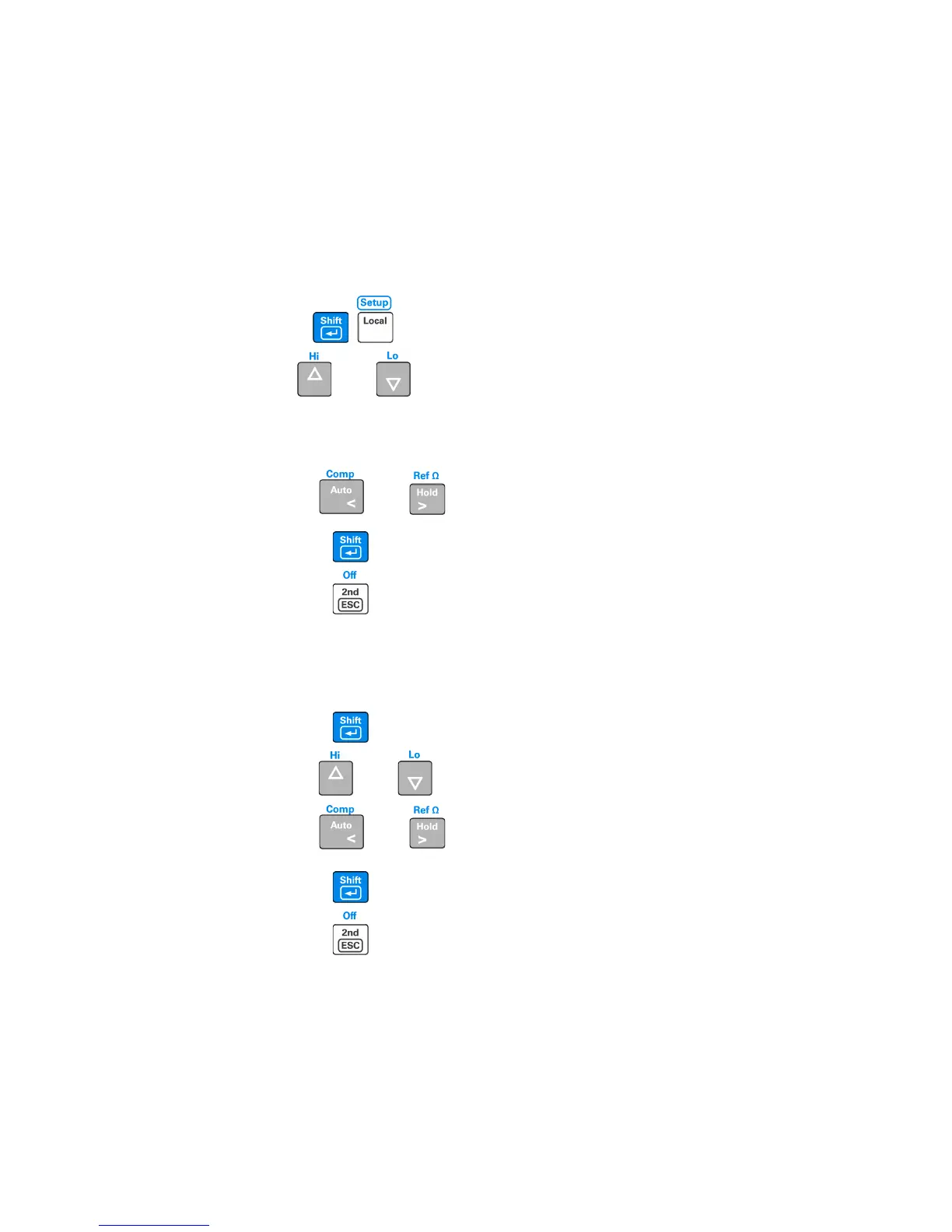2 Operations and Features
32 U3402A User’s and Service Guide
Changing the Configurable Settings
The parameters in the Setup menu can be configured by using the following
procedures:
1 Press to access to the Setup menu.
2 Use and to select the desired configurable items in the first
tier menu.
If you select bEEP,
a Use and to select the desired parameter.
b Press to confirm the selected parameter.
c Press to quit from the Setup menu.
d The configuration settings is saved and main display is displayed.
If you select rS232,
a Press to enter the second tier menu.
b Use and to select the desired configurable items.
c Use and to select the desired parameters.
d Press to confirm the selected parameter.
e Press to quit from the tier menu or quit from the Setup menu.
f The configuration settings is saved and main display is displayed.
