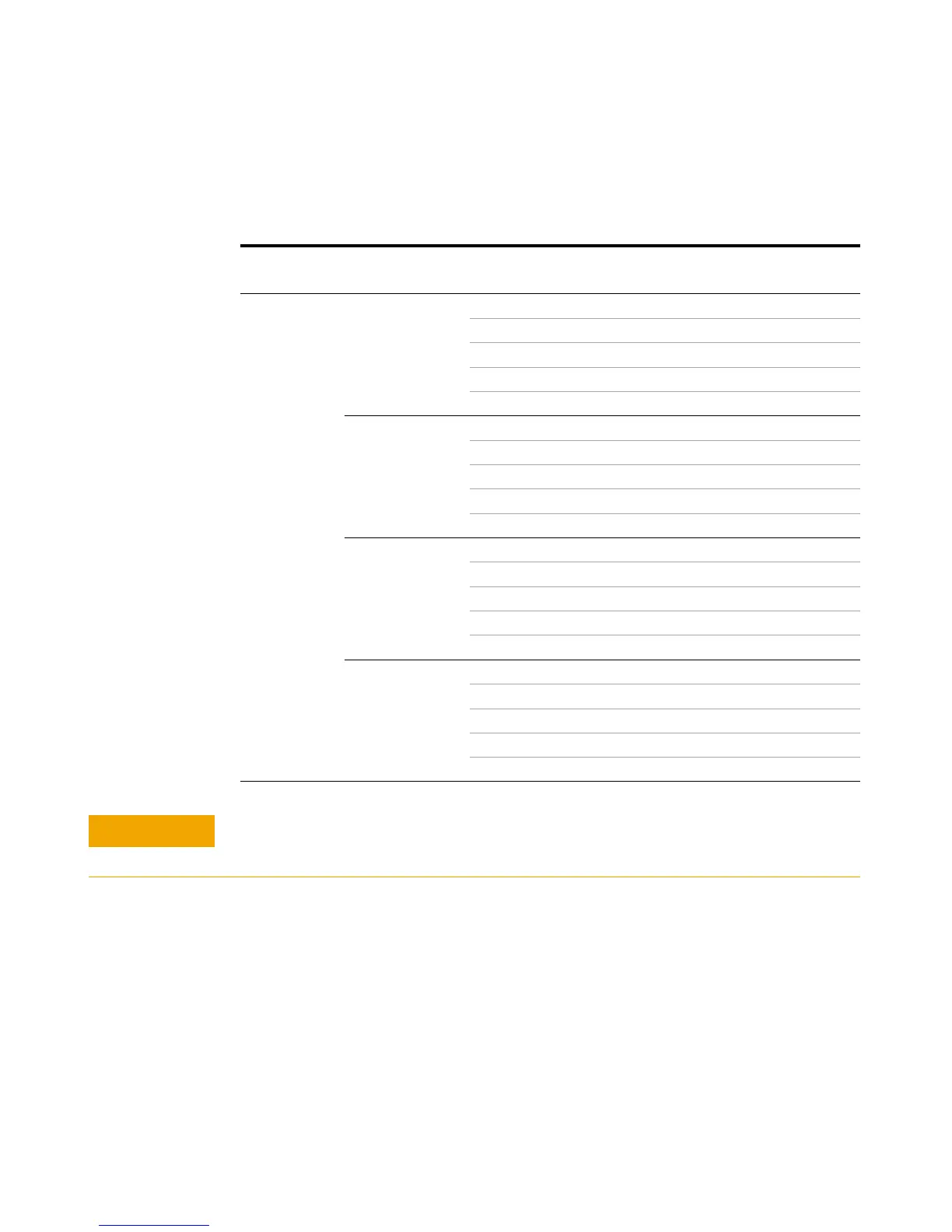4Performance Test
66 U3402A User’s and Service Guide
Table 4 - 2 DC voltage verification test
Function Reading rate Input Range Error from nominal
one year
DC voltage Slow 0.000 V 120 mV ±8 µV
0.00000 V 1.2 V ±50 µV
0.0000 V 12 V ±0.5 mV
0.000 V 120 V ±5 mV
0.00 V 1000 V ±50 mV
Medium 0.00 V 400 mV ±50 µV
0.0000 V 4 V ±500 µV
0.000 V 40 V ±5 mV
0.00 V 400 V ±50 mV
0.0 V 1000 V ±0.5V
Slow 100.000 mV 120 mV ±0.02 mV
1.00000 V 1.2 V ±0.17 mV
10.0000 V 12 V ±1.7 mV
100.000 V 120 V ±17 mV
1000.00 V 1000 V ±170 mV
Medium 360.00 mV 400 mV ±90 µV
3.6000 V 4 V ±900 µV
36.000 V 40 V ±9 mV
360.00 V 400 V ±90 mV
1000.0 V 1000 V ±0.6 V
Set the calibrator output to 0 V before disconnecting it from the multimeter
input terminals.
