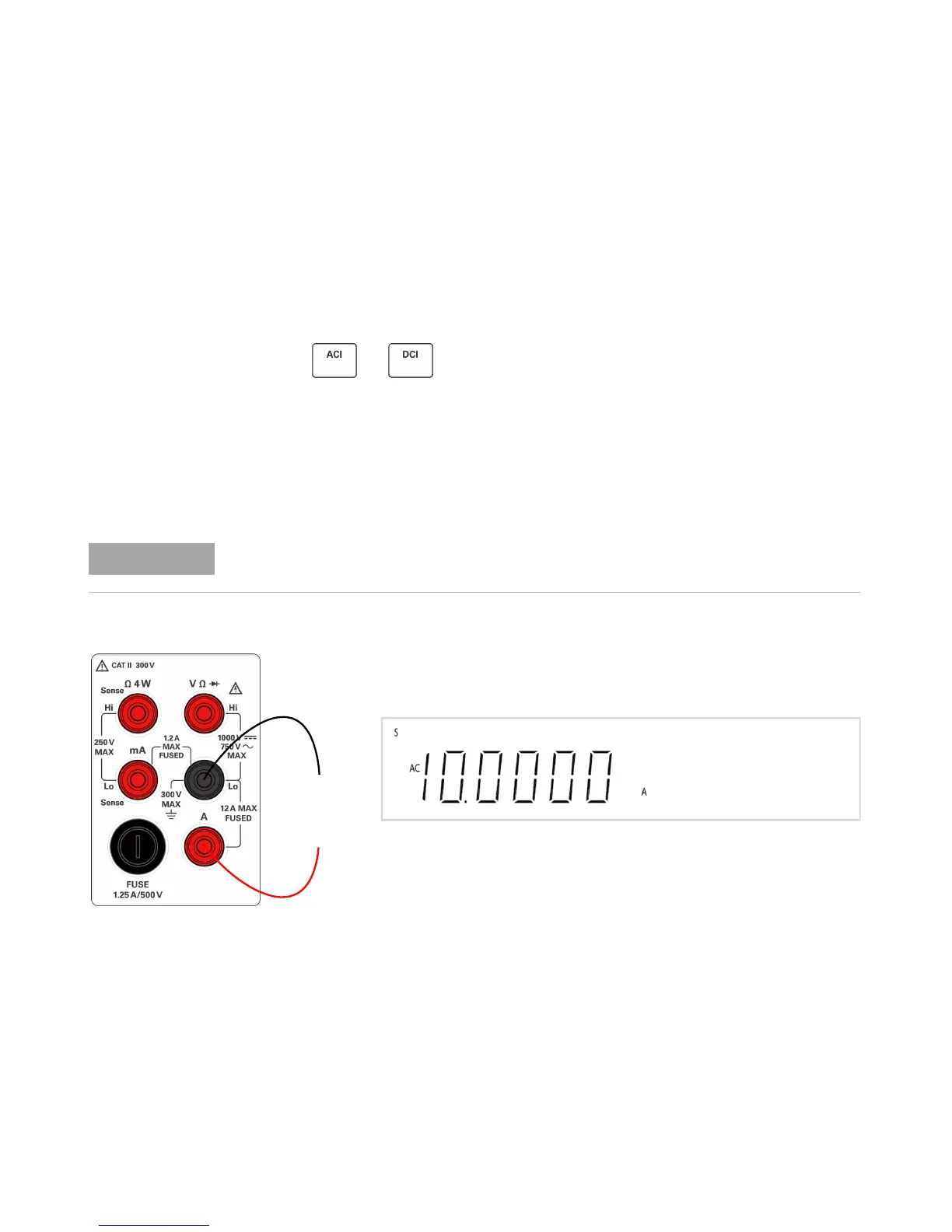Getting Started 1
U3402A User’s and Service Guide 21
Measuring AC (RMS) or DC Current up to 12 A
• One range:
• 12.0000A for DC or AC RMS continuous
• 12.0000 ADC or AC RMS for maximum 30 seconds
• Shunt resistance: 0.01 W for 12 A range
• Input protection: Internal 15 A, 600 V fuse for 12A terminal
1 Press or .
2 Power off the measured circuit.
3 Connect the red and black test leads to the A input terminal as shown in
Figure 1- 13.
4 Probe the test points in series with the circuit.
5 Power on the measured circuit and read the display.
Figure 1-13 ACI RMS or DCI (A) terminal connection and display
Autoranging is not applicable for current measurement up to 12 A. You are required to
select the range manually when a signal is applied to the A terminal.
ACI or DCI
current source
–
+