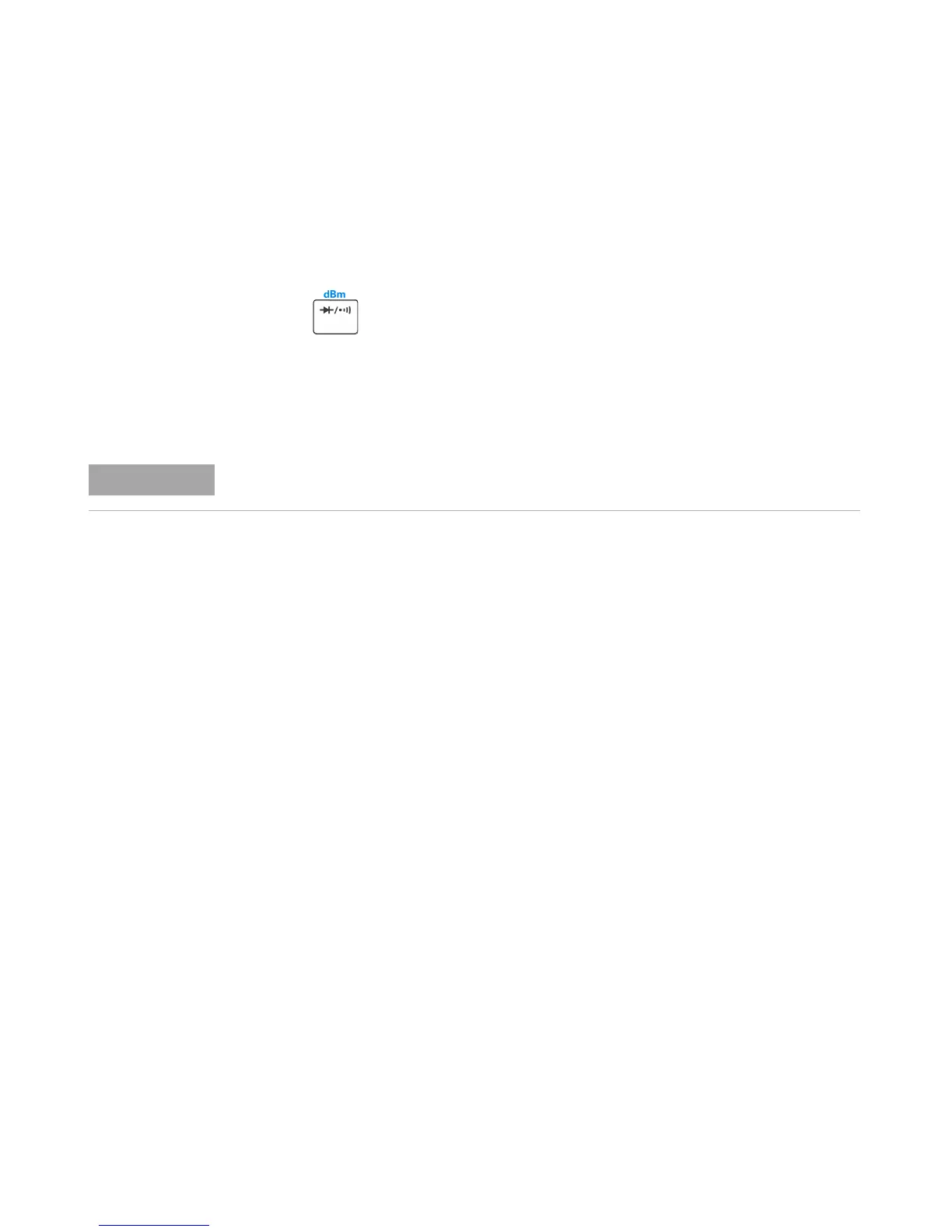1Getting Started
26 U3402A User’s and Service Guide
To test a diode, switch the circuit power off, and remove the diode from the
circuit. Then proceed as follows:
1 Press . The default function is diode measurement.
2 Connect the red and black test leads to the input terminal as shown in
Figure 1- 17.
3 Connect the red test lead to the positive terminal (anode) of the diode and
the black test lead to the negative terminal (cathode). Refer to Figure 1- 17.
4 Read the display.
5 Reverse the probes and measure the voltage across the diode again as shown
in Figure 1- 18. Assess the diode according to the following guidelines:
• A diode is considered good if the multimeter displays OL in reverse bias
mode.
• A diode is considered shorted if the multimeter displays approximately
0 V in both forward and reverse bias modes, and the multimeter beeps
continuously.
• A diode is considered open if the multimeter displays OL in both
forward and reverse bias modes.
The cathode of a diode is indicated with a band.
