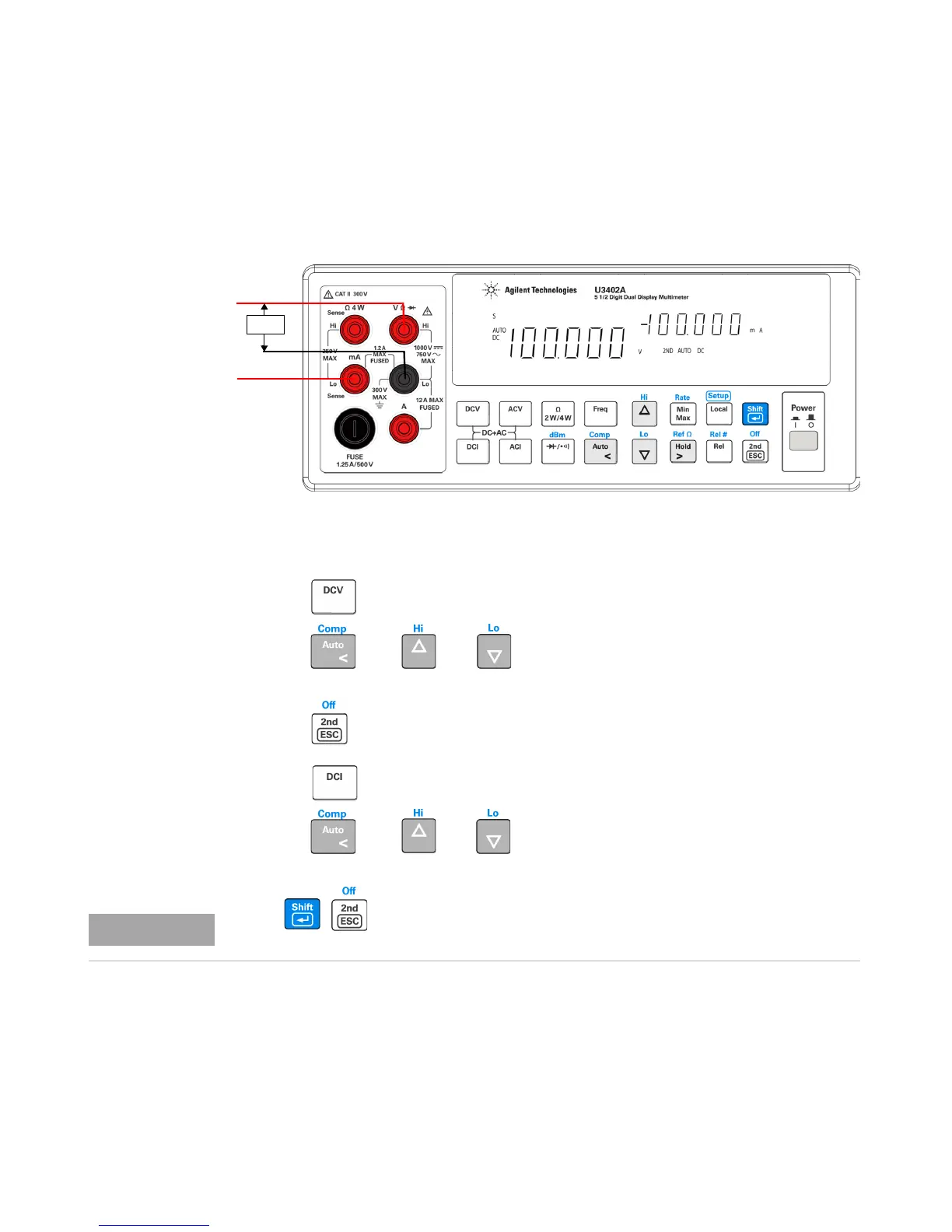Application Tutorial 3
U3402A User’s and Service Guide 57
1 Connect the red and black test leads to the input terminal and probe the test
points as shown in Figure 3- 4.
Figure 3-4 Terminal connection when measuring DC voltage and DC current on a
transistor circuit or load
2 Press to select DC voltage measurement for primary display.
3 Press . Use
and to select autoranging or manual ranging for
primary display.
4 Press to enable the secondary display. The 2ND is displayed.
5 Press to select DC current measurement for secondary display.
6 Press . Use
and to select autoranging or manual ranging for
secondary display.
Press to disable the secondary display.
