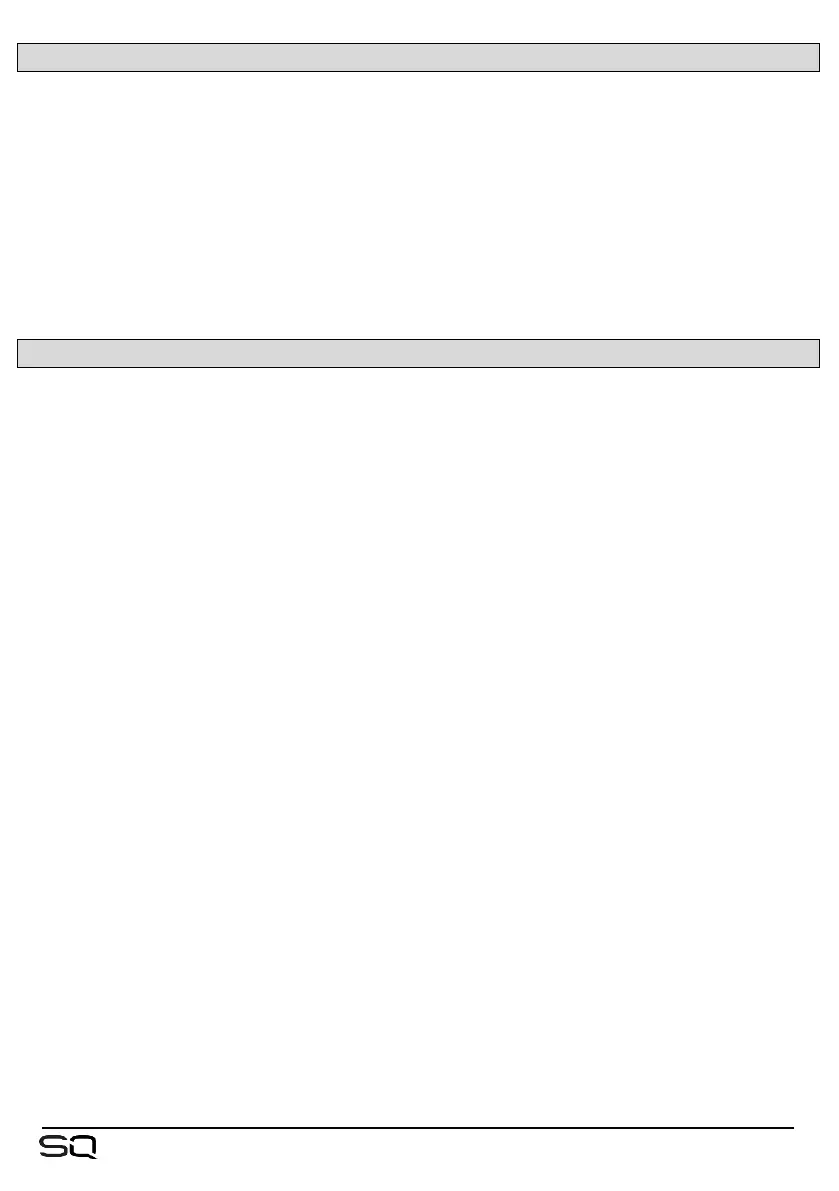17.2 System Reset
To perform a full system reset, hold the EQ ‘In’ and ‘HF’ keys when powering on the
SQ. This will clear all mix settings and all saved data, including Shows/Scenes and
Libraries, and will revert the SQ to its initial state.
Before you carry out a system reset, back-up any data you wish to keep using a USB
device or SQ-MixPad.
See the Data transfer (USB/MixPad) section for more information on storing data.
System resets do not remove add-ons.
17.3 Fader Calibration
Occasionally faders can become misaligned or behave incorrectly, this can happen for
many reasons and is usually nothing to be concerned about. However, it may
necessitate a re-calibration.
1) Press the ‘Utility’ screen key, then touch the ‘General’ tab followed by the
‘Calibration’ tab.
2) Touch the ‘Calibrate’ button and follow the on-screen instructions, positioning the
faders at +10dB, 0dB, -10dB, -30dB and -inf when prompted.
