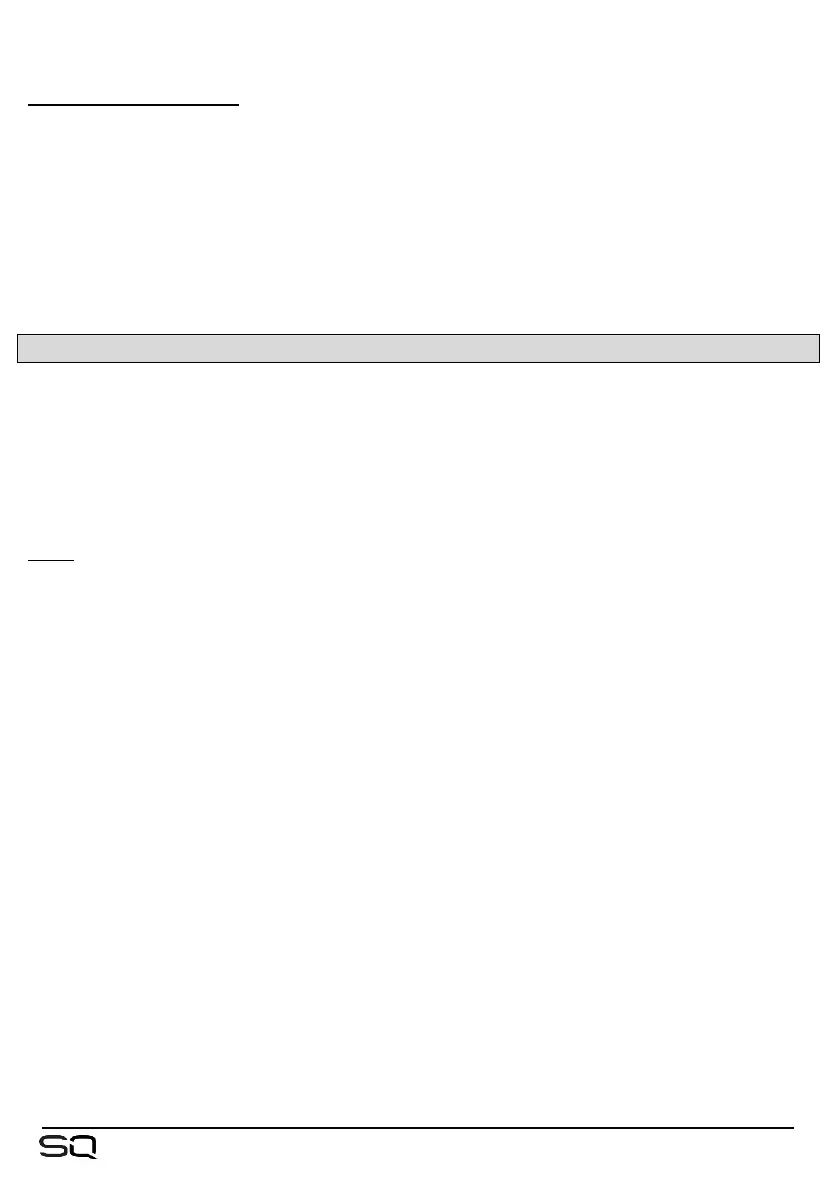RTA – GEQ ‘Fader Flip’ –
When in GEQ ‘Fader Flip’ mode, if the PEQ/GEQ RTA is displaying the currently
selected mix (i.e. the mix being controlled by the faders) then the Chromatic Channel
Meters will display the level of each frequency band above the fader that controls it.
The most prominent frequency is also displayed using the Pk LED’s.
If the PEQ/GEQ RTA is displaying a different channel to the one selected, the
Chromatic Channel Meters and Pk LED’s will not illuminate.
9.6 Other Metering
• Detailed metering is displayed after each processing ‘block’ and is particularly
useful for checking gain staging.
• SQ-Drive metering on the multitrack screen displays either the signal being sent
to, or the signal returning from the SQ-Drive, depending on state
(recording/playback).
Peak –
As long as a peaking channel has been assigned to a channel strip, there is always
visibility of any peaking on the SQ surface;
• The red peak (Pk) LED’s next to dedicated processing controls (Preamp, PEQ,
GEQ, Compressor) will illuminate when signal reaches -3dBFS at the meter
directly following that processing ‘block’. 0dBFS is absolute maximum, so the Pk
LED indicates the signal is close to digital clipping at that point.
• The red peak (Pk) LED’s on channels strips use multi-point sensing to display
destructive peaking anywhere in that channel’s input/mix processing.
• If a channel is peaking on a channel strip on an inactive layer, the layer selection
key will illuminate red.
