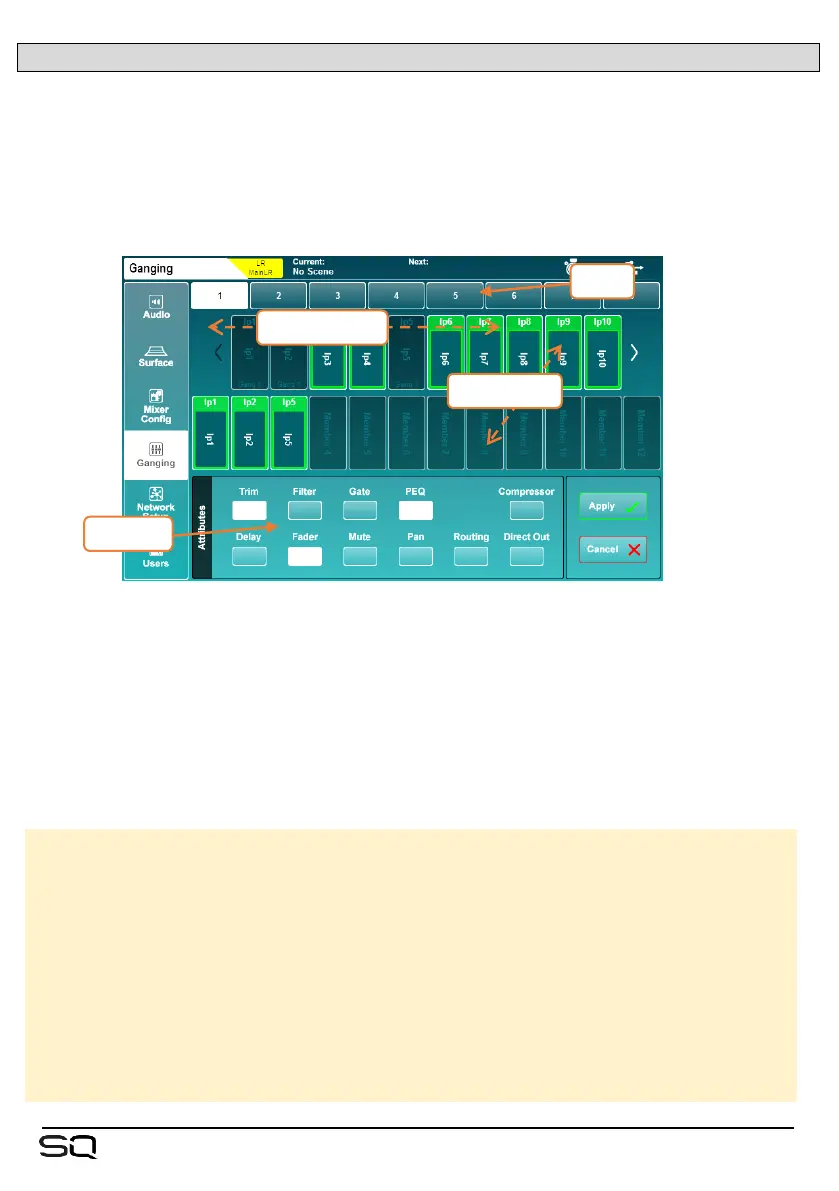12.15 Input Ganging
Ganging enables attributes to be linked across multiple input channels. This means
changes to linked attributes on one member of the gang affect all other members of
that gang at the same time.
The SQ features 8 gangs with up to 12 members in each.
To setup ganging, press the ‘Setup’ screen key, then touch the ‘Ganging’ tab.
• Select a gang using the numbers at the top of the screen.
• Drag and drop input channels from the channel list to the gang. Touch and drag
left and right to see all available channels.
• Touch attribute buttons to switch linked attributes for the selected gang on or off.
Linked attributes are indicated with white buttons.
• Touch the apply button to create the gang.
Attributes that can be linked by a gang are as follows:
Trim = Post preamp trim
Filter = HPF in/out and frequency
Gate = All gate parameters
PEQ = All PEQ parameters
Compressor = All compressor parameters
Delay = Channel ms delay
Fader = Input fader master position (i.e. to Main LR)
Mute = Channel mute state
Pan = Channel Pan/Balance to mix
Routing = Assignments and send levels to mix
Direct Out = Direct out level
