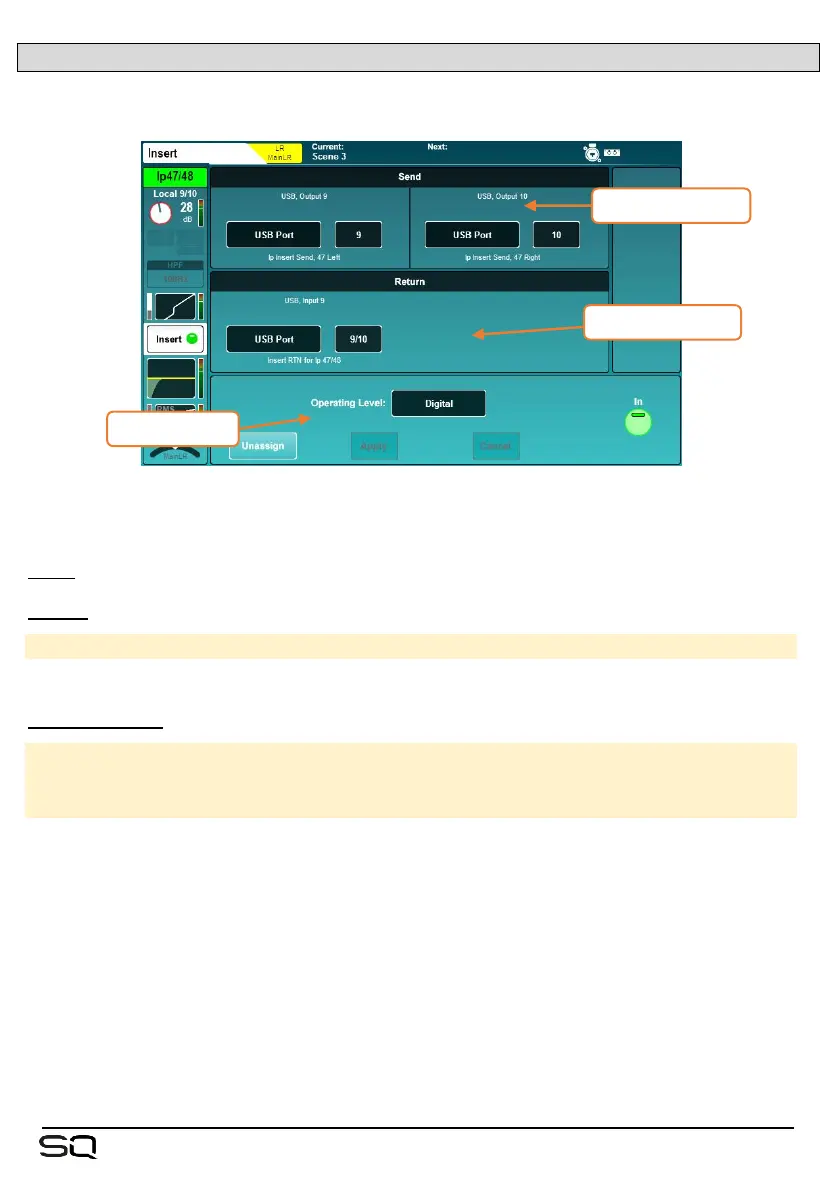7.5 Insert
The insert points on SQ can be used to route audio to and from any available I/O
sockets, allowing analogue or digital processing to be inserted into the channel.
Inserts can also be used with the internal FX engines. See the FX engines section for
more details.
Send – Select destination type and channel for the insert send.
Return – Select source type and channel for the insert return.
Send/Return types = Local Socket, SLink Socket, USB Port, IO Port, FX Unit
Note that insert send and return is not latency compensated.
Operating level – Select from line level options to match insert type.
Digital = Uncompensated, for use with digital I/O.
Analogue = For use with +4dBu outboard equipment.
-10 dBV = For use with -10dBV outboard equipment.
• Switch the insert in or out by using the on-screen ‘In’ button.
• Unassign all send and return sockets with the ‘Unassign’ button.
When a selected channel’s insert is assigned and switched ‘In’, the ‘Insert Active’ LED
will illuminate on the surface.
Sockets used by insert points are identified as ‘in use’ by the colouring of the socket
number in the I/O screen.
If sockets have been set and then patched elsewhere, the insert may become invalid. In
this state ‘Insert Invalid’ will be displayed on the right of the screen and the insert will be
switched out.
