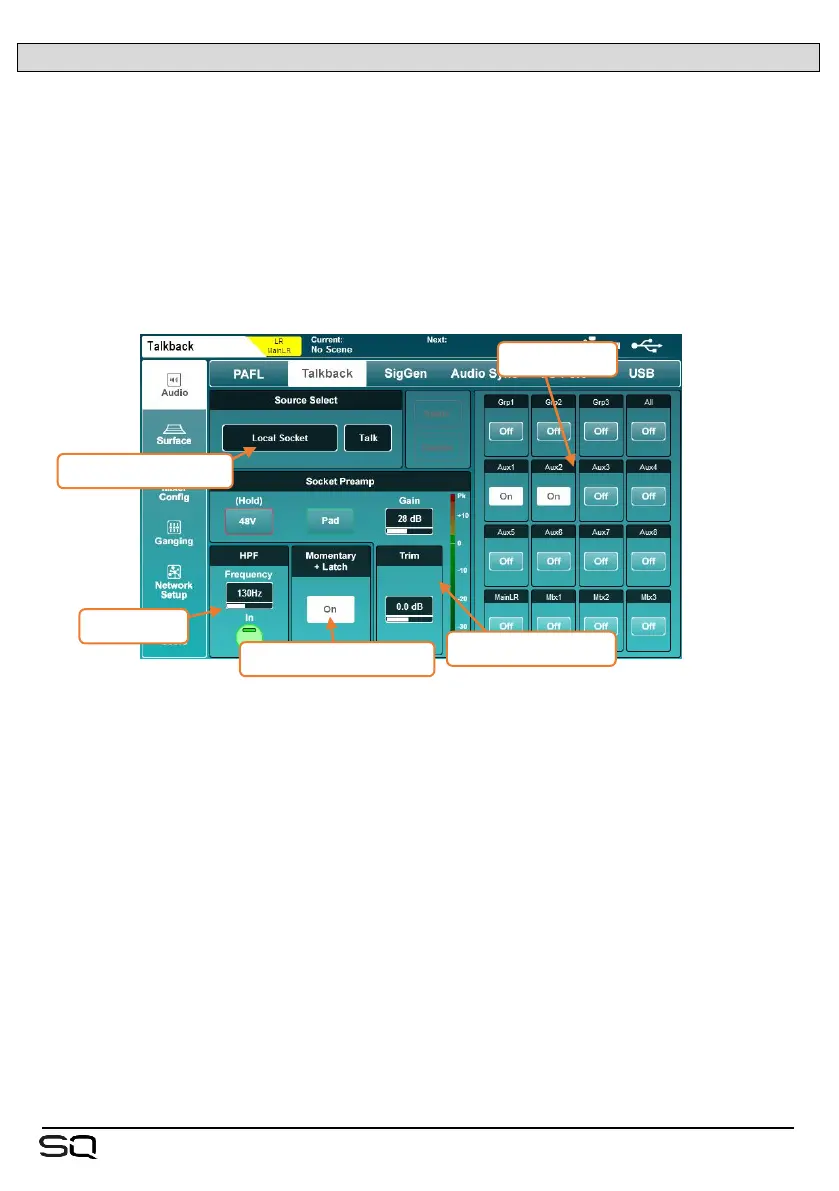12.8 Talkback Settings
Talkback is used to enable the engineer to communicate via the audio outputs.
When the ‘Talk’ key is pressed, the talkback source is routed to all assigned mixes.
The talkback output can also be routed from the I/O screen from the ‘Monitor Out’ tab.
This output respects the ‘Talk’ switch and is useful for a dedicated talkback speaker or
use with a ME system.
Press the ‘Setup’ screen key, then touch the ‘Audio’ tab followed by the ‘Talkback’
tab to view and adjust the talkback settings.
• Source, preamp and trim settings are the same as those used in the
Processing/Preamp screen and can be adjusted in exactly the same way.
• Similarly, HPF works in the same way as for any input channel in the
Processing/HPF screen.
• Touch the momentary latch ‘On’ button to enable the ‘Talk’ key latching mode.
When this mode is on, a quick single press of the ‘Talk’ key switches talkback on
or off, though the key will continue to work as in momentary mode if held.
• Touch any mix assign button to switch the talkback feed on or off for that mix.
Note that the local ‘Talk’ socket can be used as an extra input channel socket. When
‘Talk’ is assigned to an input channel, changing preamp settings in the Processing
screen for that channel will also change settings in the Talkback setup and vice versa.
The same logic applies when a source other than the local ‘Talk’ socket is assigned as
the Talkback source. The HPF and Trim however, are independent.
