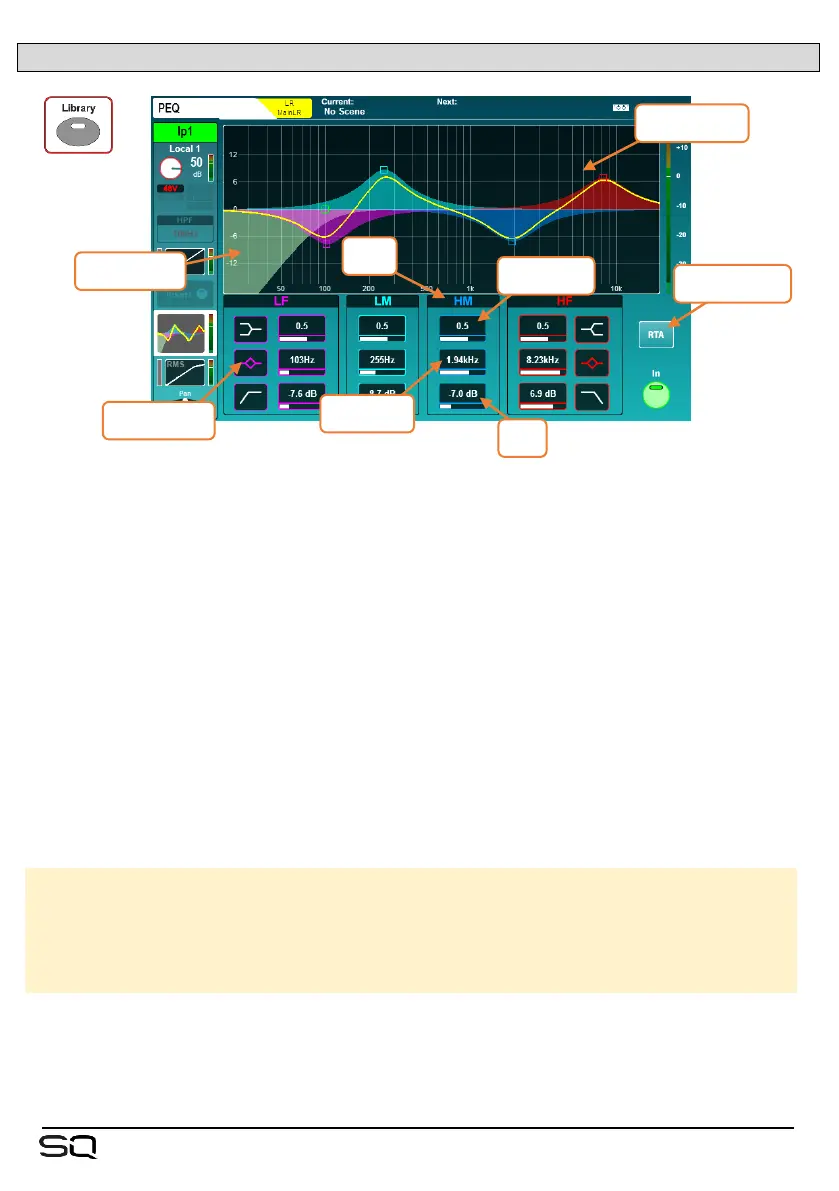7.7 PEQ
The PEQ can be switched in or out using the physical ‘In’ key on the surface or with
the on-screen ‘In’ button.
• The 4-bands of the parametric EQ are labelled to match the physical EQ section
on the surface.
• To use the dedicated physical EQ controls, select a band, and use the gain,
bandwidth and frequency rotaries to adjust. To adjust on-screen, touch a
parameter and use the touchscreen rotary, or touch and drag points on the graph.
The frequency band selected on the surface can be set to follow the on-screen selection
in Surface Preferences.
• Touch the relevant icon to switch between the shelf, bell and filter modes for LF
and HF bands.
• When the PEQ is active, the graphical display is brightly coloured, when inactive,
it is greyed out.
LF Mode = Shelf, Bell, HPF
HF Mode = Shelf, Bell, LPF
Frequency (all modes) = 20Hz to 20kHz
Width (parametric) = 1.5 octave to 1/9
th
octave
Gain (parametric, shelf) = -15dB to +15dB
• Touch the ‘RTA’ button to view and adjust the RTA overlay settings. Full details
on the PEQ RTA are in the RTA section of this guide.
