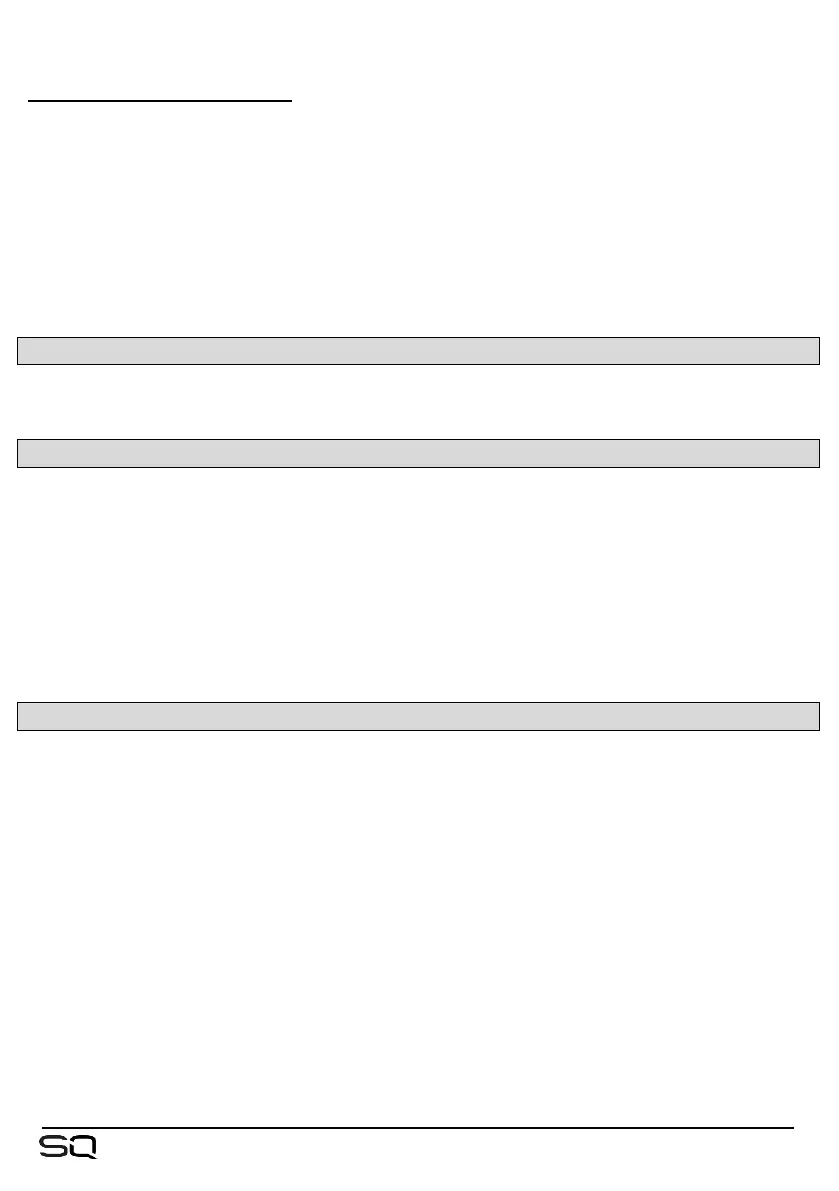Input Channel Patch Libraries –
Pressing the ‘Library’ key on the surface when the ‘Input Channel’ tab under ‘Inputs’ is
active will display the IP Channel Patch Libraries.
These can be used to store and recall input channel patching for different setups and
provide a quick method of switching the entire input patch for virtual soundcheck.
For quick setup, factory presets for one-to-one patching from each input type are
provided.
Input libraries store and recall all input patching, not just the currently selected source.
6.2 Local Sockets
The local input and output options in the I/O screen match the analogue input and
output socket labels on the SQ.
6.3 SLink Sockets
The SLink port is compatible with dSnake, DX and gigaACE/GX. It switches between
these modes, so multiple protocols over a single connection are not supported.
The current mode is shown on the tab in blue text unless nothing is connected, in
which case ‘Not Connected’ is displayed.
Check www.allen-heath.com for the full list of supported configurations.
Touch the tab multiple times to display channels 1-32, 33-64, 65-96 or 97-128. There
are four marks on each tab to show which screen is currently displayed.
6.4 ME Systems
ME-U, ME-1 and ME-500 units use the dSnake protocol, so can either be connected
directly, or connected to the monitor or expander ports of an AR2412 or AB168.
The ME patching is applied to any SLink port that is running the dSnake protocol,
which could be the SLink port, an SLink option card, or both at the same time. The
‘SLink’ and/or ‘I/O Port’ text on the ‘ME’ tab are displayed in white when patching is
active on either port.
ME-U and ME-1 units can accept 40 total channels, ME-500 units accept 16 mono or
stereo channels.
Stereo channels are set on the SQ in Mixer Config settings and should be patched to
odd/even channel pairs when using ME-500 units.
ME-500 units automatically assign the first 16 stereo or mono sources they receive to the
16 available keys.
