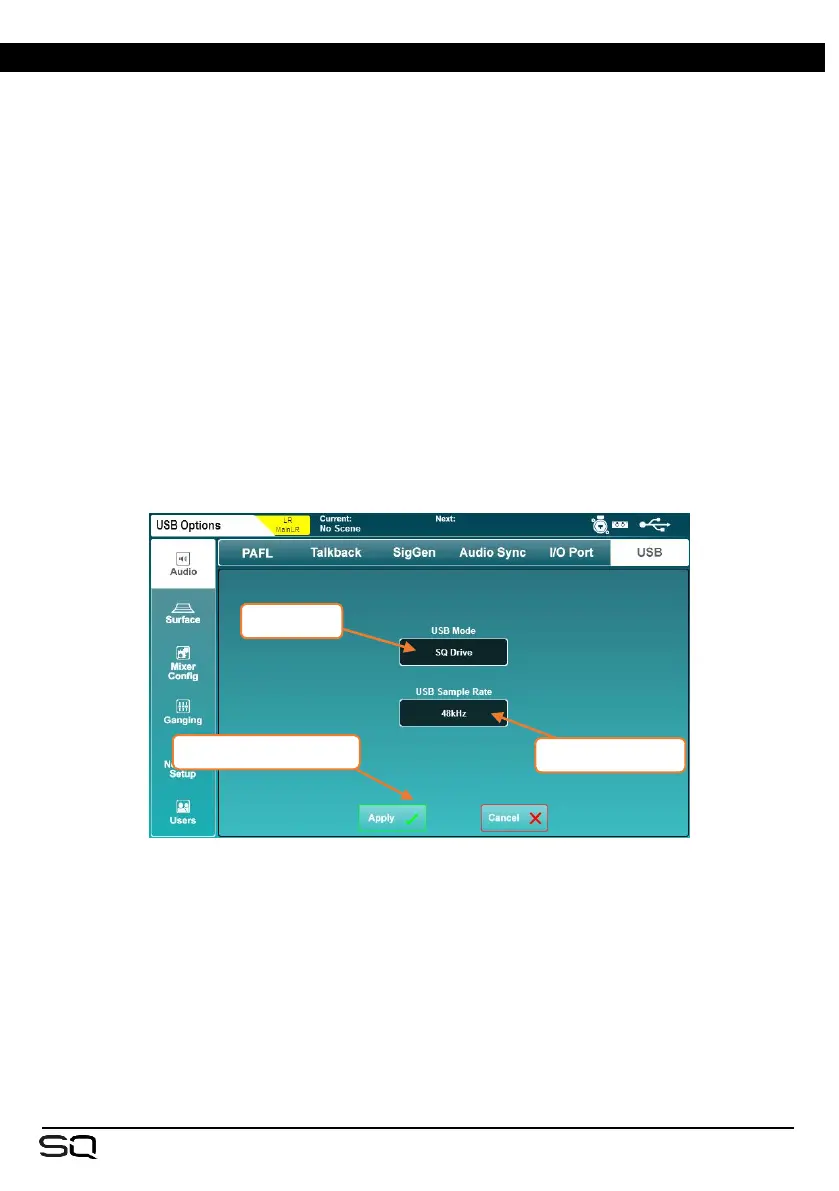13. SQ-Drive and USB-B
SQ-Drive and USB-B run exclusively from one another but use the same patching and
sample rate settings.
There are bandwidth intensive tasks (such as formatting an SQ-Drive or loading a show)
that require the mode to be changed.
Before recording or playing back audio, both the mode and the sample rate should be
set.
Changes to sample rate when a USB-B connection is active may require applications or
DAW’s to be restarted for correct operation.
The USB-B connection allows 32 inputs and 32 outputs simultaneously at either
96kHz or 48kHz.
SQ-Drive can record or playback up to 16 channels at 96kHz or up to 32 channels at
48kHz.
To change mode and USB sample rate. Press the ‘Setup’ screen key then touch the
‘Audio’ tab followed by the ‘USB’ tab.
• Touch the ‘USB Mode’ value to change between ‘SQ-Drive’ and ‘USB-B’.
• Touch the ‘USB Sample Rate’ value to choose between ‘96kHz‘ or ‘48kHz’
operation.
All patching to or from USB sockets will then apply to either USB-B or SQ-Drive,
depending on the USB mode.
