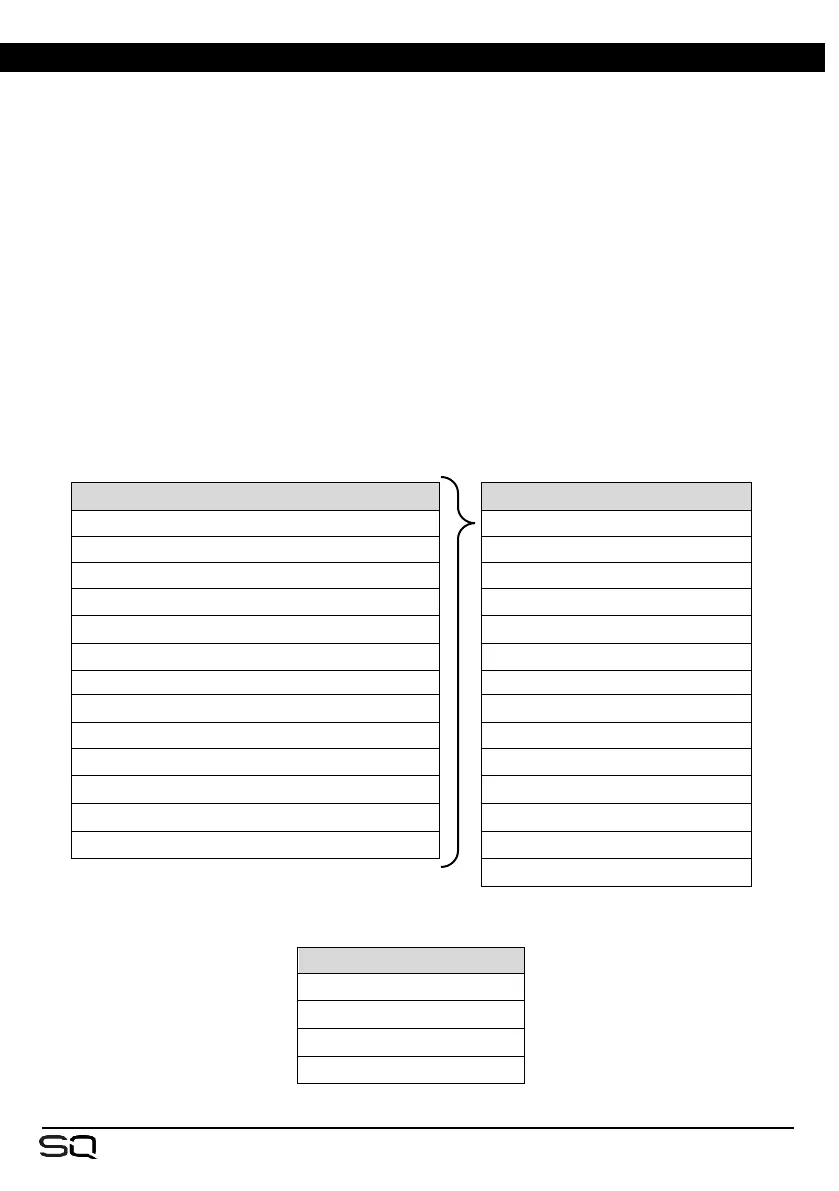11. Saving and Recalling Shows/Scenes/Libraries
All mix settings in SQ can be stored and recalled in either ‘Scenes’ or ‘Show’ files.
Scenes are intended for recall during use, whilst a Show file contains everything for an
event or particular set up. Show files should also be used to backup a configuration or
transfer it to another unit.
• A ‘Scene’ is a snapshot of all mix settings.
• There are 300 scene slots available per ‘Show’.
• In addition to all scenes, a ‘Show’ includes all SQ settings (such as Chromatic
Channel Metering and Integrated Surface Illumination settings).
The SQ can have one ‘Show’ on it at any one time. Multiple ‘Show’ files can be stored or
recalled using SQ-Drive and SQ-MixPad.
Mixer Config settings including Input Stereo, Mix Stereo and Bus Config require changes
to the XCVI core, interrupting audio. It is therefore not possible for these to be changed
per scene.
