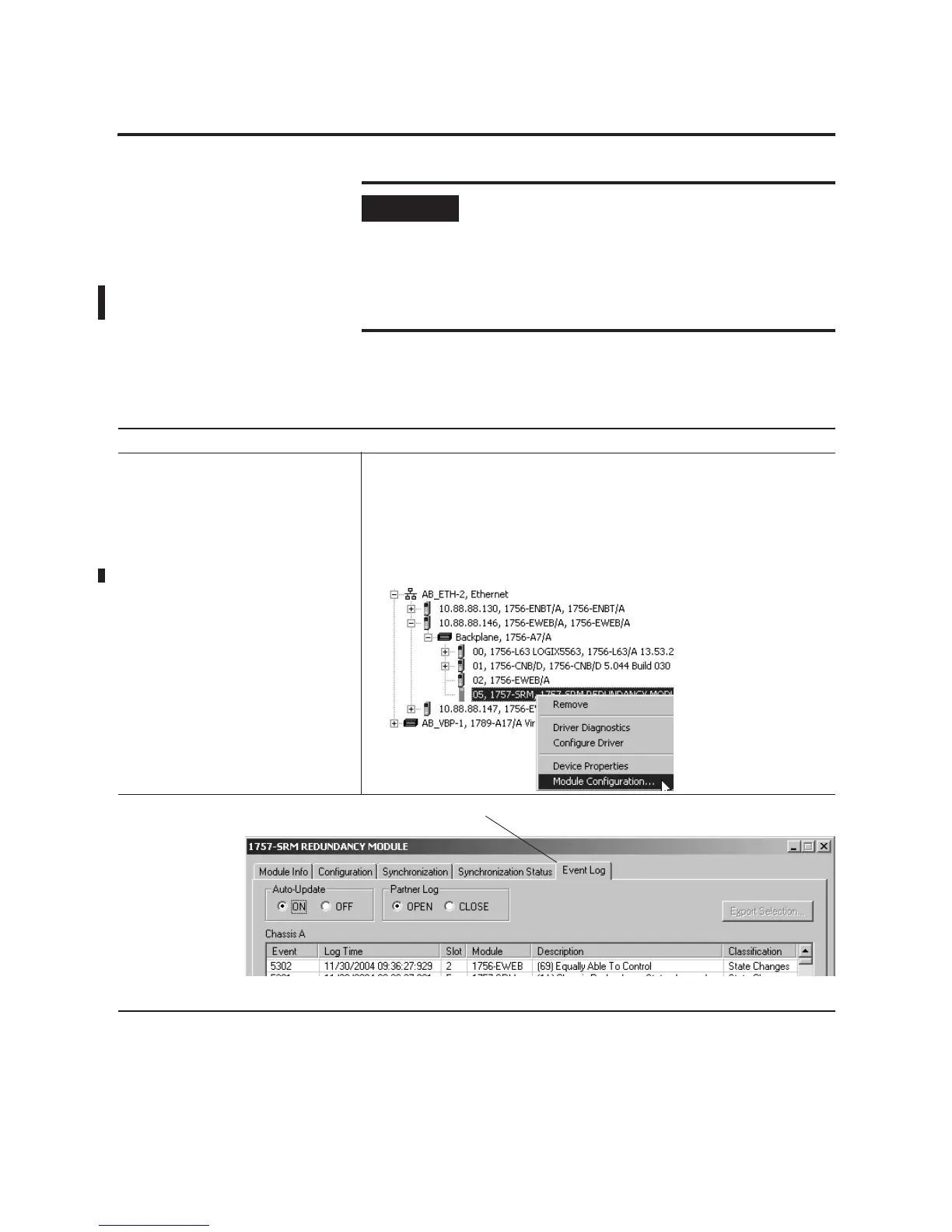Publication 1756-UM523F-EN-P - December 2006
116 Maintain and Troubleshoot the System
Actions
IMPORTANT
When you send event logs to Rockwell Automation:
• send events from both the primary and secondary chassis.
• include all events from the latest event to the last event
when you knew that the chassis were in a good state.
• export them in the CSV format, which makes it easier to
read and manipulate your data.
Action Details
1. Open the SRM configuration tool for the
primary chassis.
A. Start RSLinx software.
B. From the Communications menu, choose RSWho.
C. Open the branches of your network until you find the 1757-SRM module in the primary
chassis.
D. Right-click the SRM and choose Module Configuration.
2. Go to the event log. Click Event Log.
