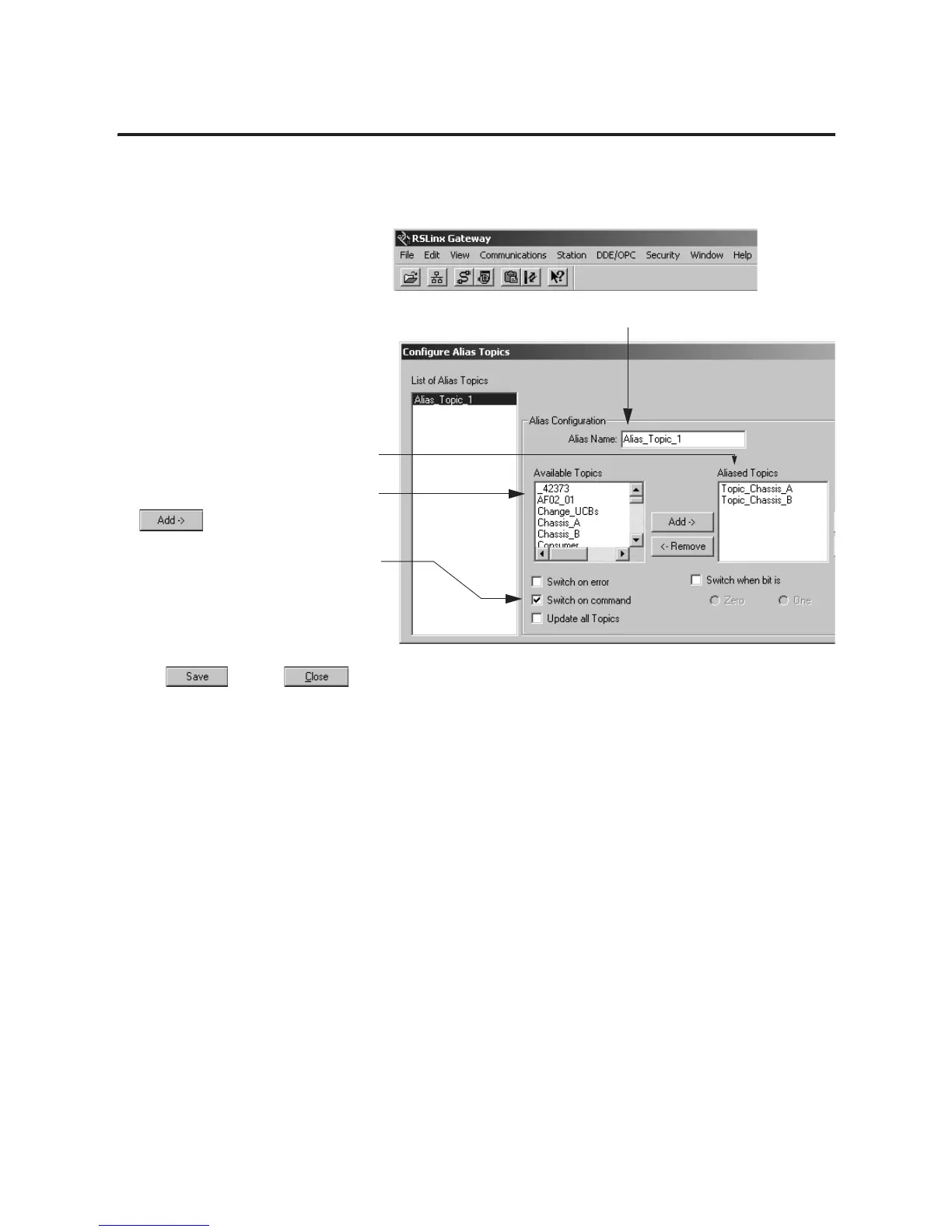Publication 1756-UM523F-EN-P - December 2006
152 Set Up EtherNet/IP Communication Across Subnets
Create an Alias Topic
1. In RSLinx software, choose DDE/OPC ⇒
Alias Topic Configuration.
2. Type a name for the alias topic that will communicate with this pair of redundant controllers.
3. Add the topic for each redundant controller to
the Aliased Topics list.
To add a topic, select the topic and choose
.
4. Check the Switch on command check box.
Uncheck the remaining check boxes.
This lets the ControlLogix Redundancy Alias
Topic Switcher software control which topic the
alias topic uses for communication.
5. Click and then .
