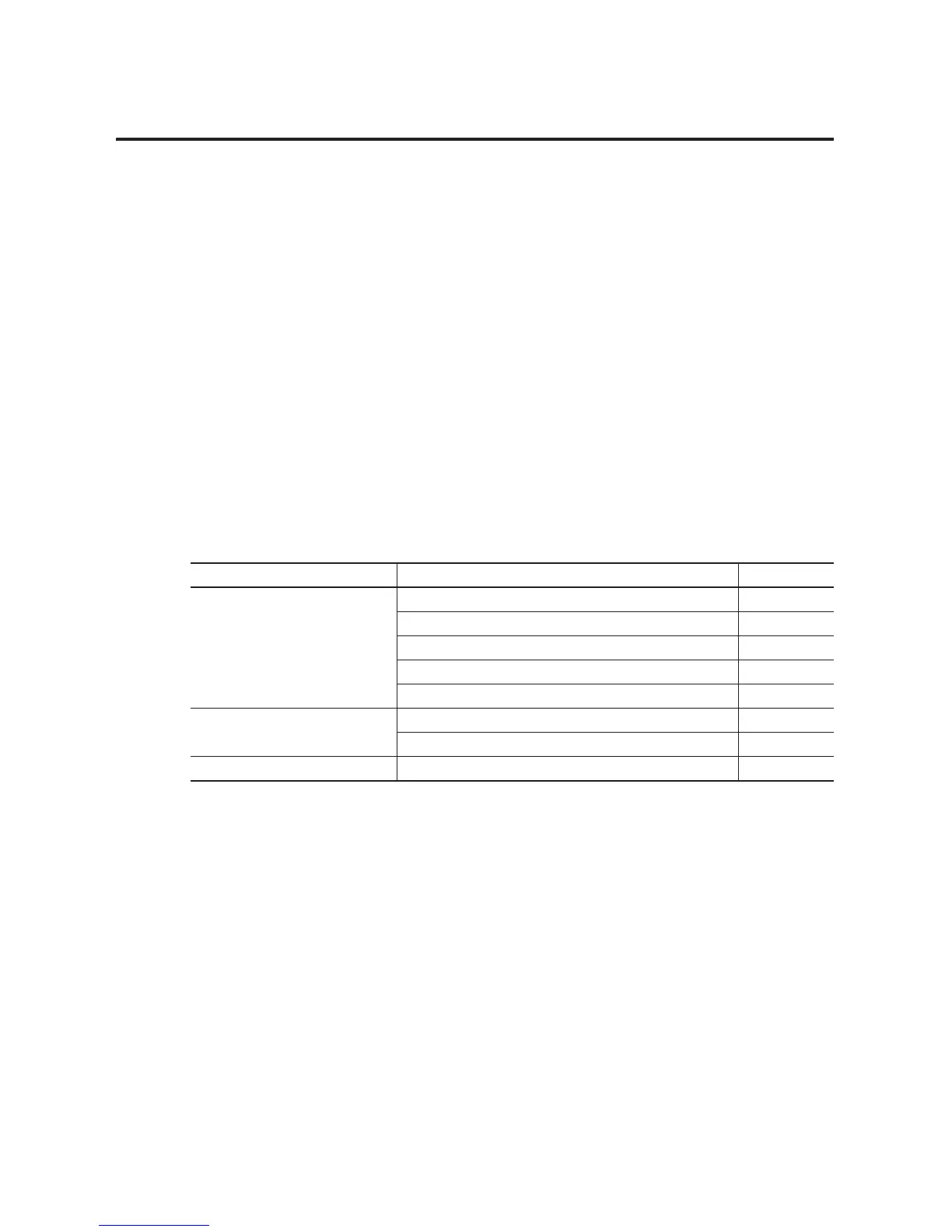53 Publication 1756-UM523F-EN-P - December 2006
Chapter
4
Configure the System Redundancy Module
Introduction
This chapter explains how to set or change the configuration of a
1757-SRM module. The SRM module controls the synchronization and
switchover of your redundancy system.
Use this chapter after you have installed your system to:
• change how the SRM supports your system.
• restart your system after redundant chassis regain power after a
power loss.
Open the SRM
Configuration Tool
To configure the system redundancy module, open the 1757-SRM
System Redundancy Module configuration tool.
Complete this procedure to:
• set the SRM clock.
• test a switchover.
• troubleshoot a system.
• store or load a project using nonvolatile memory.
• update firmware.
If Refer to this section On page
You just installed your system Open the SRM Configuration Tool 53
Check the Revision of Your SRM Configuration Tool 55
Check the Revision of Your SRM Configuration Tool 56
Set the SRM Clock 56
Test a Switchover 59
You want to change how the SRM
supports your system
Change Auto-Synchronization 61
Change Program Control 62
Both redundancy chassis lost power Set the SRM Clock 56
