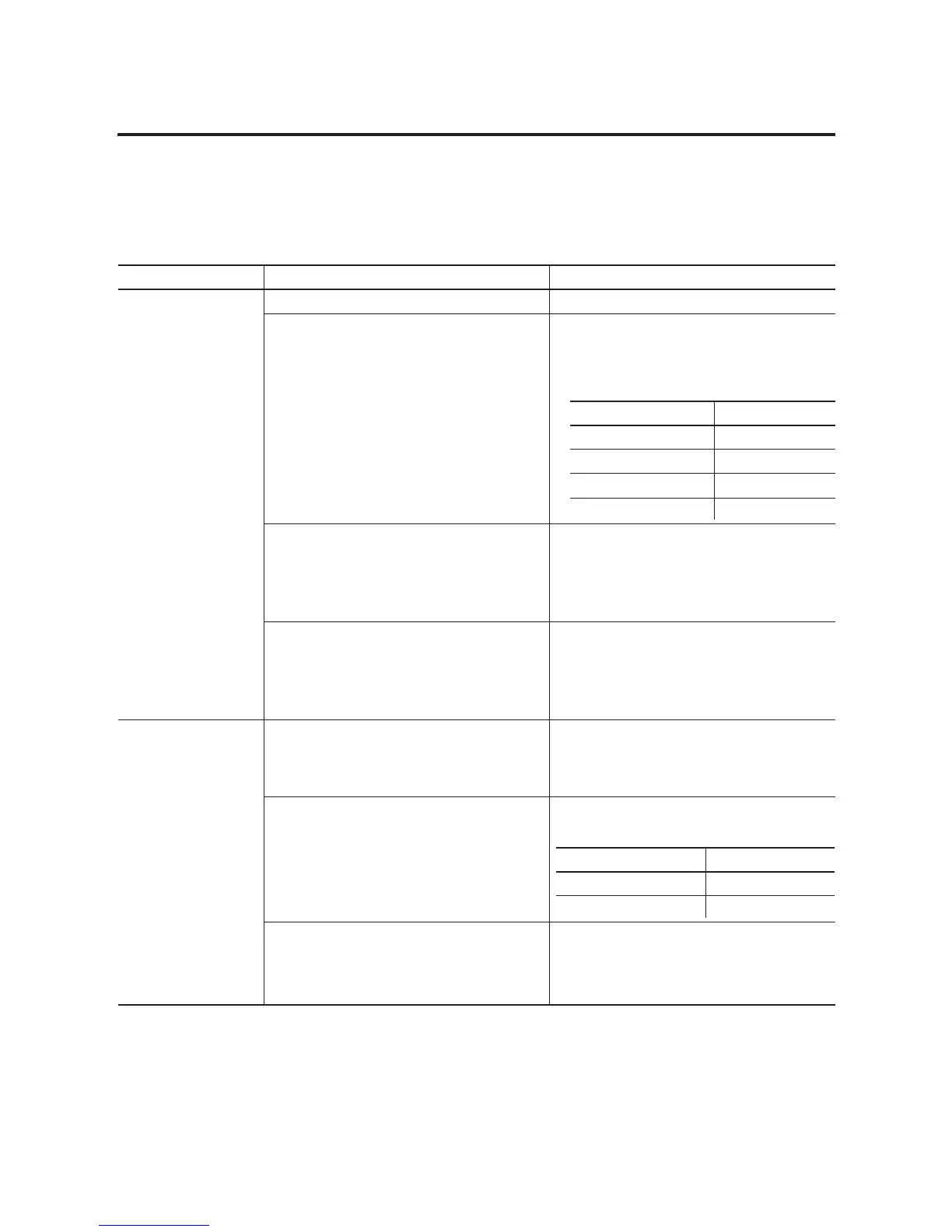Publication 1756-UM523F-EN-P - December 2006
32 Design the System
Placement of Operator
Interface Terminals
For operator interface terminals, stay within these limitations.
Operator Interface Terminal Limitations
Network Operator Interfaces Guidelines
EtherNet/IP network PanelView Standard terminal Same as a nonredundant system
• PanelView Plus terminal
• VersaView industrial computer running a
Windows CE operating system
• Use RSLinx Enterprise software revision 3.0 or
later.
• Set aside connections for each PanelView Plus or
VersaView CE terminal.
RSView Supervisory Edition software with RSLinx
Enterprise software
• Use RSLinx Enterprise software revision 3.0 or
later.
• Use IP swapping.
• Keep the HMI and both redundant chassis on the
same subnet.
• RSView Supervisory Edition software with
RSLinx 2.x software
• RSView 32 software
• Any other HMI client software that uses
RSLinx 2.x software
Limit the number of RSLinx servers that a controller
uses to 1 (ideal) to 3 (maximum).
ControlNet network • PanelView Standard terminal
• PanelView 1000e/1400e terminal
Do your terminals use unscheduled communication?
• Yes — Use ≤ 4 terminals per controller.
• No — Use the number of terminals that you need.
• PanelView Plus terminal
• VersaView industrial computer running a
Windows CE operating system
Set aside connections for each PanelView Plus or
VersaView CE terminal.
• RSView Supervisory Edition software
• RSView 32 software
• Any other HMI client software that uses
RSLinx 2.x software
Limit the number of RSLinx servers that a controller
uses to 1 (ideal) to 3 (maximum).
In this module Set aside
Controller 5 connections
CNB 5 connections
ENBT 5 connections
EWEB 5 connections
In this module Set aside
Controller 5 connections
CNB 5 connections
