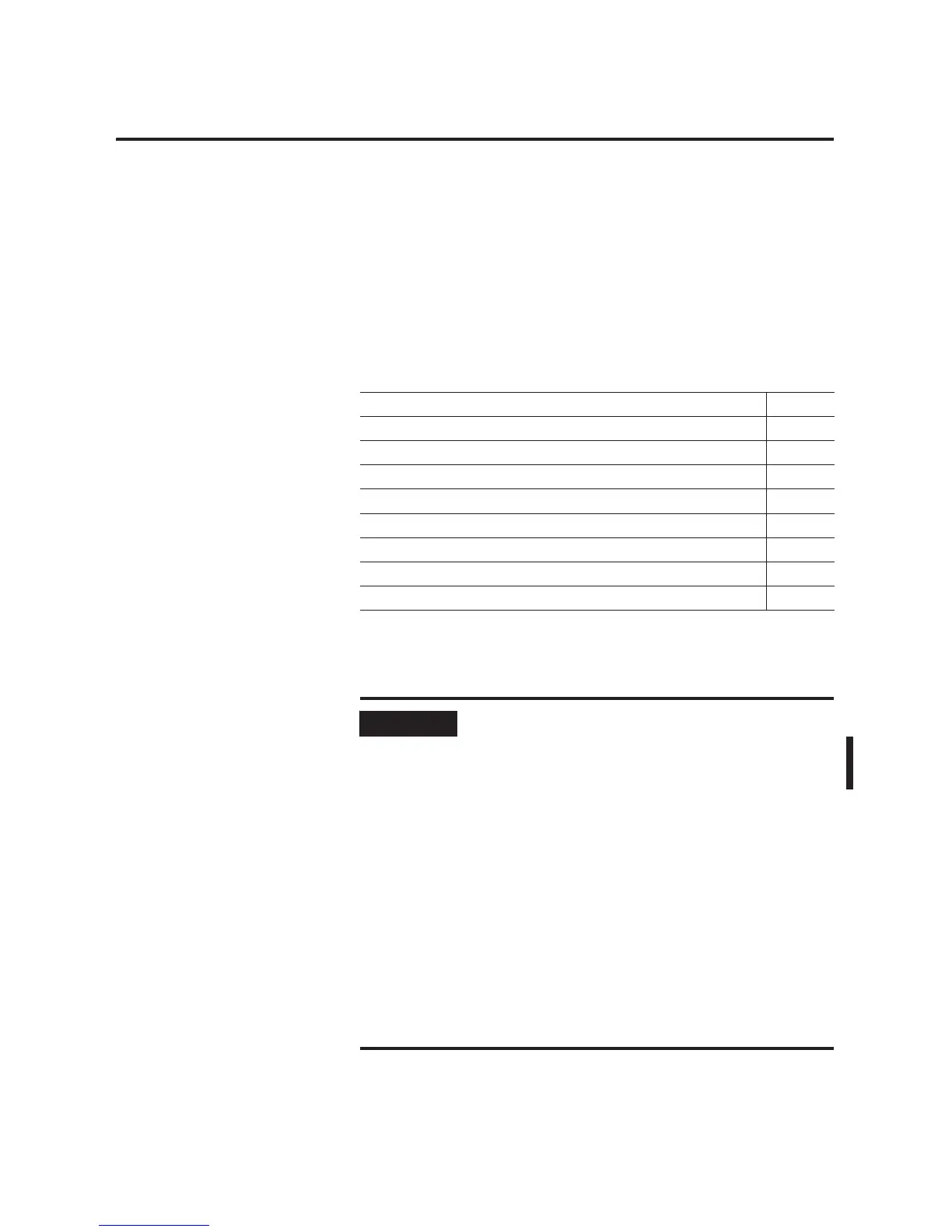43 Publication 1756-UM523F-EN-P - December 2006
Chapter
3
Install the System
Introduction
This chapter explains how to install the hardware of a ControlLogix
redundancy system.
Preliminary Information
Topic Page
Preliminary Information 43
Install the Chassis for the Controllers 45
Install Modules in the First Redundant Chassis 46
Install Modules in the Second Redundant Chassis 48
Install the Remote Chassis or Rails 49
Configure EtherNet/IP Modules 50
Flash the Modules 51
Check the Installation 51
IMPORTANT
Use of the Network Access Port (NAP)
Do not connect any device to the network access port (NAP) of
a 1756-CNB/D/E or 1756-CNBR/D/E module in a redundant
chassis.
• If you connect a device to the NAP of a CNB module in a
redundant chassis, a switchover will fail to occur if the CNB
module is disconnected from the network. While the CNB
module is disconnected from the network, the controller
will be unable to control any I/O devices through that CNB
module.
• If you connect a workstation to the NAP of a CNB module in
a redundant chassis, the workstation will be unable to go
online after a switchover.
To connect a device to a ControlNet network via a NAP, use a
NAP that is outside of a redundant chassis.
