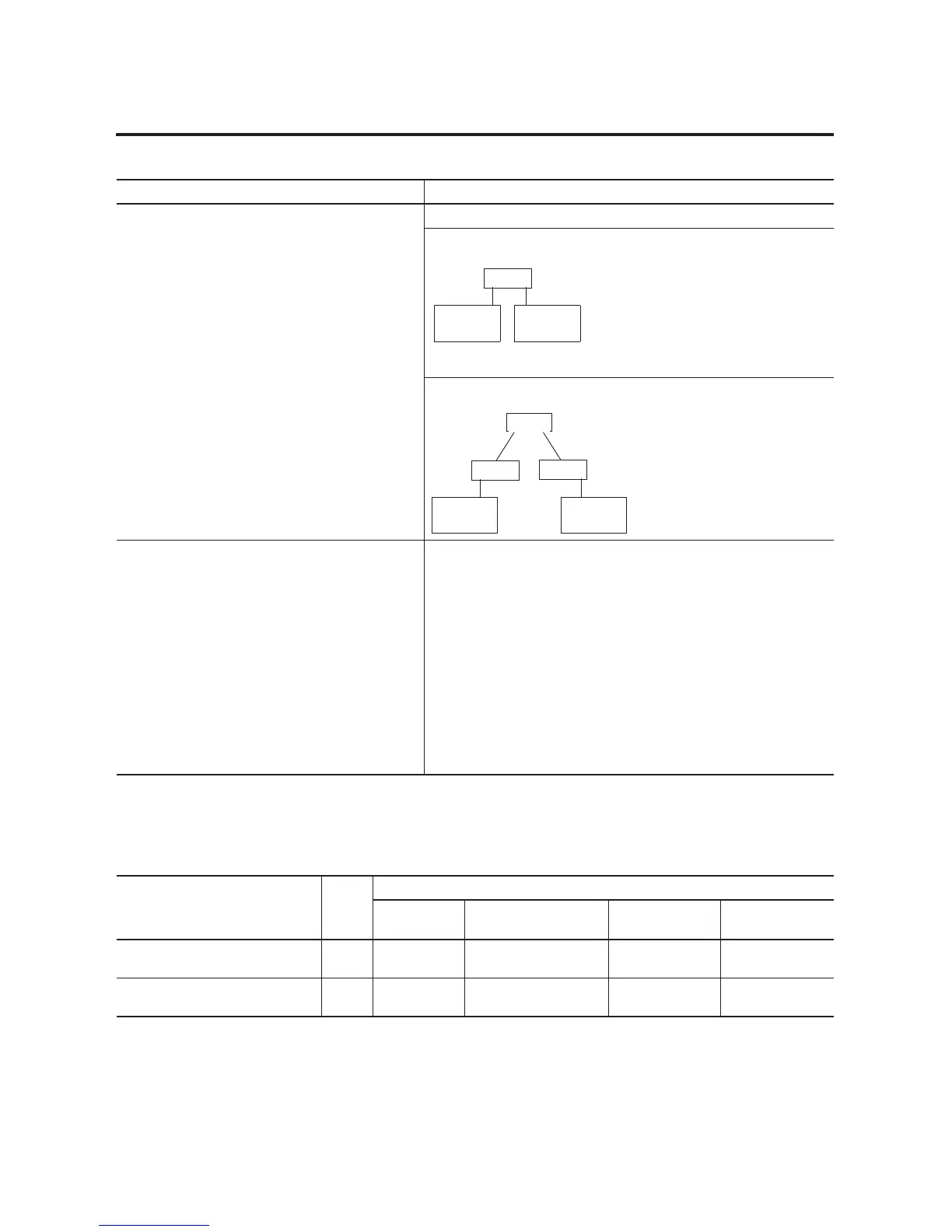Publication 1756-UM523F-EN-P - December 2006
Design the System 39
Worksheet for IP Swapping
Decide how to handle IP addresses. If both redundant chassis are on Then
Same subnet
Use IP swapping.
During a switchover the primary and
secondary modules swap IP
addresses. This lets you use the same
IP address regardless of which
chassis is primary.
See the next guideline for details.
Different subnets
Do not use IP swapping.
You must change to the new primary
address after a switchover. Use
ControlLogix Redundancy Alias Topic
Switcher software to do this. See
Appendix A.
If you are using IP swapping, give the same IP address to
the primary module and its partner.
A. Give the same IP address, subnet mask, and gateway address to both
modules in the redundant pair.
B. Leave the next highest IP address open for the secondary module.
The module in the secondary chassis automatically uses the IP address of the
primary + 1.
Guideline Details
Switch
Primary
Chassis
Secondary
Chassis
Switch
Router
Switch
Primary
Chassis
Secondary
Chassis
For example
Set the primary and secondary
modules to:
10.10.10.10
Leave this open for the secondary: 10.10.10.11
Pair of ENBT or EWEB Modules
(one in each redundant chassis)
Slot # Configuration
Primary
IP Address
Secondary IP Address
(primary address + 1)
Subnet Mask Gateway
Address
1st pair of ENBT or EWEB modules
2nd pair of ENBT or EWEB modules
