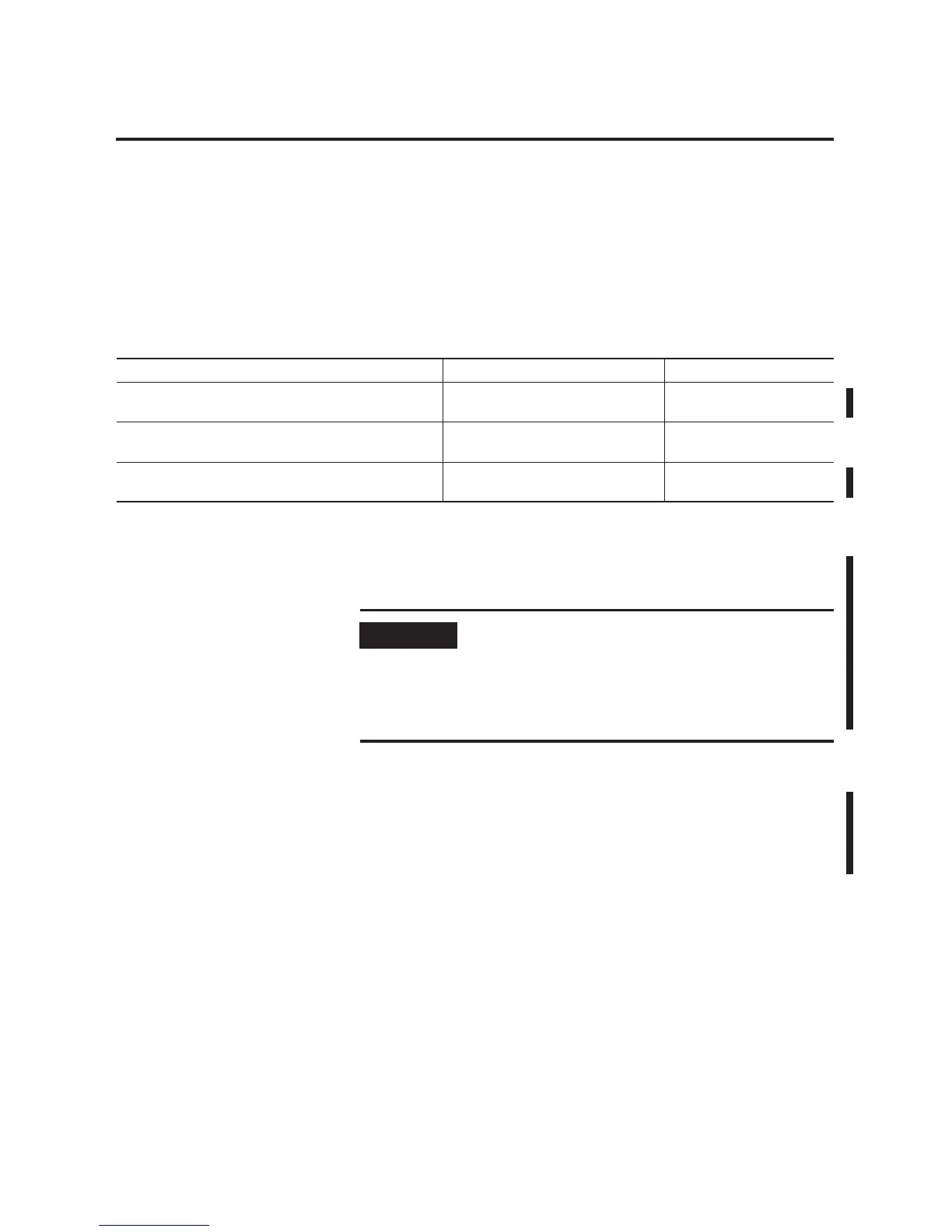129 Publication 1756-UM523F-EN-P - December 2006
Chapter
7
Update Modules and Redundant Systems
Introduction
This chapter explains how to update your module and redundant
system.
Change CNB Modules from
Series D to Series E While
Online
To replace 1756-CNB/D or 1756-CNBR/D module(s) with series E
modules while you are online, perform this procedure.
Before You Begin
This procedure is easier to complete if you first update the firmware
of your 1756-CNB/D or 1756-CNBR/D module(s).
If you want to Then see this section Page
Replace 1756-CNB/D or 1756-CNBR/D module(s) with series
E modules
Change CNB Modules from Series D to
Series E While Online
129
Change the revision of a module while minimizing the time
your system is off
Update a Redundant Control System
Offline
136
Update the firmware of a redundant chassis without shutting
down the process
Update an Online Redundant System 138
IMPORTANT
• Use this procedure only if your redundancy system is already at
revision 15.
• Replace CNB modules with CNB modules and CNBR modules with
CNBR modules. Otherwise your chassis will not synchronize.
• Finish this procedure once you start it.
