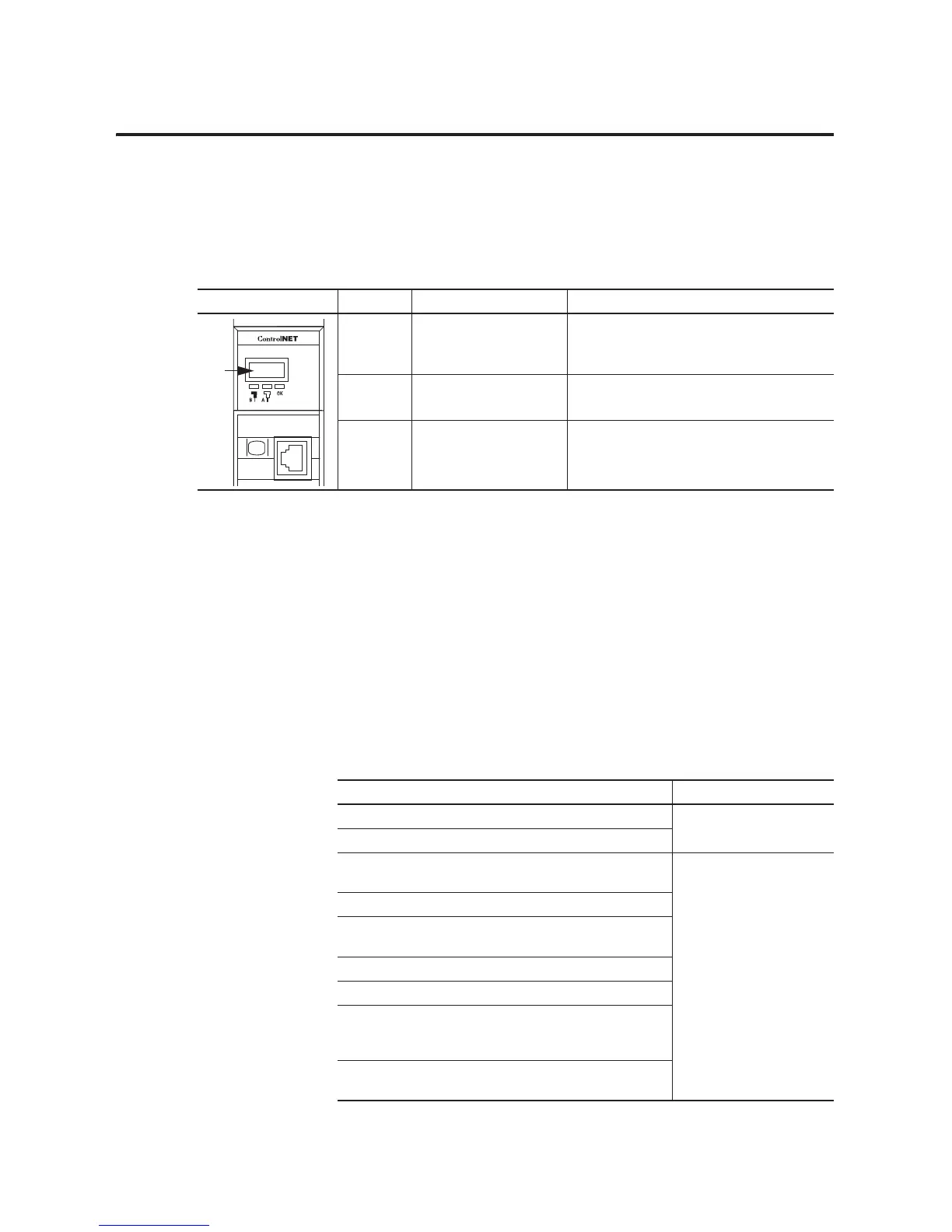Publication 1756-UM523F-EN-P - December 2006
Maintain and Troubleshoot the System 119
6. Click Synchronize Secondary and then choose Yes to confirm.
7. Click OK.
8. In the primary chassis, what do the CNB modules display?
9. Cycle power to the secondary chassis.
10. If the CNB module in the primary chassis fails to display PwQS,
see Troubleshoot a Failure to Synchronize on page 105.
Optimize Communication
If it takes too long to synchronize the secondary chassis or update
your HMI, there may not be enough controller time for unscheduled
communication. In general, unscheduled communication is any type
of communication that you do not configure through the I/O
configuration folder of the controller.
Communication Types
Front Panel If you see Which means Then
PwQg Primary with Synchronizing
(Qualifying) Secondary
• Synchronization is in progress.
• Continue waiting. It may take several minutes
to synchronize the secondary chassis.
PwQS Primary with Synchronized
(Qualified) Secondary
• The secondary chassis is synchronized.
• Skip the remaining steps in this section.
PwDS Primary with Disqualified
Secondary
• The secondary chassis is not synchronized.
• Go to step 9.
43130
Look here.
This type of communication Is
Update I/O data (not including block-transfers). Scheduled communication
Produce or consume tags.
Communicate with programming devices (for
example, RSLogix 5000 software).
Unscheduled communication
Communicate with HMI devices.
Execute Message (MSG) instructions, including
block-transfers.
Respond to messages from other controllers.
Synchronize the secondary controller of a redundant system.
Reestablish and monitor I/O connections, such as Removal and
Insertion Under Power conditions; this does not include normal
I/O updates that occur during the execution of logic.
Bridge communications from the serial port of the controller to
other ControlLogix devices via the ControlLogix backplane.
