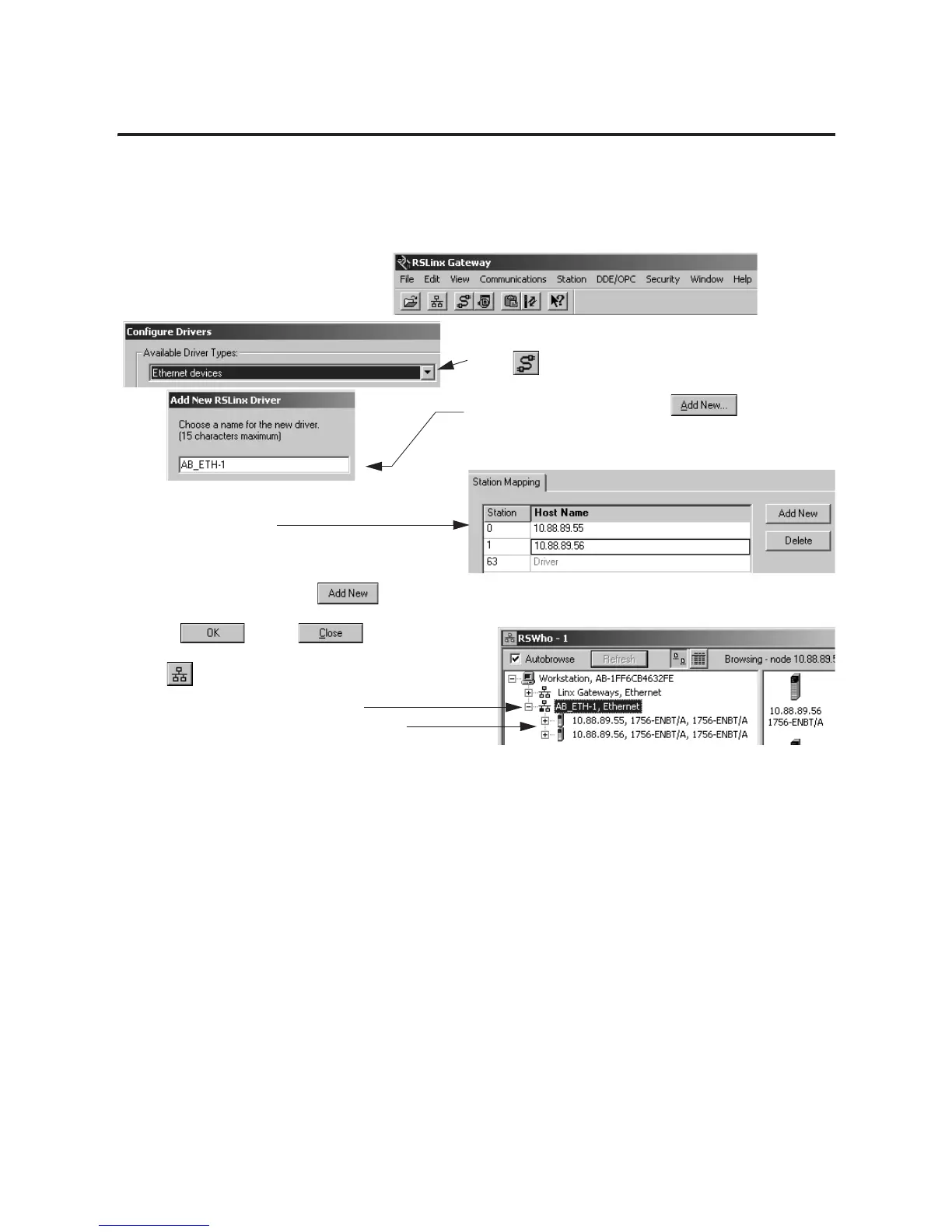Publication 1756-UM523F-EN-P - December 2006
150 Set Up EtherNet/IP Communication Across Subnets
Configure a Driver to Communicate with the Primary and
Secondary EtherNet/IP Modules
1. Start RSLinx software.
Modules in the redundant chassis
2. Click .
3. Select Ethernet devices and choose .
4. Accept the default name.
5. Type the IP address of each ENBT or EWEB module.
To add another IP address, choose .
6. Choose and then .
7. Click .
Driver that you just added