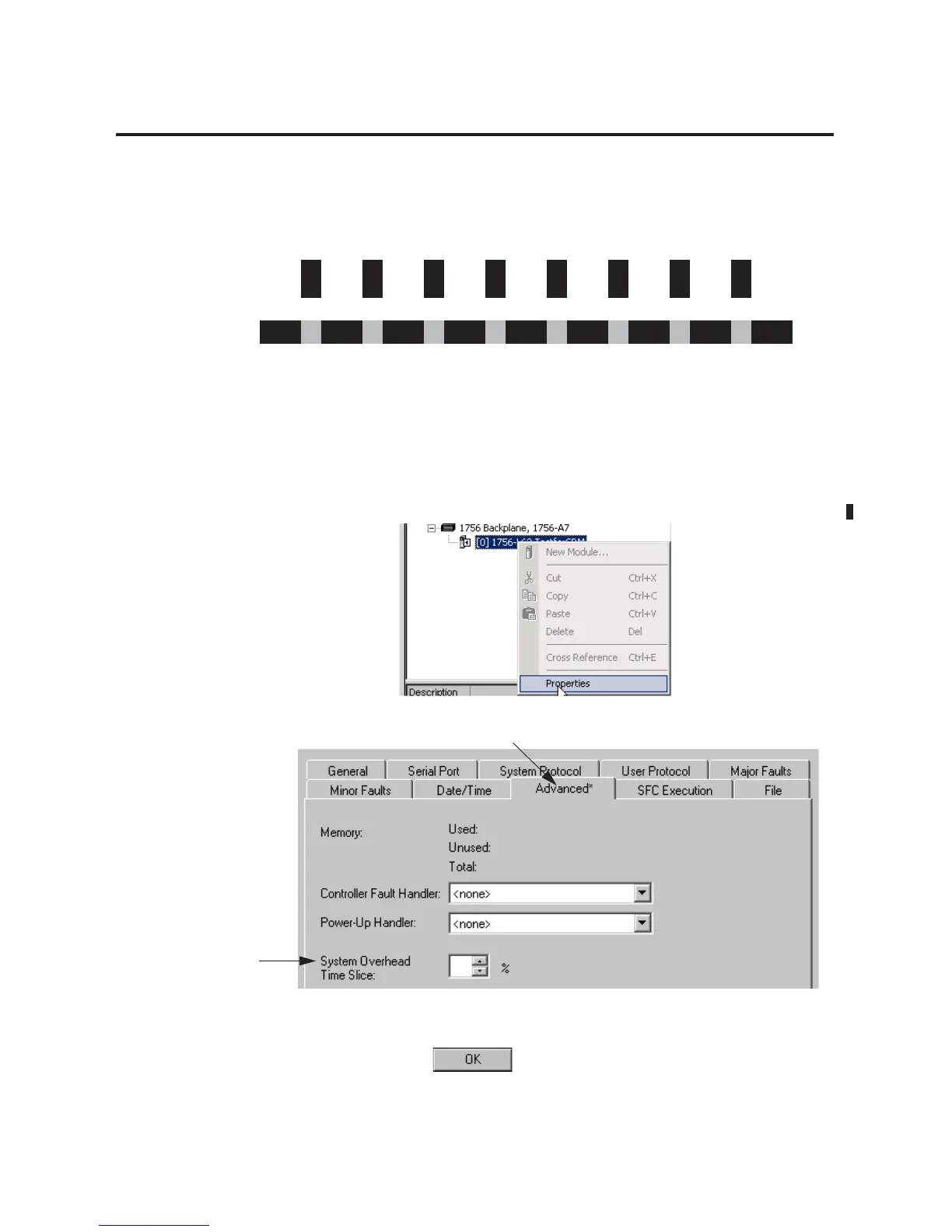Publication 1756-UM523F-EN-P - December 2006
Maintain and Troubleshoot the System 121
If you increase the system overhead time slice to 33 %, unscheduled
communication occurs every 2 ms of continuous task time for 1 ms.
Enter a System Overhead Time Slice
To change the system overhead time slice, perform this procedure.
1. Right-click on your controller and select Properties.
2. Select Advanced.
3. Type or select a value for the system overhead time slice.
4. Click .
1 ms 1 ms 1 ms 1 ms 1 ms 1 ms 1 ms 1 ms
Unscheduled
Communication
2 ms 2 ms 2 ms 2 ms 2 ms 2 ms 2 ms 2 ms 2 ms
Continuous Task
