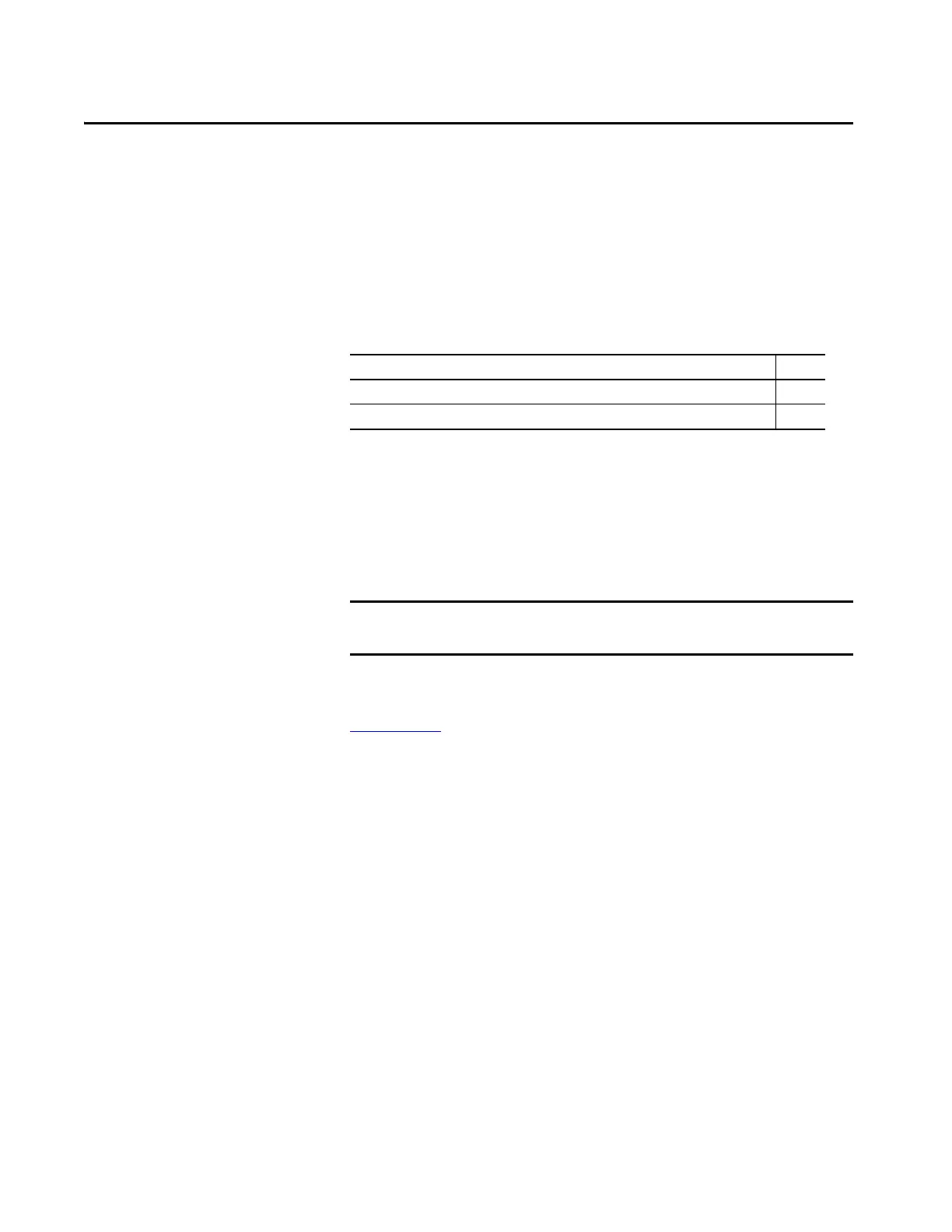Rockwell Automation Publication 2094-UM001J-EN-P - March 2017 217
Appendix B
Upgrade the Drive Firmware
This appendix provides procedures for upgrading Kinetix® 6000 drive firmware
by using ControlFLASH™ software.
Upgrade Kinetix 6000M
System Firmware
Upgrading firmware for the Kinetix 6000M integrated drive-motor (IDM)
system is done by using ControlFLASH software. The procedure for
upgrading the IDM units uses the Sercos interface, similar to the axis modules.
However, upgrading firmware on the IPIM module is accomplished over the
EtherNet/IP network.
For the firmware upgrade procedure specific to the IDM system, refer to the
Kinetix 6000M Integrated Drive-Motor System User Manual, publication
2094-UM003
.
Topic Page
Upgrade Kinetix 6000M System Firmware 217
Upgrade Drive Firmware with ControlFLASH Software 218
IMPORTANT DriveExplorer™ software does not apply to Kinetix 6000M firmware
upgrades.
