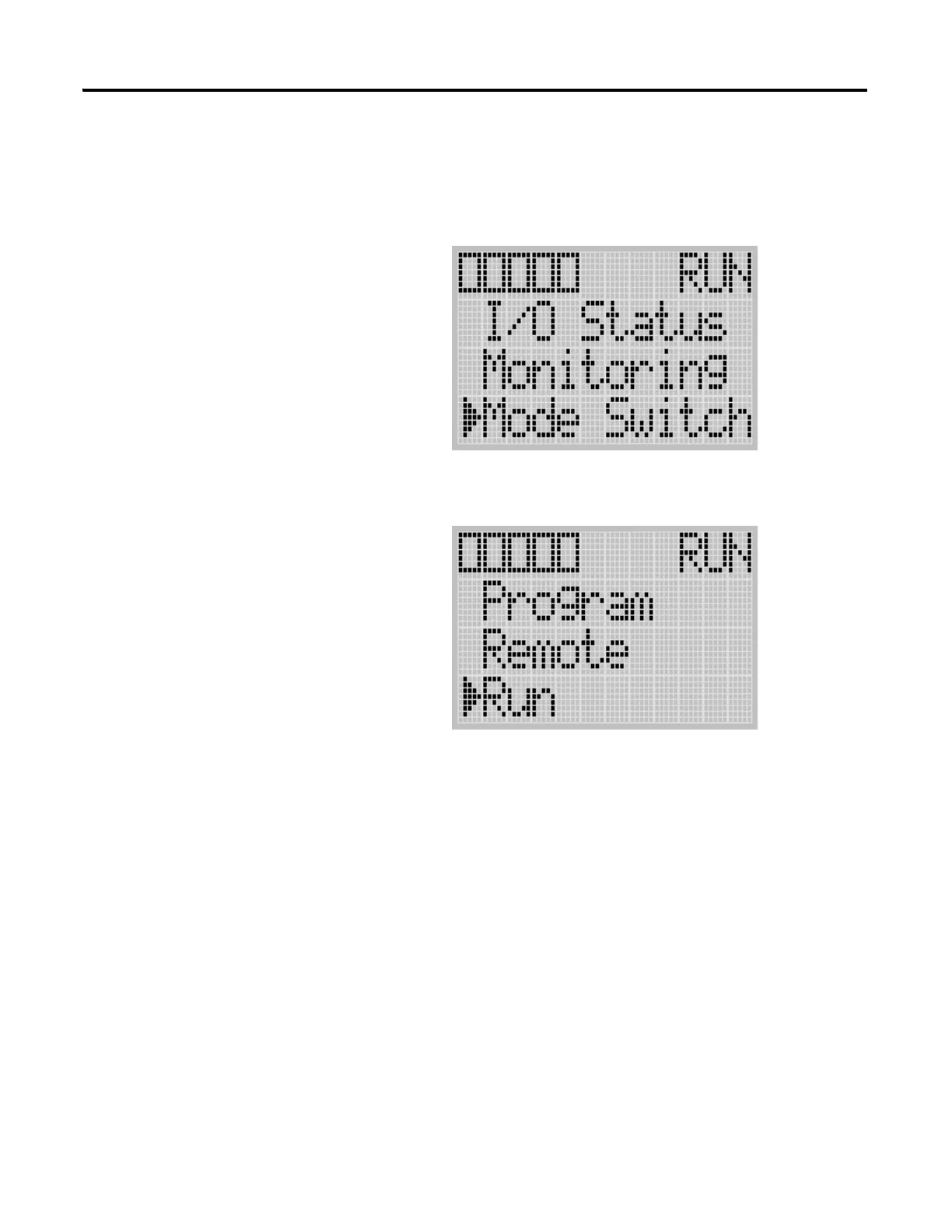Publication 1763-UM001E-EN-P - June 2015
Using the LCD 125
While the controller is powered on, follow these steps to change the position
of the Mode Switch.
1. On the Main Menu screen, select Mode Switch by using the Up and
Down keys on the LCD keypad.
2. Then, press the OK key on the LCD keypad. The Mode Switch screen is
displayed, as shown below.
The arrow indicates current Mode Switch position.
3. When the Up or Down key is pressed, the mode indicated by the arrow
starts to blink if the mode is different from the current mode of
controller. Press OK key to set the controller to the mode indicated by
the arrow.
4. If you have finished changing mode switch position, press the ESC key
to return to the Main Menu screen, as shown in step 1.
