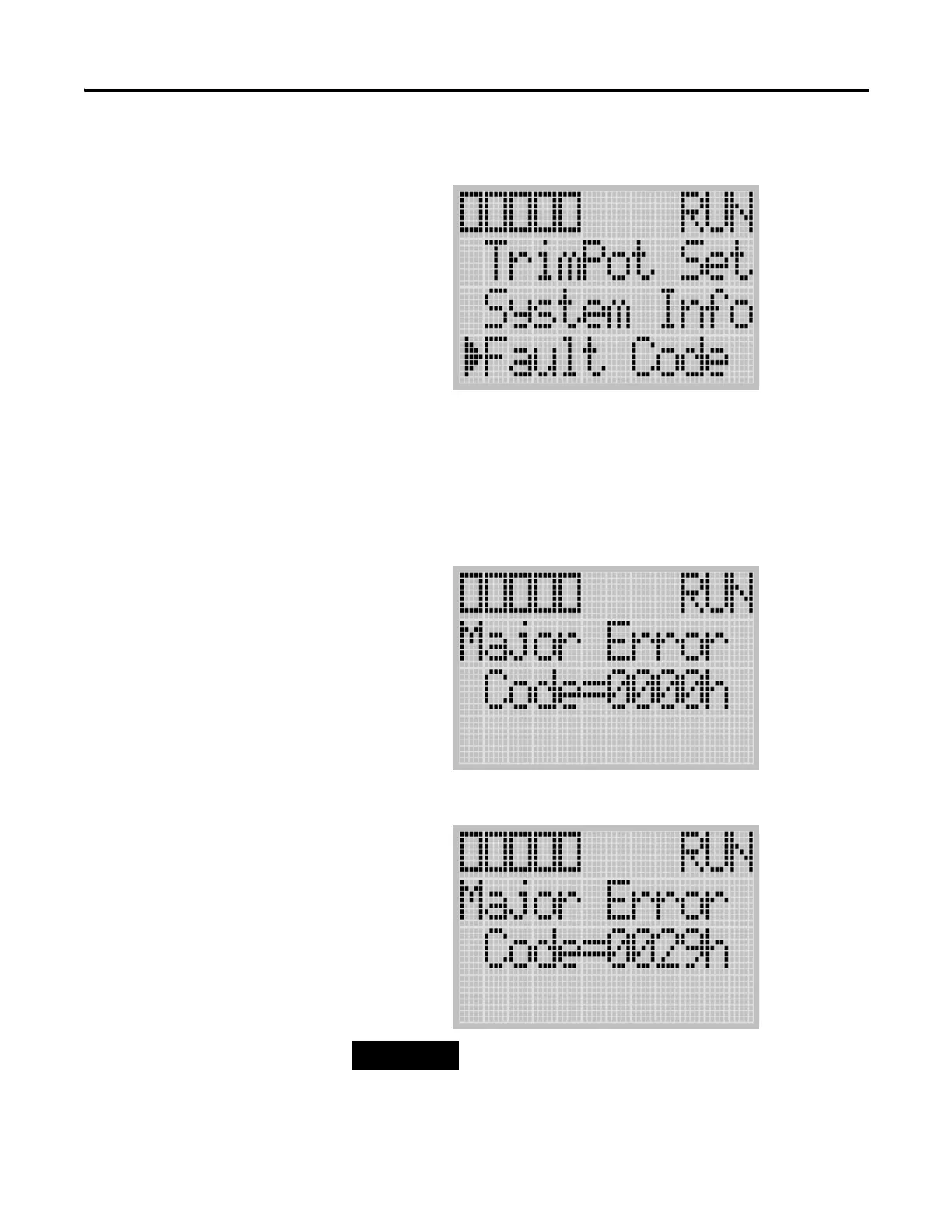Publication 1763-UM001E-EN-P - June 2015
138 Using the LCD
2. Then, press the OK key on the LCD keypad. The Advanced Settings
Menu screen is displayed, as shown below.
3. If Fault Code is selected, press the OK key.
If not, select Fault Code using the Up and Down keys, and then press
the OK key.
4. The Fault Code screen is displayed.
If no fault occurred, “0000h” is displayed, as shown below.
If a fault is occurred, its fault code is displayed, as shown below.
5. Press the ESC key to return to the Advanced Settings Menu screen, as
shown in step 2.
For more information on a specific fault code, refer
to the Online Help of your RSLogix 500 programming
software.
