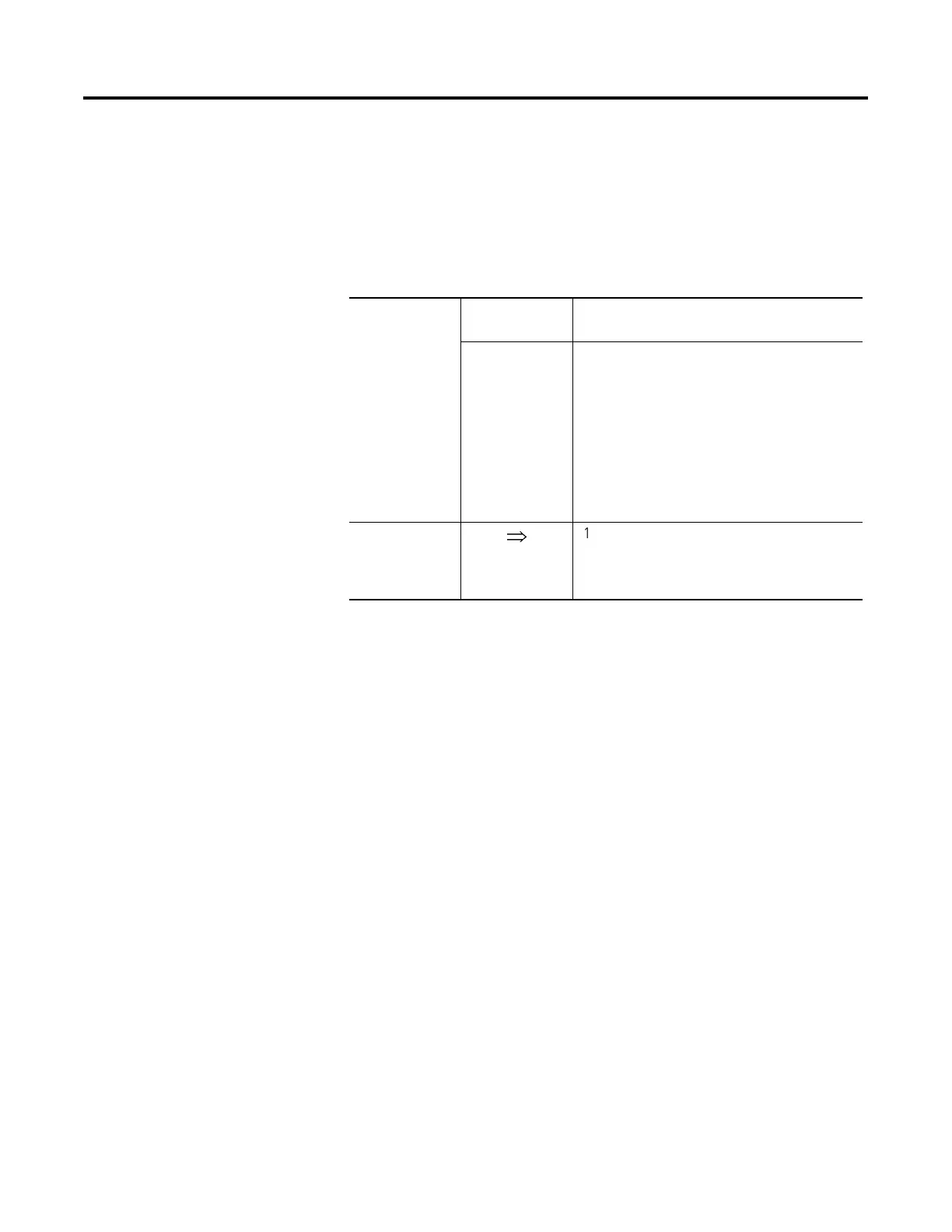Publication 2711P-UM001A-EN-P
Preface iv
Rockwell Automation
Support
Before you contact Rockwell Automation for technical assistance, we
suggest you please review the troubleshooting information contained
in this publication first.
If the problem persists, call your local Rockwell Automation
representative or contact Rockwell Automation in one of the following
ways:
Software and Firmware Upgrades
To receive software updates (software serial number required) and
firmware upgrades for your terminal:
• call your local Rockwell Automation sales office or distributor
• call Rockwell Software at 1-440-646-7800 or fax 1-440-646-7801
• access www.software.rockwell.com
Phone United
States/Canada
1.440.646.5800
Outside United
States/Canada
You can access the phone number for your
country via the Internet:
1. Go to http://www.ab.com
2. Click on Product Support
(http://support.automation.rockwell.com)
3. Under Support Centers, click on Contact
Information
Internet
⇒
1. Go to http://www.ab.com
2. Click on Product Support
(http://support.automation.rockwell.com)
