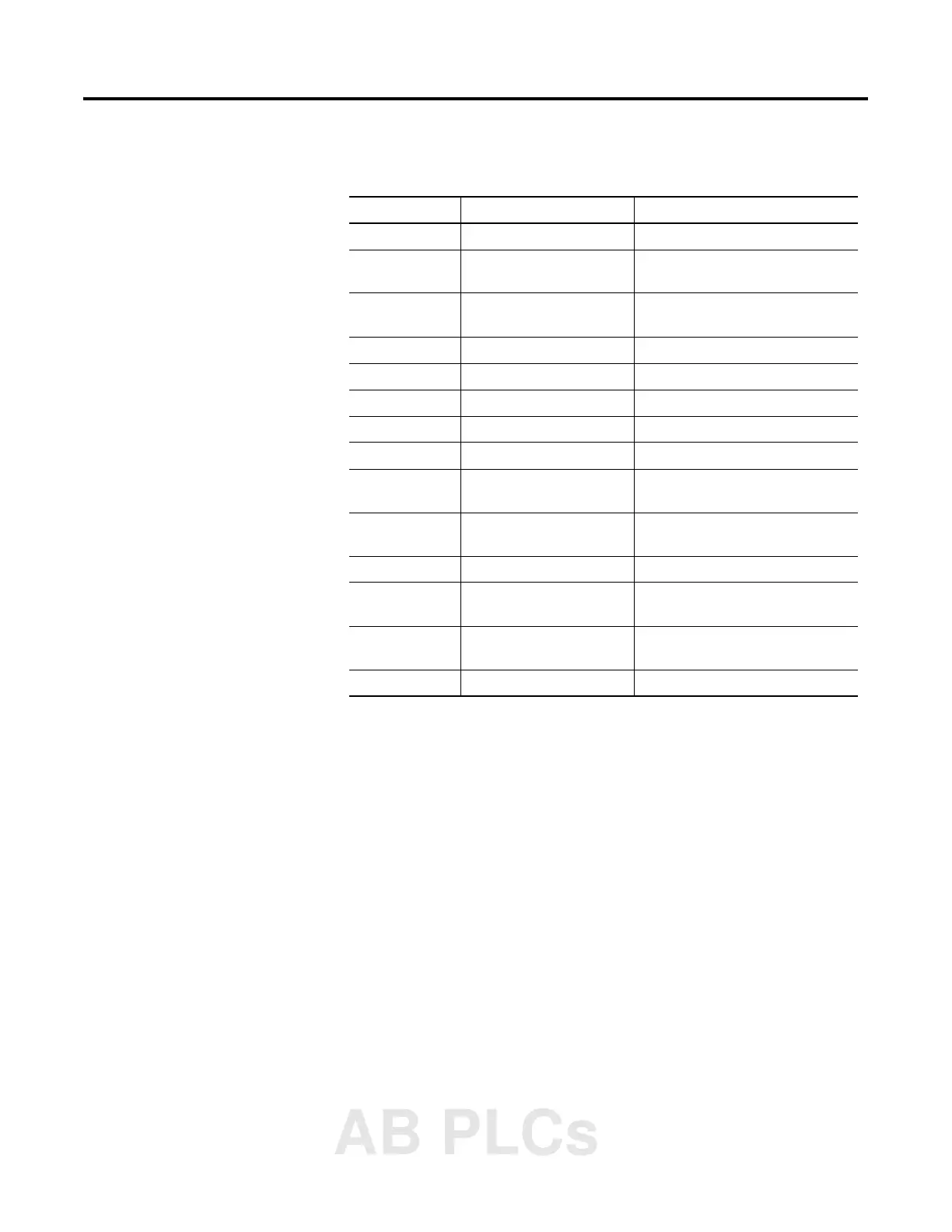Publication 2711P-UM001A-EN-P
Troubleshooting and Maintenance 8-9
System Error Messages
The following table provides a list of system error messages that may
display on startup.
Error Number Displayed Message Description
1 RAM Test POST RAM Test failure
23 Internal CF Internal Compact Flash Card access
failure
25 EXE Valid System firmware is incompatible
with the boot loader
30 Watchdog Test POST Watchdog Test failure
31 Stuck Key POST Stuck Key Test failure
31.5 Stuck Touch POST Stuck Touch Test failure
32 Battery Test POST dead battery failure
33.5 NVRAM Access Non-volatile memory access failure
34 Display EEPROM Display Module EEPROM data is
corrupted
34.5 Display Temp Display Module over-temperature
failure
35.5 CPU Temp Processor over-temperature failure
40 EXE Check System firmware is missing or
corrupt
50 External CF External Compact Flash card access
failure
71 Eboot HW Test Eboot failure
AB PLCs
