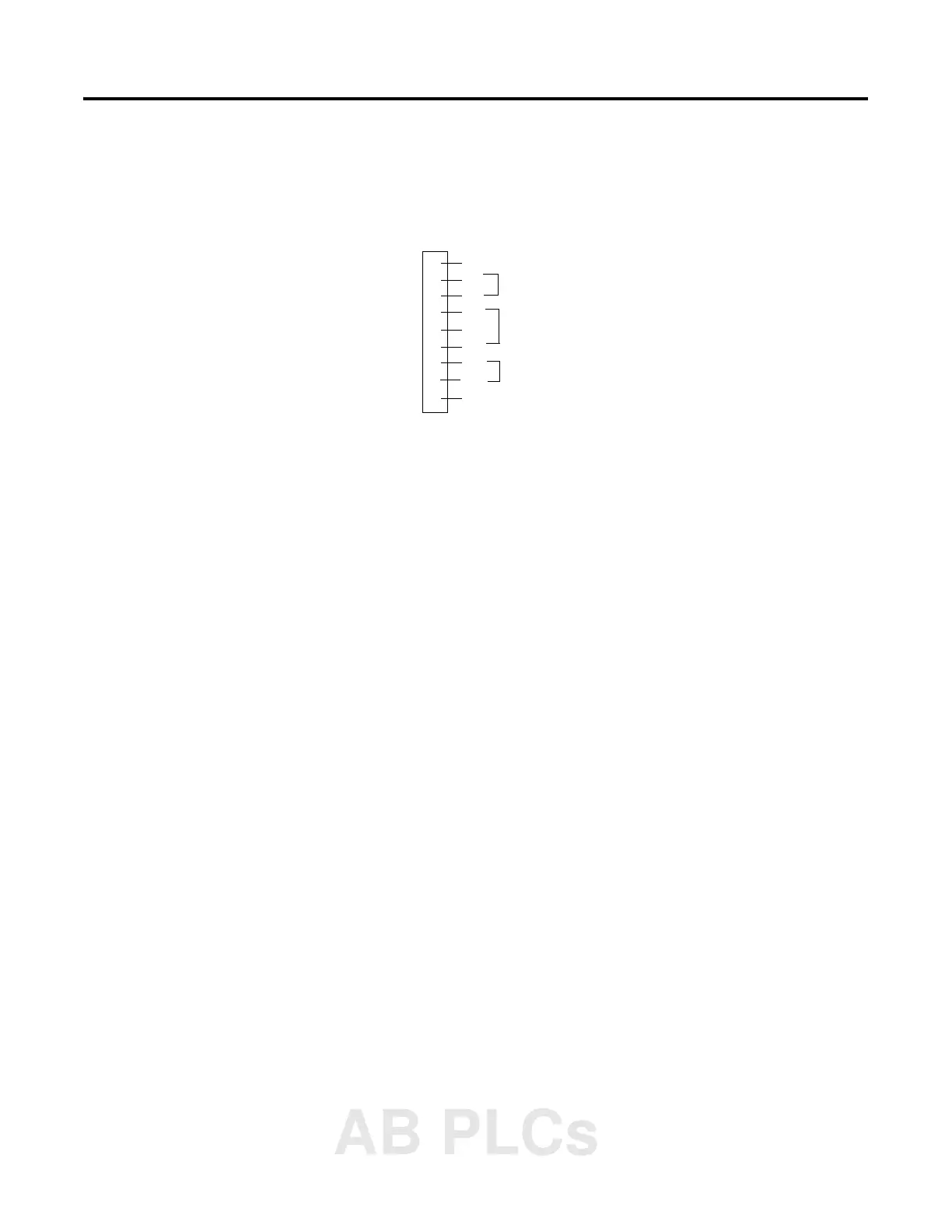Publication 2711P-UM001A-EN-P
Troubleshooting and Maintenance 8-3
Select one or more of the tests you want to run. Enable
extended diagnostics and set the iteration or repeat count.
Restart the PanelView Plus terminal. The Serial Port test requires
a loopback connector with the following connections.
Extended Diagnostics are performed at every startup until
disabled. A failure will momentarily halt startup and display an
error message.
Troubleshooting
Components
This section provides tips on how to isolate problems with individual
components of the PanelView Plus terminal, including the display,
touch screen, keypad, attached keyboard or mouse.
Display Problems
This section provides tips on how to isolate problems with the
Display.
• Check the brightness setting of the Display Module. Is the
display brightness dim or unreadable?
From Configuration Mode, open Terminal Settings>Display
Intensity.
• Check the Screen Saver settings. Is the backlight turning off
or dimming the display unexpectedly.
From Configuration Mode, open Terminal
Settings>Display>Screen Saver.
• Check the LED indicators on the Logic Module. Do they
flash during startup? Is power on and is the unit attempting to
start?
• Check the Display temperature. From Configuration Mode,
open the Terminal Settings>Display>Display Temperature
screen. Poor contrast and slow screen updates will occur if the
Display is too cold or too hot.
1
2
3
4
5
6
7
8
9
N/C
RX
TX
DTR
N/C
DSR
RTS
CTS
N/C
DB9 Connector (female)
AB PLCs
