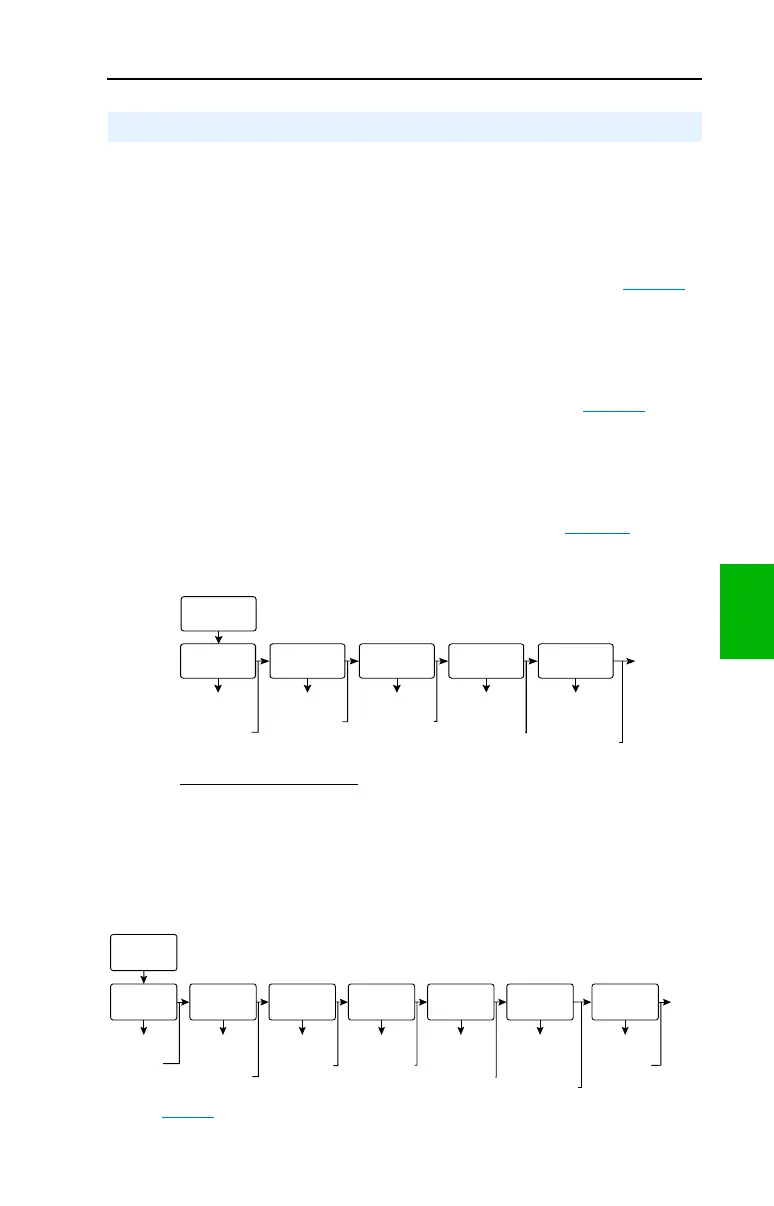Start Up 2-3
The PowerFlex 700 is designed so that start up is simple and efficient. If
you have an LCD HIM, three methods are provided, allowing the user to
select the desired level needed for the application.
• S.M.A.R.T. Start
This routine allows you to quickly set up the drive by programming
values for the most commonly used functions (below and page 2-4
).
• Assisted Start Up
This routine prompts you for information that is needed to start up a
drive for most applications, such as line and motor data, commonly
adjusted parameters and I/O. The Vector Control option provides two
levels of Assisted Start Up; Basic and Detailed. See page 2-4.
• Lifting/Torque Proving Start Up
Torque Proving applications can use the Assisted Start Up to tune the
motor. However, it is recommended that the motor be disconnected
from the hoist/crane equipment during the routine. If this is not
possible, refer to the manual tuning procedure on page C-2
.
Figure 2.2 Standard Control Option Start Up Menu
Important Information
Power must be applied to the drive when viewing or changing
parameters. Previous programming may affect the drive status and
operation when power is applied. If the I/O Cassette has been changed, a
Reset Defaults operation must be performed.
Figure 2.3 Vector Control Option Start Up Menu
(1)
See page 2-4.
Start-Up Routines
Start-Up
Enter Motor NP
Data, Stop Mode,
Accel/Decel
Ramp Times
Motor Data and
Ramp Times
Optimize Torque
and
Verify Direction
Motor Tests
(1)
Set Min/Max
Speed and
Direction Control
Speed Limits
Configure
Source, Value
and Scale for
Speed References
Speed Control Start/Stop/I/O
Configure
Control Method
(2 Wire/3 Wire), I/O,
Digital Inputs/Outputs
and Analog Outputs
Done
Exit
Main Menu:
Configures
Motor Control
Method
Motor Control
Select
Start-Up
Enter Motor NP
Data, Stop Mode,
Accel/Decel
Ramp Times
Motor Data and
Ramp Times
Optimize Torque
and
Verify Direction
Motor Tests
(1)
Set Min/Max
Speed and
Direction Control
Speed Limits
Configure
Source, Value
and Scale for
Speed References
Speed/Torque
Control
Start/Stop/I/O
Configure
Control Method
(2 Wire/3 Wire), I/O,
Digital Inputs/Outputs
and Analog Outputs
Application
Configure
for Specific
Application
Done
Exit
Main Menu:
