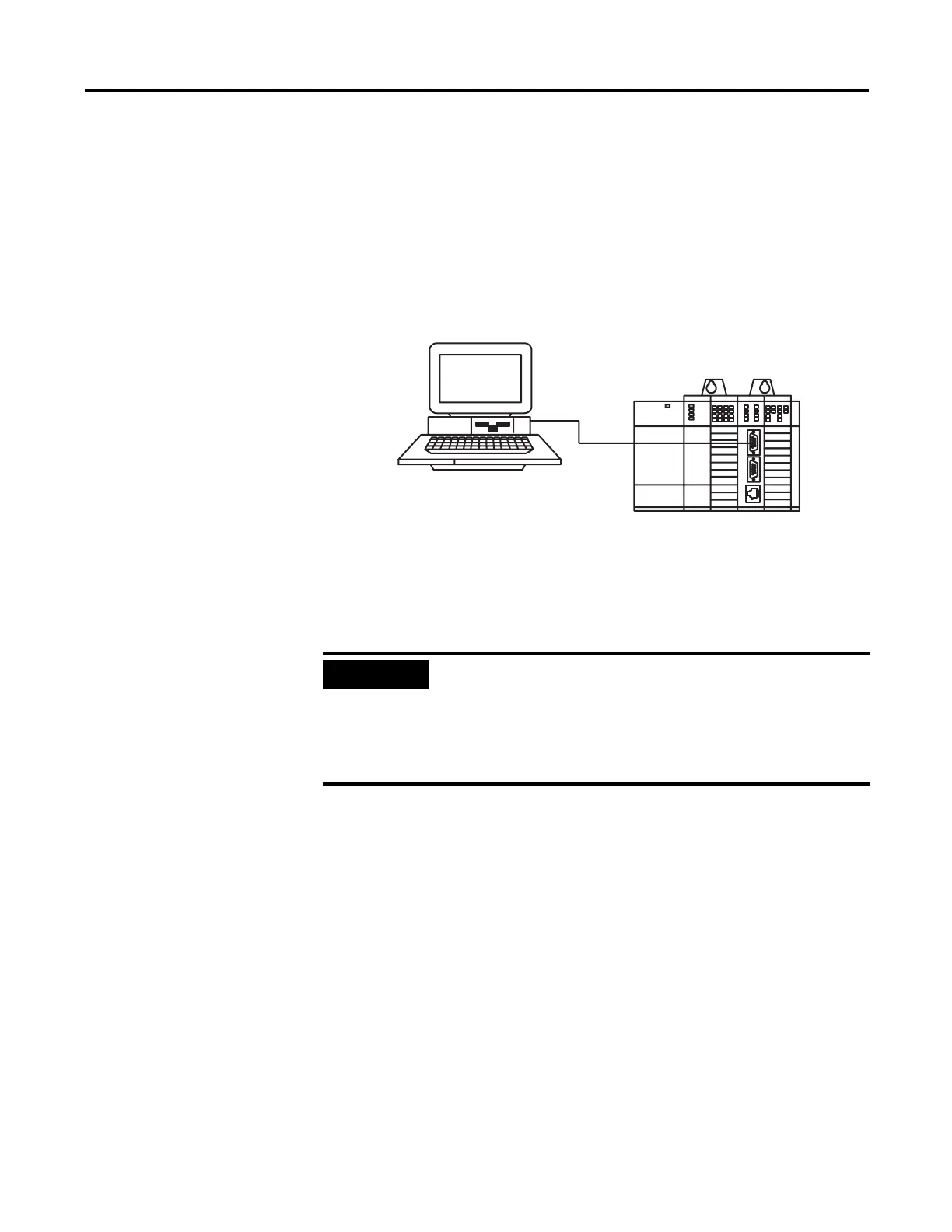Publication 1746-UM004A-US-P
1-8 Module and Development Software Overview
BASIC Development Software Interface (RS232)
Use a personal computer with the BASIC Development Software (PBASE) to
create a BASIC program that is then downloaded to your module. PBASE provides
an efficient means to edit, compile (translate), upload, and download BASIC
programs. Refer to the BASIC Development Software Programming Manual
(publication number 1746-PM001A-US-P) for additional information on this
software.
Figure 1.5 BASIC Development Software Interface (RS-232)
In this configuration, the serial port on the personal computer is connected to port
PRT1 on the module. The personal computer communicates with the module
through terminal emulation over an RS-232 interface. Port PRT1 must be
configured as the program port. See chapter 3 for additional information on port
configuration.
IMPORTANT
When using the BASIC Development Software to interface with
the RS-232 port of the module, PBASE must be configured for
RS-232 communication through the configuration and terminal
selection menus. Refer to the BASIC Development Software
Programming Manual (publication number
1746-PM001A-US-P) for additional information.
Personal Computer with BASIC
Development Software
Null Modem
Cable
SLC 500 Controller with BASIC or BASIC-T
