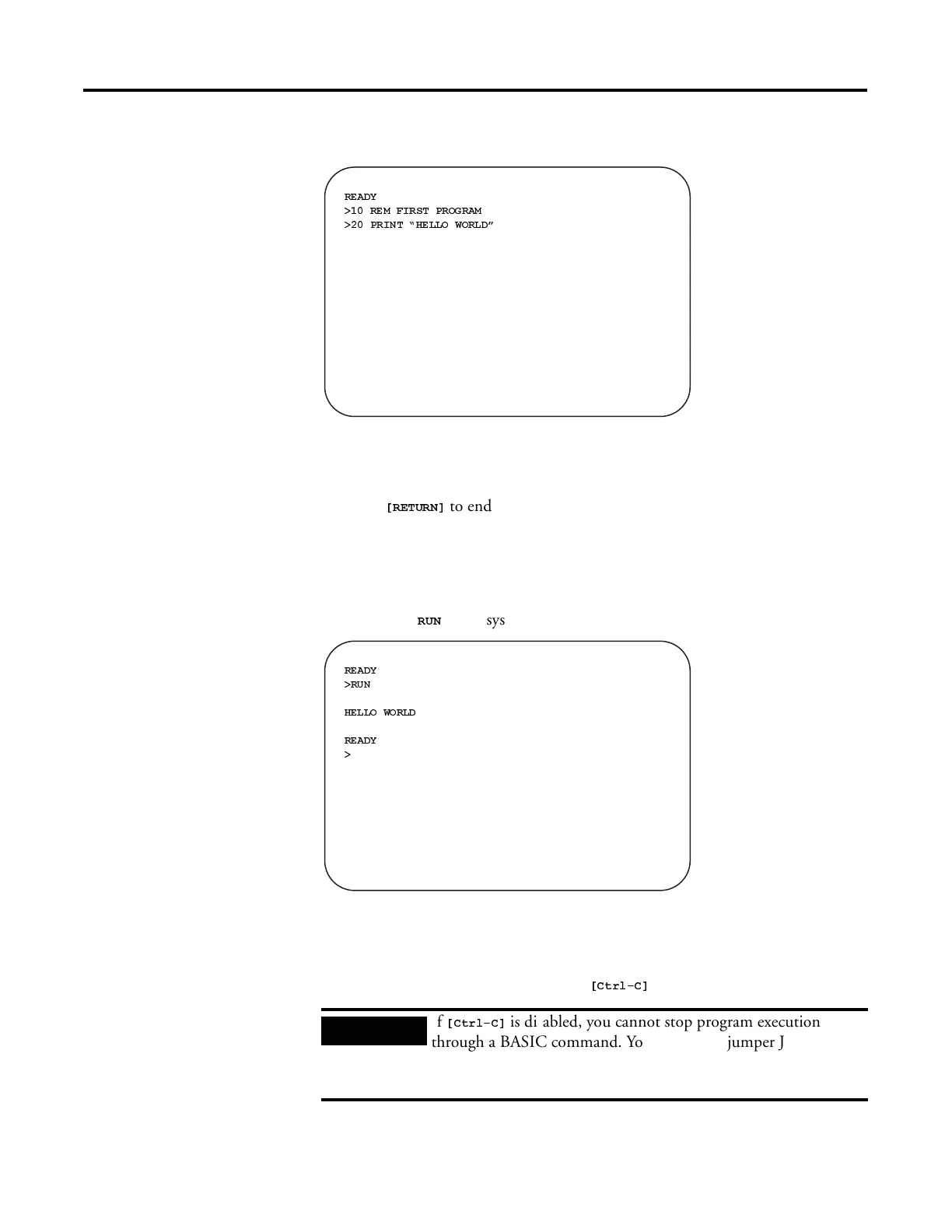Publication 1746-UM004A-US-P
Programming Overview 4-9
5. Enter a line of the BASIC program at the system prompt [
>
].
A BASIC program line always begins with a line number and must contain at least
one character, but no more than 68 characters.
6. Press
to end the program line.
Running a BASIC Program
After entering your BASIC program, you are ready to run it. To run a BASIC
program, type
at the system prompt [
>
].
Stopping a BASIC Program
To stop a program that is running, press
.
/-01
) /- /* ,/+2/
)3 ,/* 45-+ 6+/07
/-01
)/8
5-+ 6+/0
/-01
)
IMPORTANT
If
is disabled, you cannot stop program execution
through a BASIC command. You must have jumper JW4 set in
the default position and cycle power to stop program execution.
(See page 3-4.)
Spare Allen-Bradley Parts
