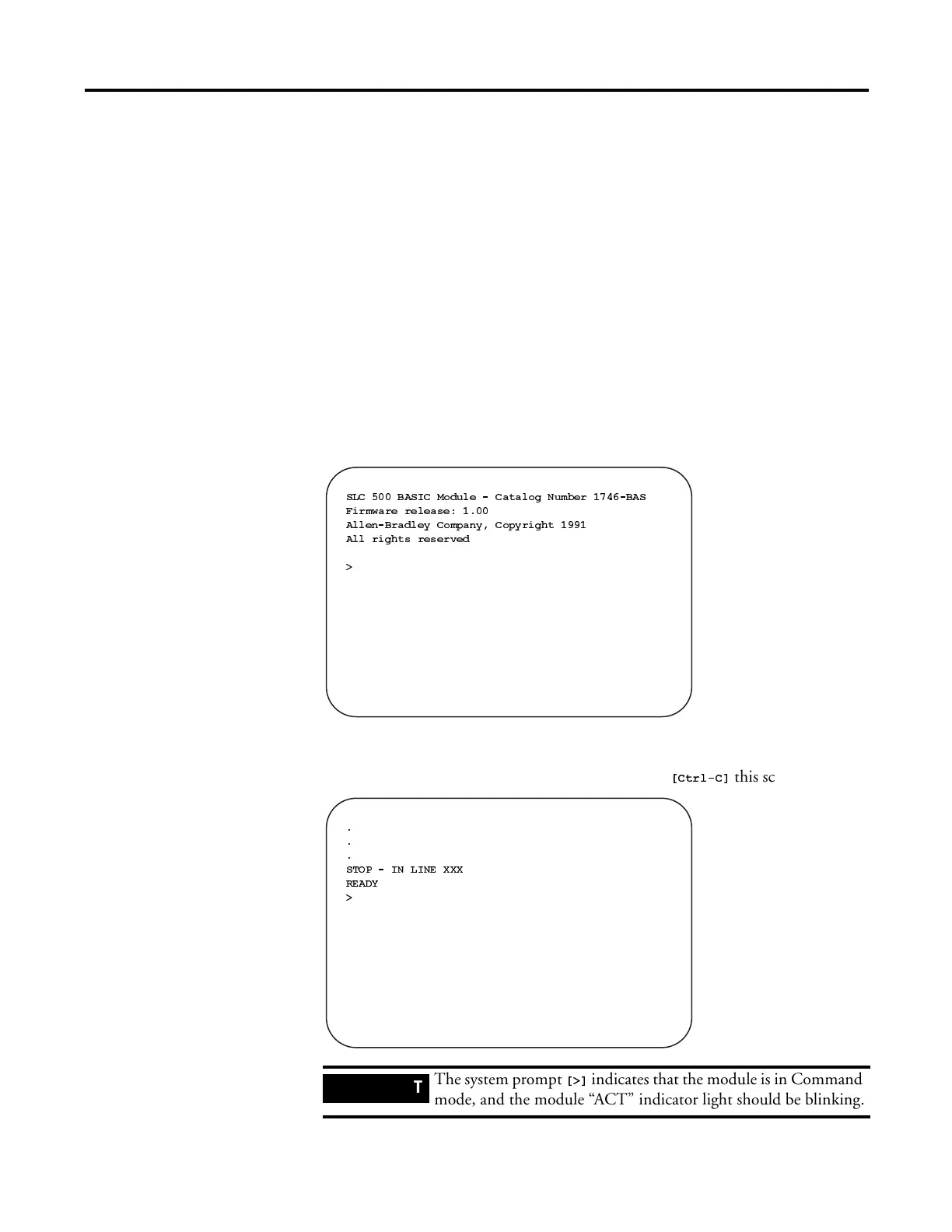Publication 1746-UM004A-US-P
4-8 Programming Overview
After the line number, there may be a combination of BASIC commands,
statements, operators, or CALLs. See Table 4.4, Table 4.5, and Table 4.6 for a list
of BASIC commands, statements, and operators. Depending on the logic of your
program, there may be more than one statement on a line. If so, each statement
must be separated by a colon (:).
To enter a BASIC program using an ASCII terminal follow these steps:
1. Select the program port using JW4.
2. Connect the ASCII terminal to the selected program port on the module.
3. Verify that the console device is configured to communicate with the module
(protocol and communication settings).
4. Apply power to your system.
If there is no program in RAM, this appears on the ASCII terminal.
If there is a program in RAM and the module has been programmed to execute
from RAM, this program starts running. If you type
this screen appears:
!
"# $"#% $#& ''
& (
)
!
!
!
*+, - ...
/-01
)
IMPORTANT
The system prompt
indicates that the module is in Command
mode, and the module “ACT” indicator light should be blinking.
