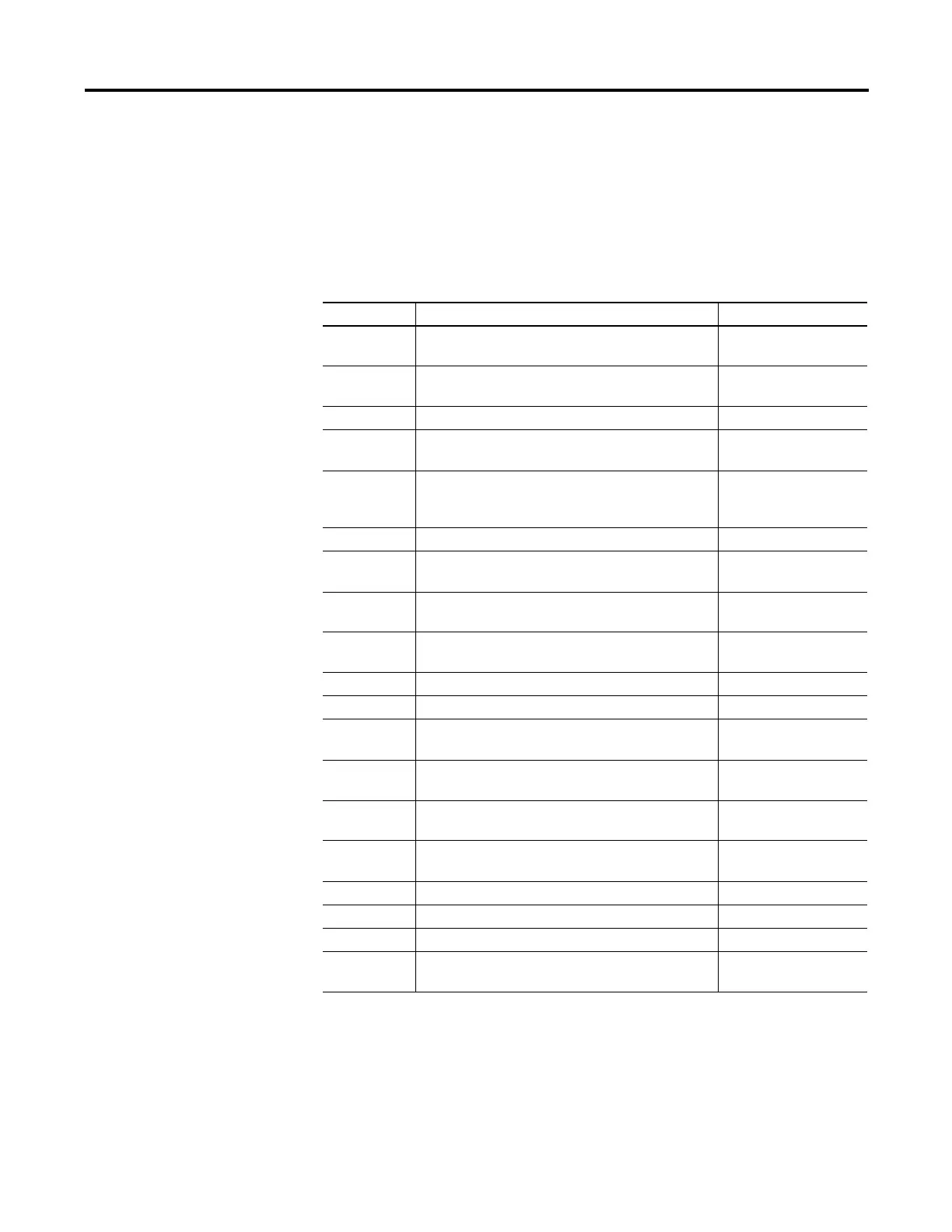Publication 1746-UM004A-US-P
4-4 Programming Overview
BASIC Commands
BASIC commands are programming instructions that are executed during the
Command mode except for CONTROL-C. CONTROL-C takes you from Run
mode to Command mode. Typically these commands are used to perform some
type of program maintenance. Table 4.4 lists the BASIC programming commands.
Refer to the BASIC Language Reference Manual (publication number
1747-RM001A-US-P) for additional information on these commands.
Table 4.4 BASIC Commands
Command Function Examples
CONT CONTinue program execution after a STOP
statement or CONTROL-C command.
CONT
CONTROL-C Stop current program execution in Run mode and
return module to Command mode.
[CTRL-C]
CONTROL S Interrupt a LIST command. [CTRL-S]
CONTROL Q Restart a LIST command after a CONTROL S
command.
[CTRL-Q]
DISABLING
CONTROL-C
Disable the CONTROL-C break function. CALL 18
disables the CONTROL-C break function. CALL 19
re-enables the CONTROL-C break function.
CALL 18 (disable)
CALL 19 (re-enable)
ERASE Erase the program stored in ROM. ERASE
LIST LIST current program or indicated lines of program to
the console device.
LIST, LIST 10-50
LIST# LIST current program or indicated lines of program to
the device connected to port PRT1.
LIST#, LIST#50
LIST@ LIST current program or indicated lines of program to
the device connected to port PRT2.
LIST@, LIST@50
MODE Set up port parameters. MODE(DH485,19200)
NEW Erase the program stored in RAM. NEW
NULL Count the number of null characters the module
outputs after a carriage return.
NULL, NULL4
PROG Program the EEPROM module with the current
program.
PROG
PROG1 Program the EEPROM module with port information
for all three ports and store MTOP information.
PROG1
PROG2 Execute the first program stored in EEPROM when
the module is turned on.
PROG2
RAM Select the current program from RAM. RAM
ROM Select the current program from EEPROM. ROM, ROM3
RUN Execute the currently selected program. RUN
XFER Transfer a program from EEPROM to RAM, then
select RAM mode.
XFER
