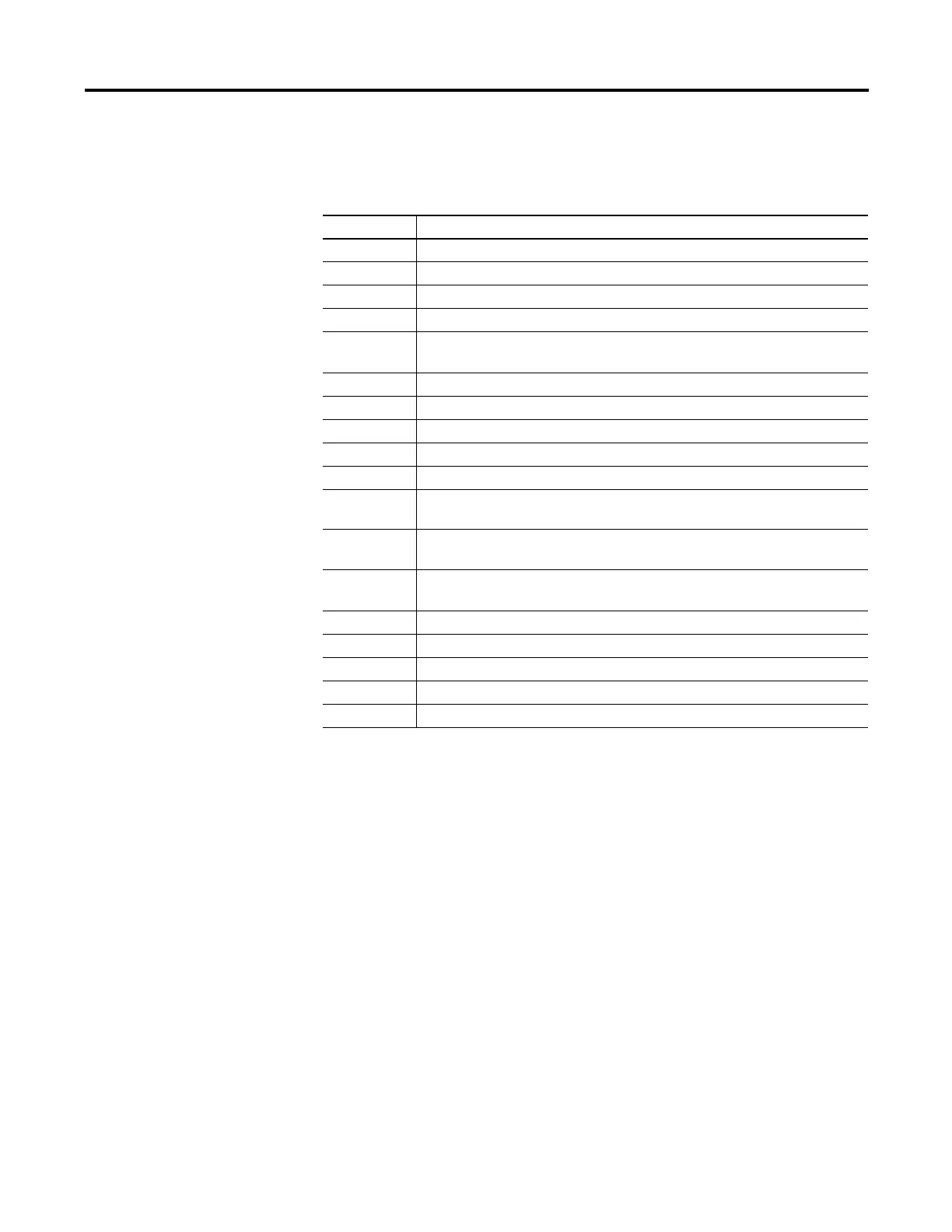Publication 1746-UM004A-US-P
4-14 Programming Overview
In addition, the commands in the following table provide status of and control over
the data transfer between the SLC processor and port PRT2 of the module.
For more information regarding the use of these commands, refer to the BASIC
Language Reference Manual (publication number 1747-RM001A-US-P).
Table 4.9 Status and Control Commands
Command Purpose
MODE Sets the port parameters of PRT1, PRT2, and DH485.
CALL 16 Enables interrupt capability when a DF1 packet is received.
CALL 17 Disables the DF1 packet interrupt capability.
CALL 30 Sets the port parameters for PRT2.
CALL 31 Displays the current PRT2 port configuration on the program port terminal
screen.
CALL 35 Retrieves the current character in the 256 character input buffer of port PRT2.
CALL 36 Retrieves the number of characters in the input or output buffer of port PRT2.
CALL 37 Clears the peripheral port input and/or output buffers.
CALL 97 Enables the DTR signal for port PRT2.
CALL 98 Disables the DTR signal for port PRT2.
CALL 108 Enables DF1 driver communications. You must use this CALL in conjunction with
CALLs 16, 17, 118, 122, and 123.
CALL 110 Prints the complete output buffer with addresses, front pointer, and number of
characters in the buffer to the console device.
CALL 111 Prints the complete input buffer with addresses, front pointer, and number of
characters in the buffer to the console device.
CALL 113 Disables DF1 driver communications.
CALL 114 Initiates DF1 packet transmission.
CALL 115 Checks DF1 packet transmission status.
CALL 117 Gets DF1 packet length.
CALL 119 Resets port parameters back to their default settings.
