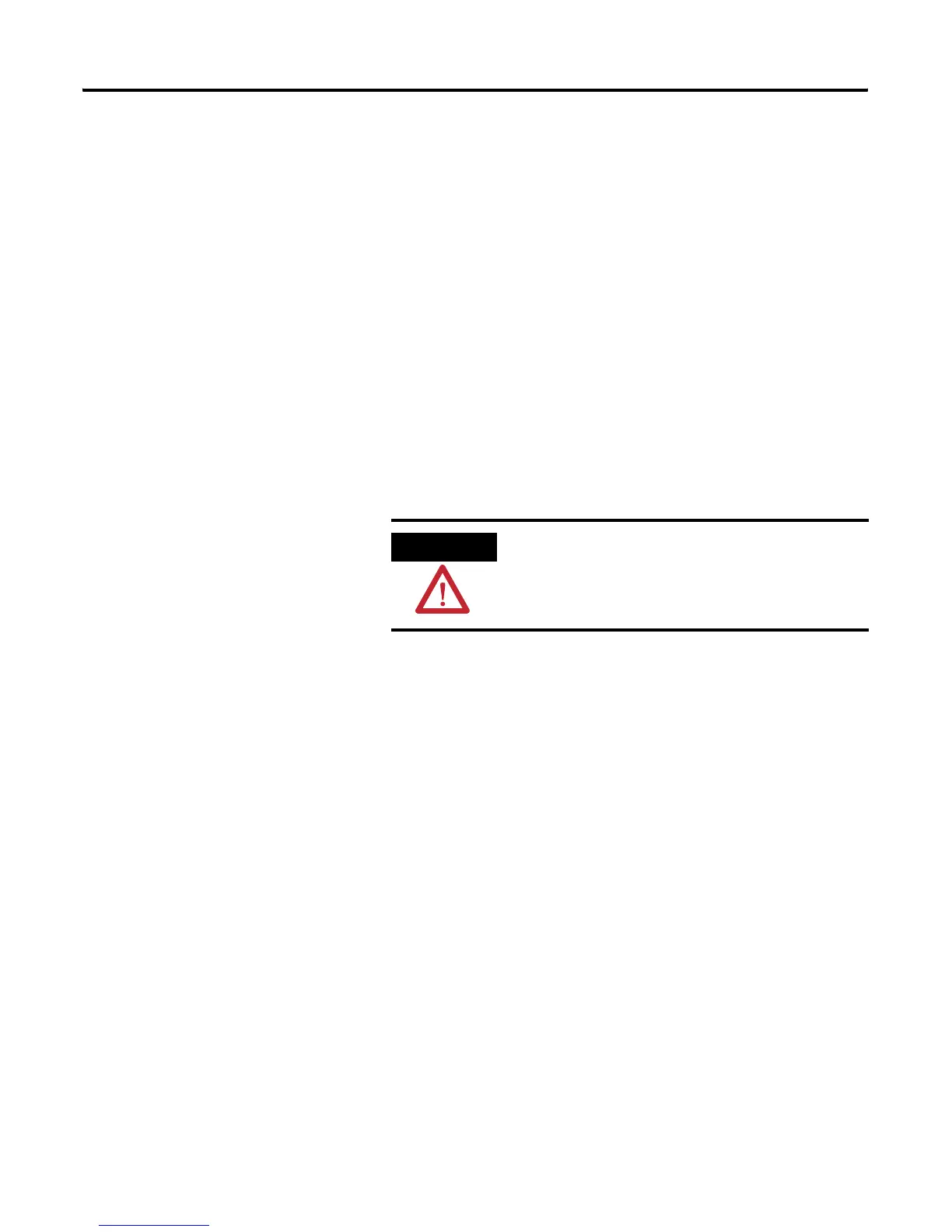Publication 1747-UM011G-EN-P - June 2008
Starting Up Your Control System 125
4. Test Your Inputs
After successful processor initialization and test, follow this procedure
to test your inputs.
1. Assuming you are still online with the programming device, put
the controller into the Continuous Scan Test mode. This lets the
processor scan the I/O and program, but not turn on any
physical outputs.
2. Monitor the data in data File 1, the input data file. All configured
Inputs should be displayed.
3. Make sure the first input slot, whatever slot number that may be,
is shown on the monitor.
4. Select the first input device connected to the first input terminal
on the input module in the I/O chassis.
5. Manually close and open the addressed input device.
6. Observe the associated bit status using the programming device
monitor function. Also, observe input status indicator.
a. When the input device is closed and the signal power is at the
input terminal, the associated status bit is set to a one, and the
input status indicator should turn on.
b. When the input device is opened and signal power does not
exist at the input terminal, the associated status bit is set to a
0, and the input status indicator should go off.
7. If associated bit status and input status indicator match input
device status, select the next input device and repeat steps 5 and
6 until all inputs in the SLC 500 chassis have been tested.
If associated bit status and input status indicator does not match the
input device status, follow the recommended troubleshooting steps in
the Input Troubleshooting Steps section.
ATTENTION
Never reach into a machine to actuate a device,
unexpected machine operation could occur.
