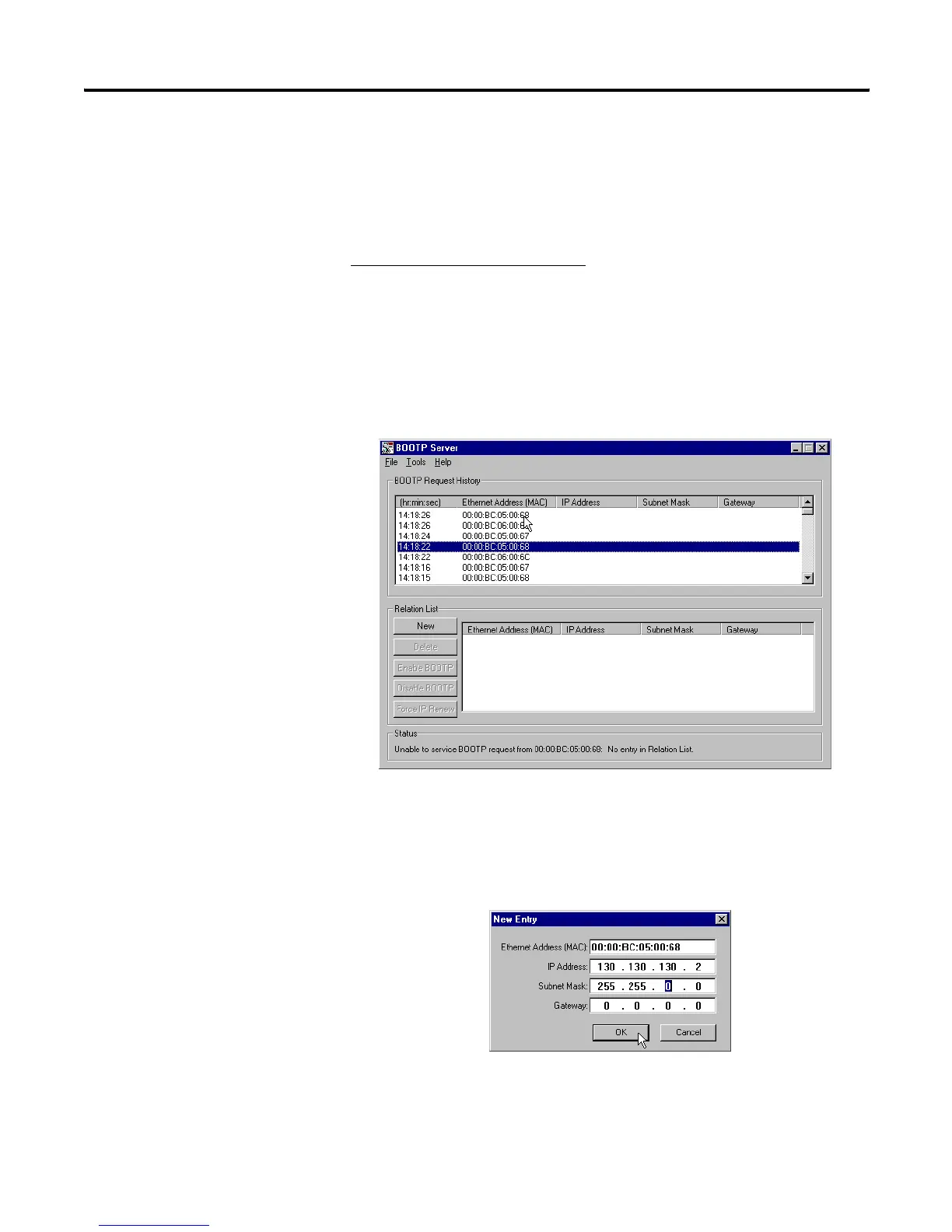Publication 1747-UM011G-EN-P - June 2008
244 Communicating with Devices on an Ethernet Network
Use the Rockwell BOOTP Utility
The Rockwell BOOTP utility is a standalone program that incorporates
the functionality of standard BOOTP software with a user-friendly
graphical interface. You can download it from
www.ab.com/networks/bootp.html
. The device must have BOOTP
enabled (factory default) to use the utility.
To configure your device by using the BOOTP utility, perform the
following steps.
1. Run the BOOTP software. In the BOOTP Request History panel
you will see the hardware addresses of devices issuing BOOTP
requests.
2. Double-click on the hardware address of the device you want to
configure.
You will see the New Entry pop-up window with the device's
Ethernet Address (MAC).
3. Enter the IP Address, Subnet Mask, and Gateway you want to
assign to the device, and click on OK.
