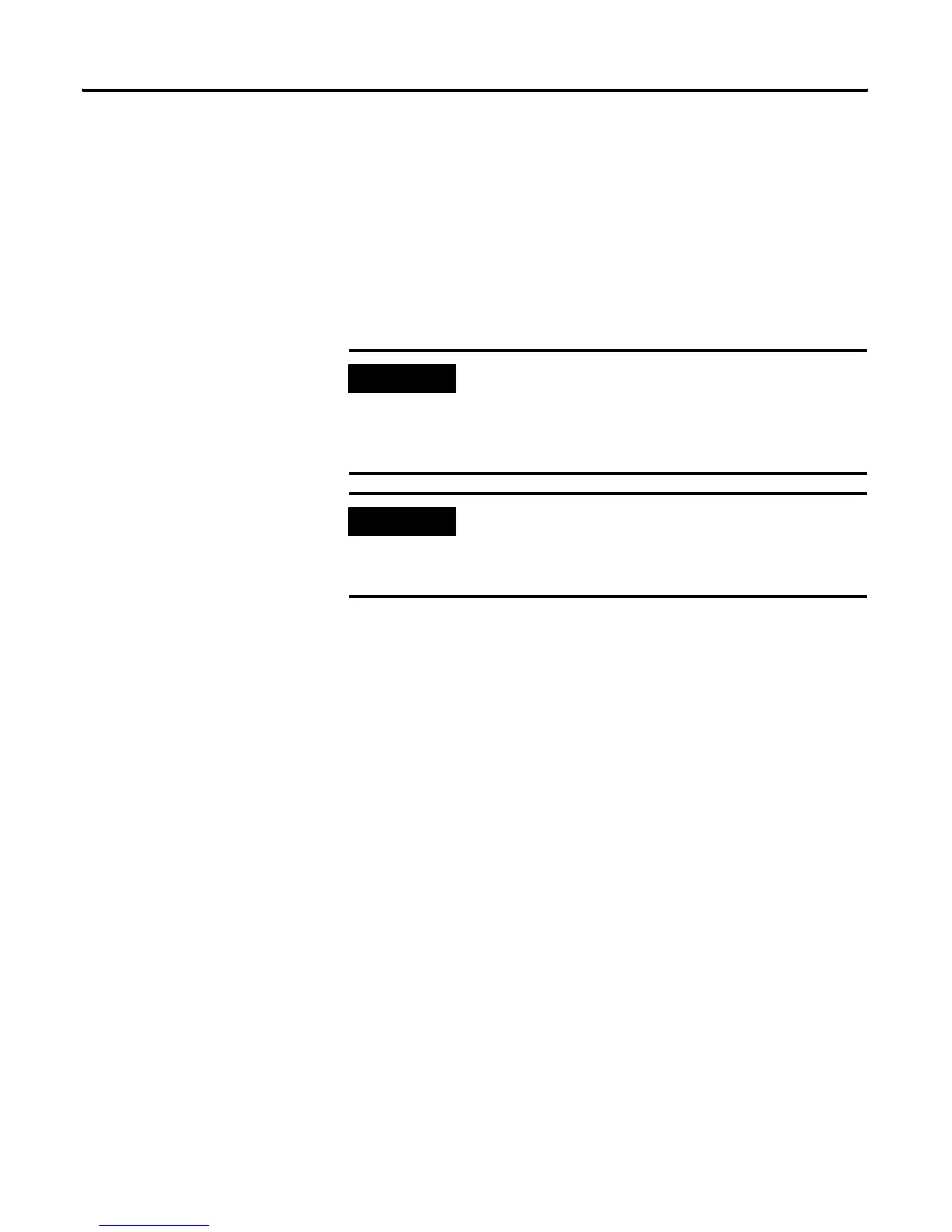Publication 1747-UM011G-EN-P - June 2008
RS-232 Communication Interface 207
DF1 Radio Modem Channel 0 Driver
Series C FRN 6 (FRN C/6) and later versions of operating systems
OS302 (SLC 5/03 processor), OS401 (SLC 5/04 processor) and OS501
(SLC 5/05 processor) include a channel 0 system mode driver called
DF1 radio modem. This driver implements a protocol, optimized for
use with radio modem networks, that is a hybrid between DF1
full-duplex protocol and DF1 half-duplex protocol, and therefore is
not compatible with either of these protocols.
Like DF1 full-duplex protocol, DF1 radio modem allows any node to
initiate to any other node at any time (if the radio modem network
supports full-duplex data port buffering and radio transmission
collision avoidance). Like DF1 half-duplex protocol, a node ignores
any packets received that have a destination address other than its
own, with the exception of broadcast packets and passthru packets.
Unlike either DF1 full-duplex or DF1 half-duplex protocols, DF1 radio
modem protocol does not include ACKs, NAKs, ENQs, or poll
packets. Data integrity is ensured by the CRC checksum.
Using the DF1 Radio Modem
The DF1 radio modem driver can be configured as the system mode
driver for channel 0 using RSLogix 500 version 5.50 or later software.
IMPORTANT
The DF1 radio modem driver should only be used among
devices that support and are configured for the DF1 radio
modem protocol. Only SLC 5/03, SLC 5/04 and SLC 5/05
processors with operating systems FRN C/6 support DF1 radio
modem protocol.
IMPORTANT
There are some radio modem network configurations that will
not work with the DF1 radio modem driver. (See DF1 Radio
Modem System Limitations on page 209.) In these
configurations, continue to use DF1 half-duplex protocol.