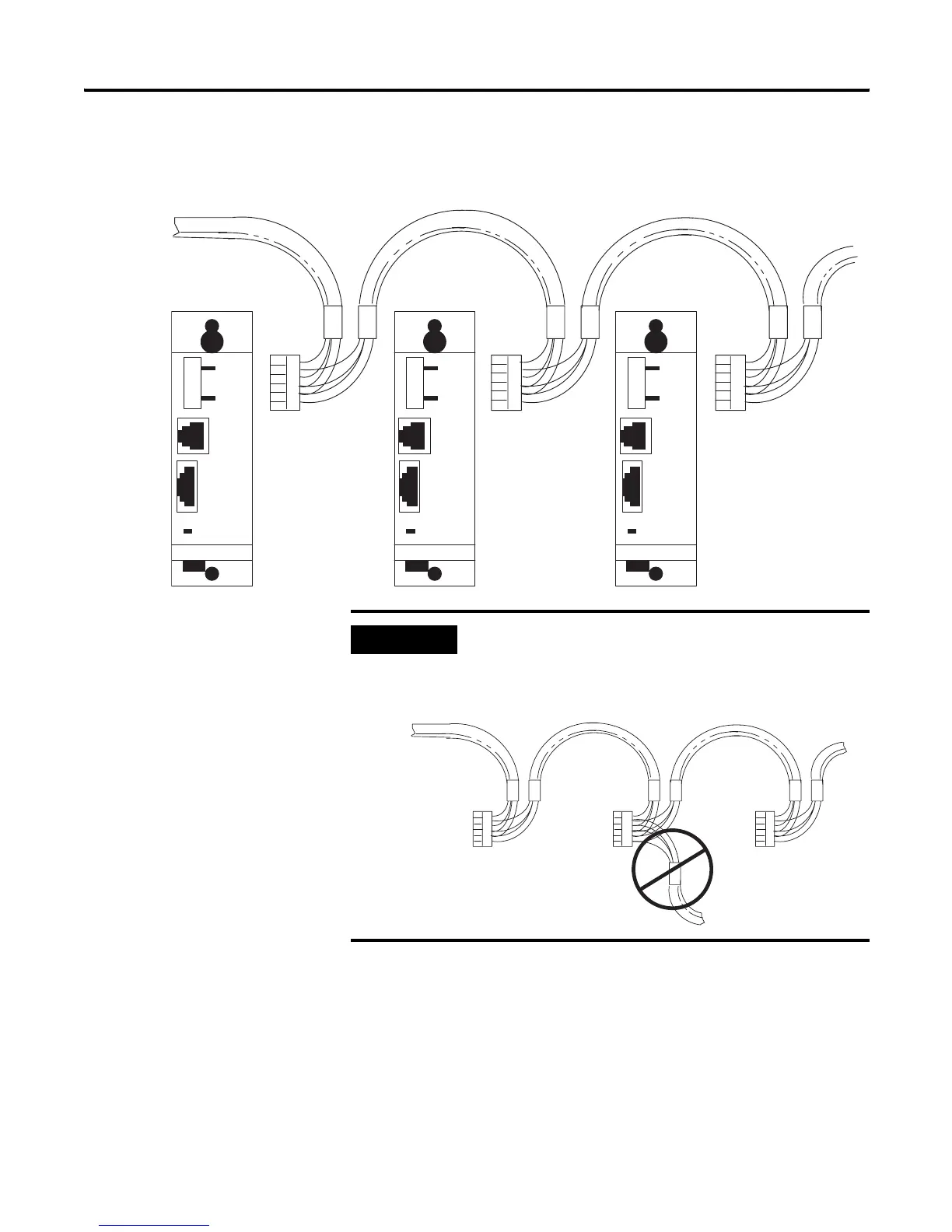Publication 1747-UM011G-EN-P - June 2008
194 Setting Up the DH-485 Network
strain on the connector. Allow enough extra cable to prevent chafing
and kinking in the cable.
Connecting the Communication Cable to the Isolated Link Coupler
Attach the terminal block of the link coupler to the Belden #3106A or
#9842 cable as shown below. Additional terminal blocks are available
for replacement, see chapter 11.
DH-485
Peripheral
CPU
Power
DH-485
Peripheral
CPU
Power
DH-485
Peripheral
CPU
Power
Belden #3106A or #9842 Cable
Link Coupler
1747-AIC
Connector
Belden #3106A or
#9842 Cable
Belden #3106A or
#9842 Cable
Link Coupler
1747-AIC
Link Coupler
1747-AIC
Connector Connector
IMPORTANT
A daisy-chained network is recommended as shown above. We
do not recommend the following:
Belden #3106A or #9842
Cable
Connector
Belden #3106A or #9842 Cable
Connector Connector
Incorrect
Belden #3106A or #9842 Cable
