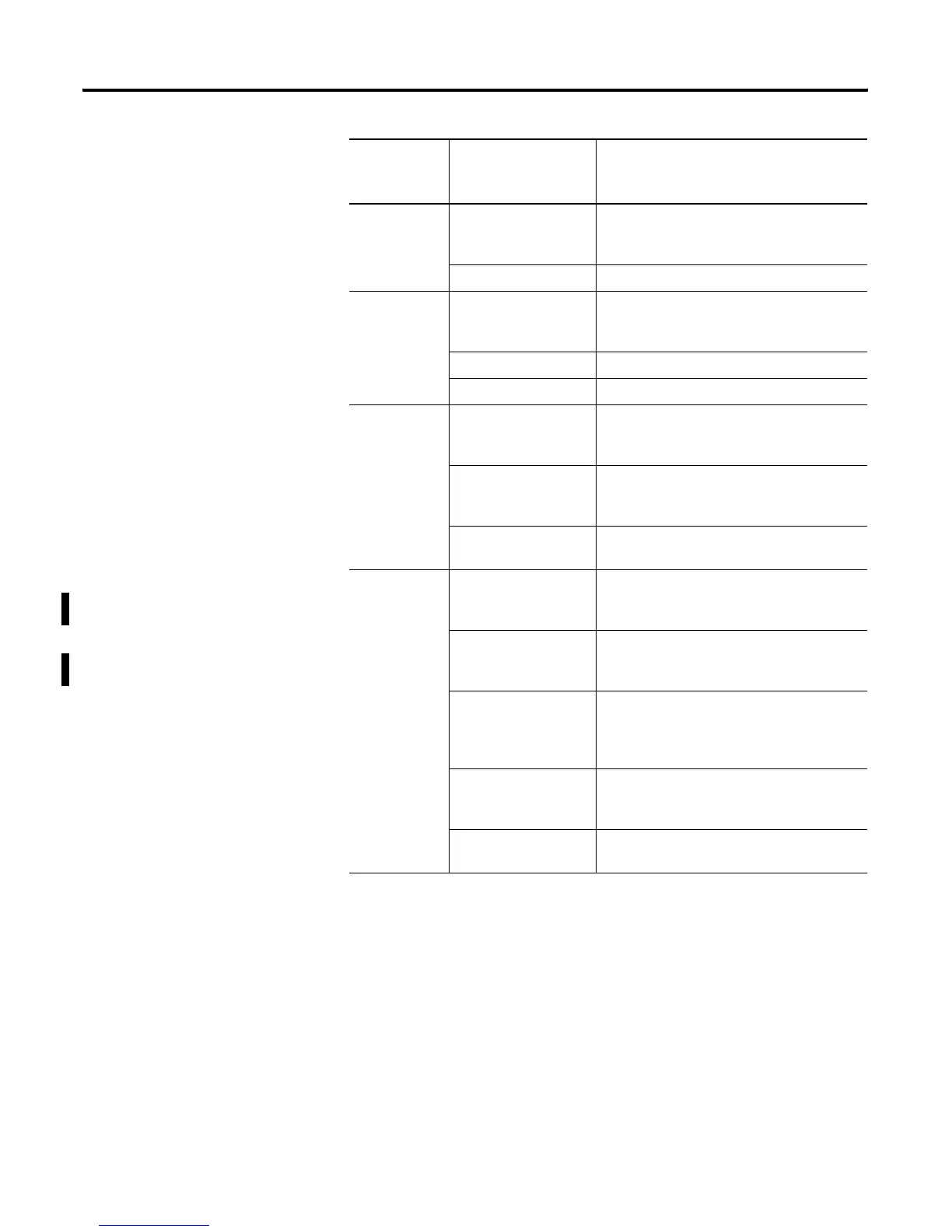Publication 1747-UM011G-EN-P - June 2008
Identifying the Components of Your Processor 91
BATT
(Color: red)
On (steady) The battery voltage has fallen below a
threshold level, or the battery is missing or
not connected.
Off The battery is functional.
FORCE
(Color: amber)
Flashing One or more input or output addresses have
been forced to an On or Off state but the
forces have not been enabled.
On (steady) The forces have been enabled.
Off No forces are present or enabled.
DH+
(Color: green or
red)
On (steady) The Communications Active bit (S:1/7) is set
in the System Status file and the processor is
actively communicating on the DH+ network.
Flashing green The processor is trying to establish
communication, but there are no other active
nodes on the DH+ network.
Flashing red There are duplicate nodes on the link with the
same node address.
RS-232
(Color: green)
On (steady)
DF1/Modbus RTU
Master/ASCII mode
The SLC 5/04 processor is transmitting on the
network.
Off
DF1/Modbus RTU
Master/ASCII mode
The SLC 5/04 processor is not transmitting on
the network.
On (steady)
DH-485 mode
The Communications Active bit (S:33/4) is set
in the System Status file and the processor is
actively communicating on the DH-485
network.
Flashing
DH-485 mode
The processor is trying to establish
communication, but there are no other active
nodes on the DH-485 network.
Off
DH-485 mode
A fatal error is present (no communication).
(1)
If the status indicators on the SLC 5/04 processor turn on in a predefined sequence, the SLC 5/04 processor is
in the process of downloading a new operating system.
(2)
See chapter 10 for more information on status indicator status.
Processor
Status
Indicator
(1)(2)
When It Is Indicates that
