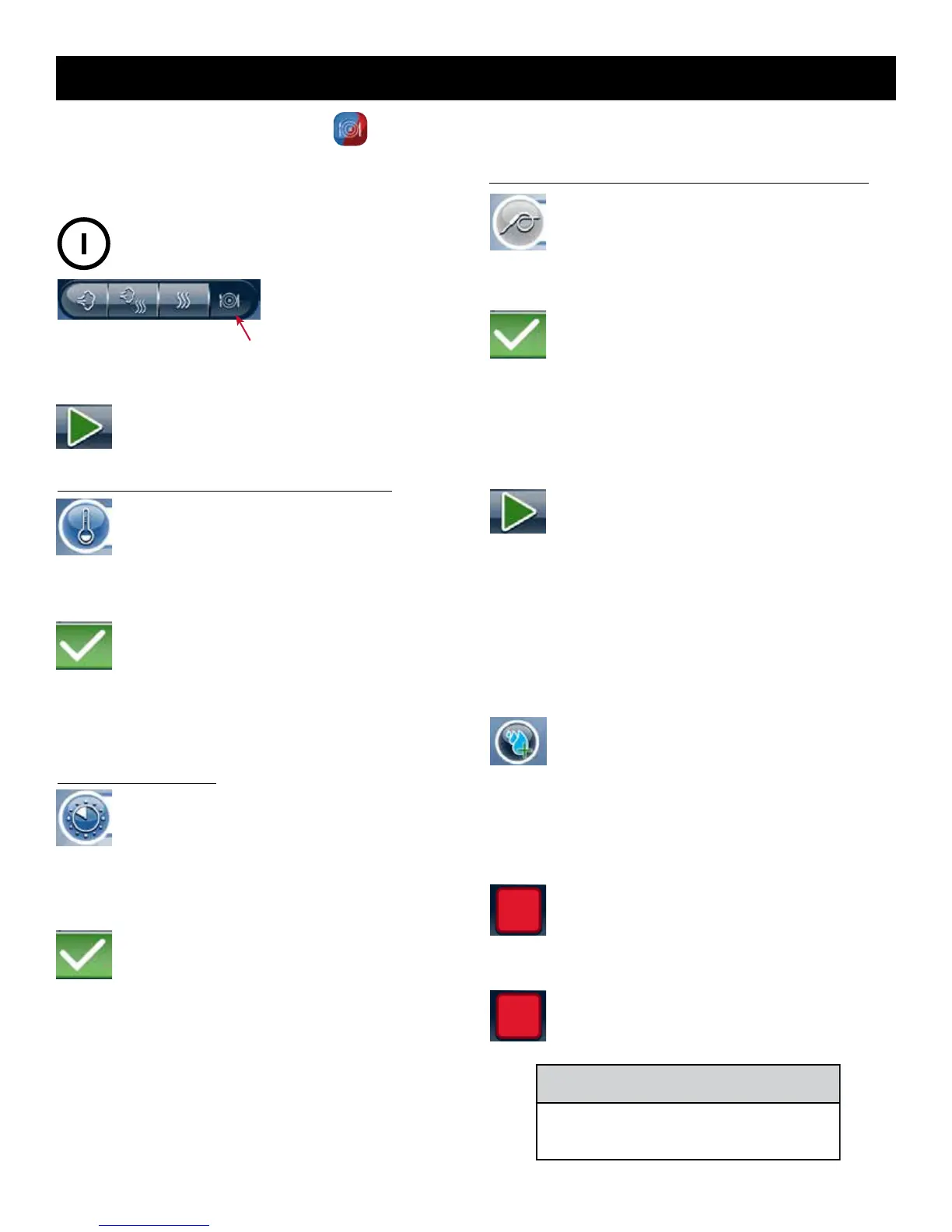OPERATING INSTRUCTIONS
COMBITHERM® CT PROFORMANCE™ SERIES • STEP-BY-STEP PROCEDURES • MN-35948 • 20.
RETHERM MODE
The Retherm mode operates with hot circulated air within a
temperature range of 245°F to 320°F (120°C to 160°C).
PRESS ON BUTTON TO POWER OVEN ON.
TOUCH THE RETHERM MODE ICON.
TOUCH THE START ICON TO RETHERM AT THE
DISPLAYED SETTINGS.
TO CHANGE THE DISPLAYED SETTINGS:
TOUCH THE AREA TO THE RIGHT OF THE
TEMPERATURE ICON.
TYPE IN DESIRED TEMPERATURE.
TOUCH THE GREEN CHECK MARK KEY TO
CONFIRM CHANGE.
• Cooking or retherming temperature range:
245°F to 320°F (120°C to 160°C)
TO COOK BY TIME:
TOUCH THE AREA TO THE RIGHT OF THE
TIME ICON.
TYPE IN DESIRED TIME OR SET CONTINUOUS
TIME BY TOUCHING --:--.
TOUCH THE GREEN CHECK MARK KEY TO
CONFIRM CHANGE.
TO COOK BY PRODUCT CORE TEMPERATURE:
TOUCH THE AREA TO THE RIGHT OF THE
PROBE ICON.
TYPE IN DESIRED TEMPERATURE.
TOUCH THE GREEN CHECK MARK KEY TO
CONFIRM CHANGE.
INSERT PROBE INTO PRODUCT.
SET AVAILABLE AUXILIARY FUNCTIONS AS
DESIRED, SUCH AS ENERGY LEVEL, FAN SPEED,
MULTI-SHELF TIMER, STEAM INJECTION, ETC.
TOUCH THE START ICON TO BEGIN COOKING
IN THE STEAM MODE.
• The cavity set-temperature will appear in the display.
• If cooking or retherming by probe, the actual internal
product temperature will appear next to the PROBE
icon during operation. To change the set value for core
temperature, touch the temperature next to the PROBE
icon and make changes as required.
TOUCH STEAM INJECTION AT ANY TIME
DURING COOKING. Steam will inject into the
cavity as long as the icon is touched.
When the cooking time has expired or the desired core
temperature has been reached, an alarm will sound and
handle light will ash several times indicating the end of the
operating mode.
TOUCH THE RED STOP ICON TO STOP THE
BUZZER OR OPEN THE OVEN DOOR.
NOTE: TO STOP COOKING PROGRAM AT ANY
TIME, TOUCH THE RED STOP ICON.
Retherm Mode
CAUTION HOT
USE CAUTION WHEN OPENING THE OVEN DOOR
WHEN THE COOKING CHAMBER IS HOT TO
AVOID POSSIBLE BURNS.
