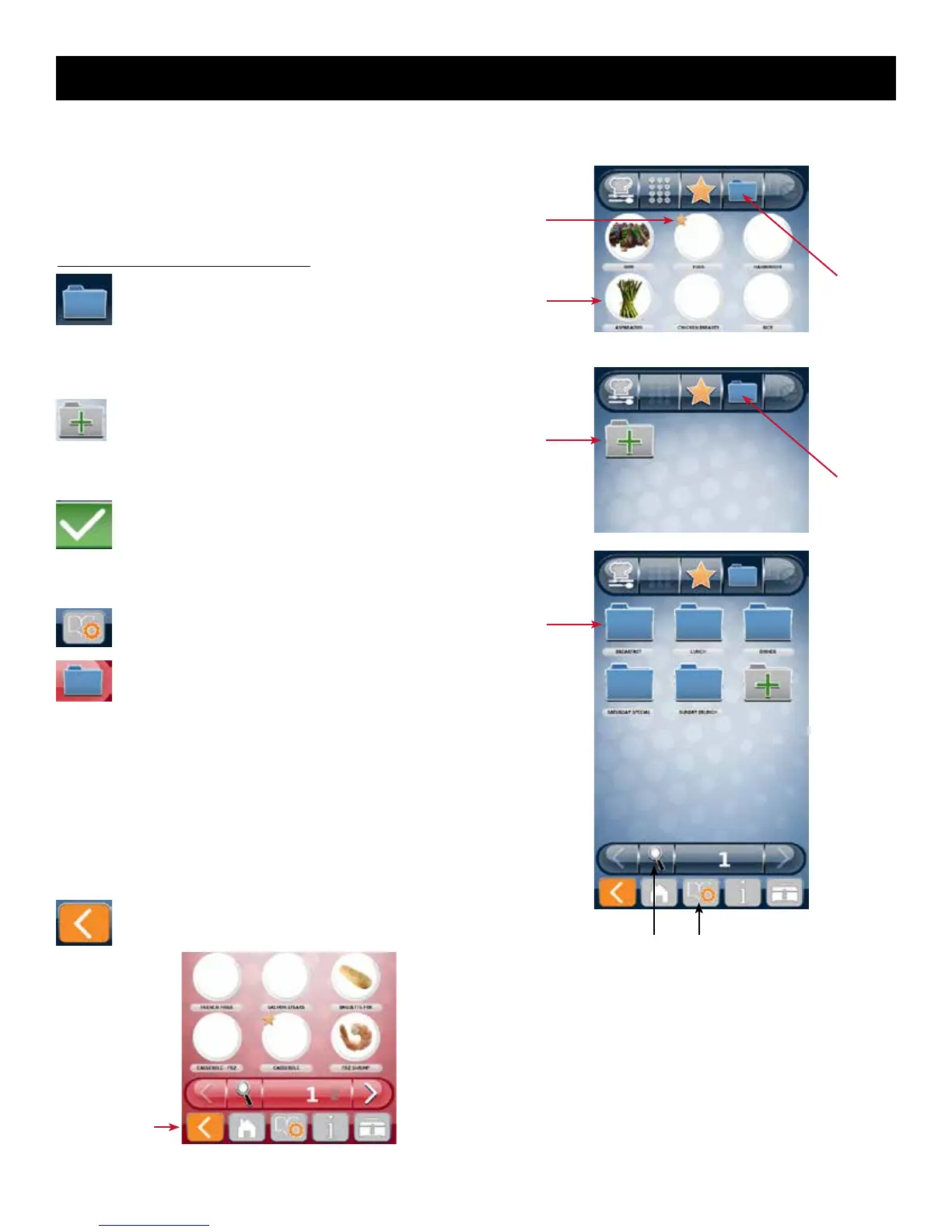OPERATING INSTRUCTIONS
COMBITHERM® CT PROFORMANCE™ SERIES • STEP-BY-STEP PROCEDURES • MN-35948 • 28.
ORGANIZING PROGRAMMED RECIPES
Saved
recipes
Recipe
favorite
The CT PROformance™ recipes that have been programmed
can be organized in folders to help your kitchen staff be more
productive.
TO CREATE A RECIPE FOLDER:
TOUCH THE FOLDER ICON LOCATED AT THE TOP
OF THE RECIPE PAGE.
The recipe utility screen is bright red to indicate that the user is
now in EDIT MODE.
TOUCH THE ADD FOLDER ICON.
The keyboard will appear - allowing you to enter in a name for
the recipe folder.
TOUCH THE GREEN CHECK MARK TO CONFIRM
THE FOLDER NAME.
Continue to add recipe folders as necessary.
TOUCH THE RECIPE UTILITY ICON TO ADD
PROGRAMMED RECIPES TO THE FOLDER.
TOUCH THE FOLDER ICON ON THE RED
BACKGROUND.
TOUCH THE NAMED FOLDER ICON TO REVEAL
THE PROGRAMMED RECIPE CHOICES AVAILABLE.
TOUCH EACH OF THE PROGRAMMED RECIPES TO
BE ADDED TO THE FOLDER.
A small blue folder will appear on the lower left of the recipe
icon, indicating that it has been selected to be added to the
recipe folder.
TOUCH THE RETURN TO PREVIOUS SCREEN ICON
WHEN YOUR CHOICES HAVE BEEN COMPLETED.
Recipe
folder
Recipe
utility
Folder search
by name
Add folder
Recipe
folder
Named
folder
Return to
previous screen
