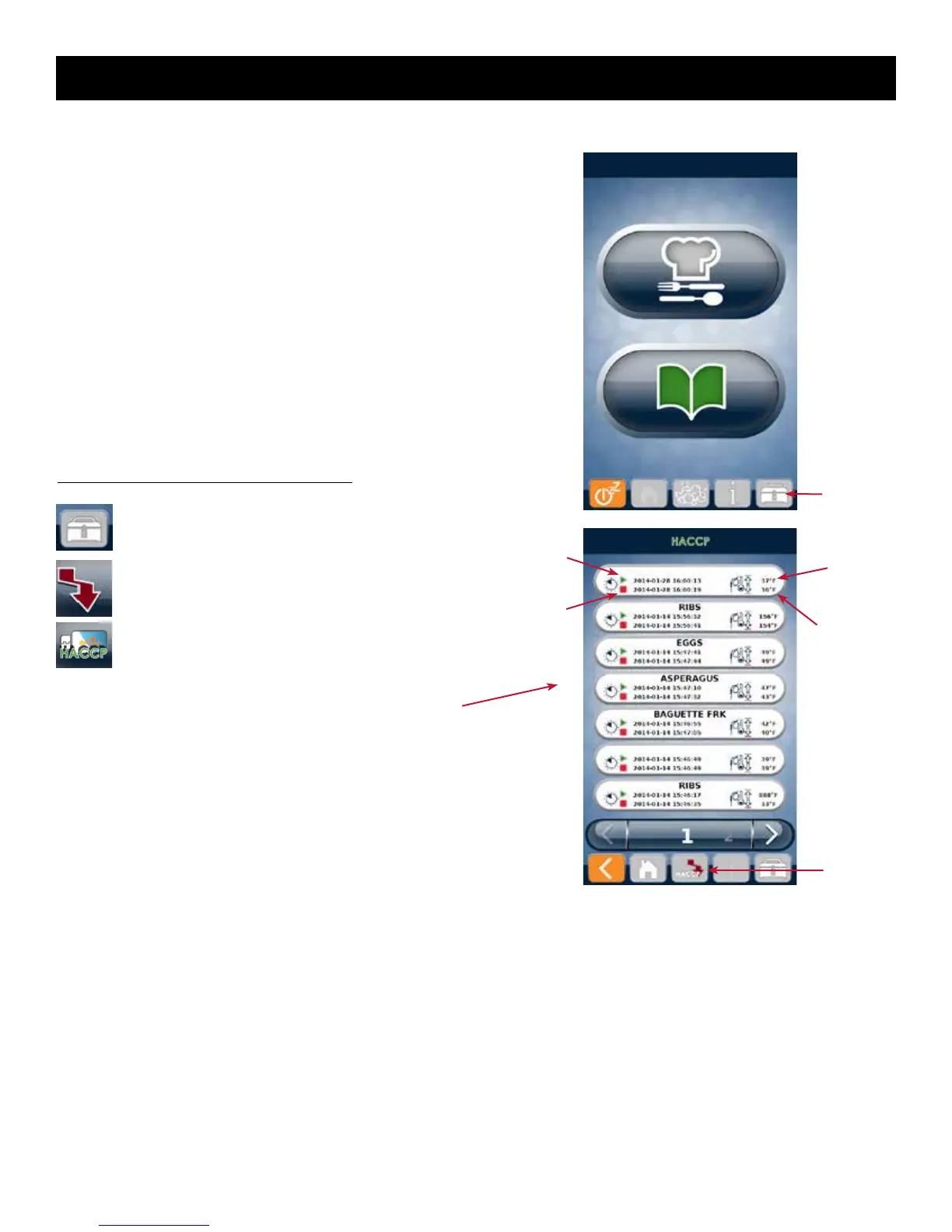OPERATING INSTRUCTIONS
COMBITHERM® CT PROFORMANCE™ SERIES • STEP-BY-STEP PROCEDURES • MN-35948 • 30.
HACCP ACCESS
The Combitherm CT PROformance™ oven meets the
requirements of established HACCP criteria by providing
automated sampling, record keeping, set-point validation,
recipe used, dates and time. Data is captured when Core
Temperature Probe cooking method is chosen. The
information can be viewed on screen for verication or
troubleshooting. This data is retained indefinitely - until
the information is downloaded. Once downloaded, the
information is removed from the ovens memory. Best practice
would be to download the information every 30 days to a USB
stick. This information can then be copied to your computer.
The le format is text (.txt).
CAUTION: The CombiOven USB port is not recommended
for use with personal hand held devices.
TO ACCESS THE DATA COLLECTED:
TOUCH UTILITIES ICON LOCATED ON THE
HOME PAGE.
TOUCH THE UPLOAD/DOWNLOAD ICON.
TOUCH THE HACCP USB ICON.
The HACCP screen can help diagnose a problem or error code
if limited information is available.
(next steps continued on next page)
Utilities
Start time
Stop time
Highest
probe
temperature
Lowest
probe
temperature
Download
