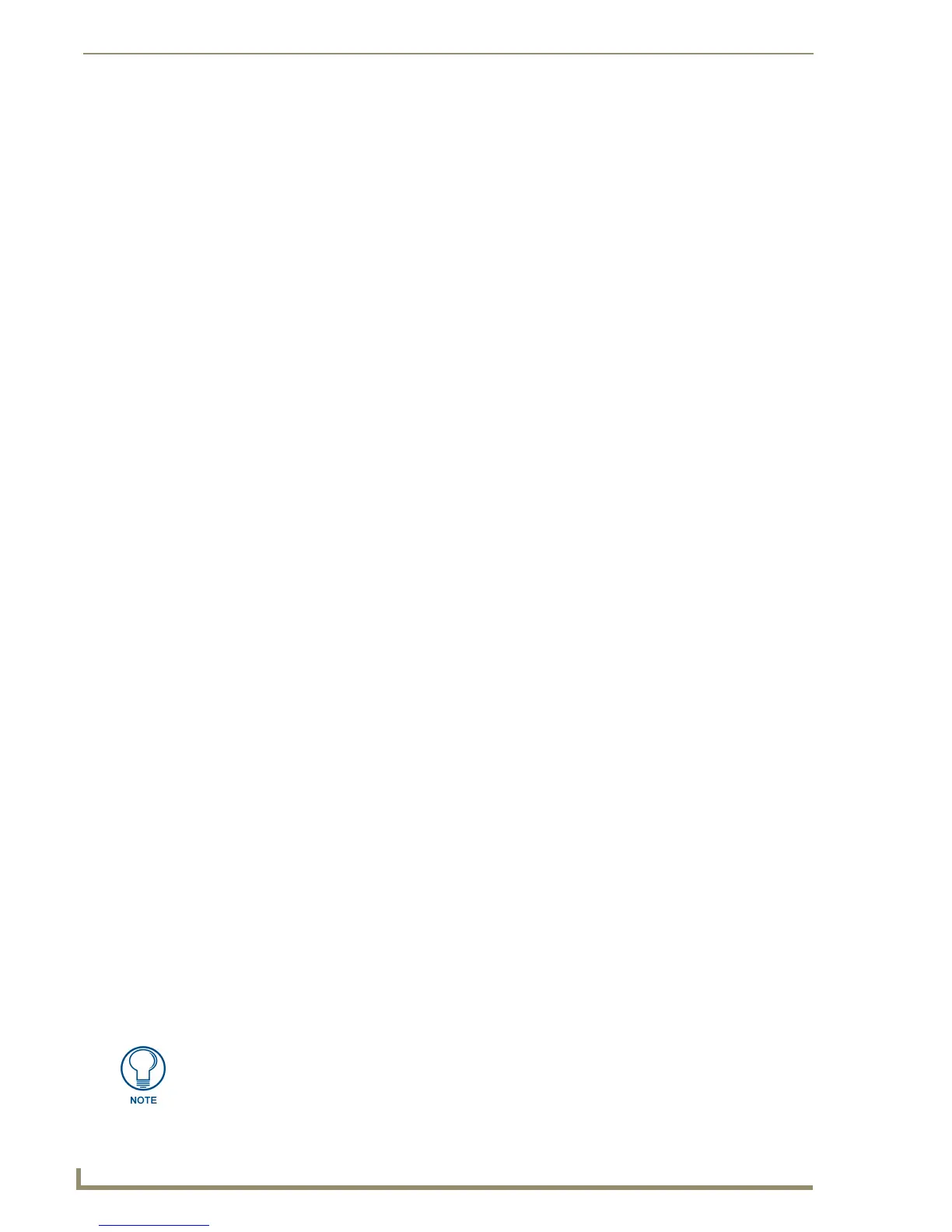Installation
24
Tango Series Audio Controllers
Satellite and Other
Custom XM
Direct Numeric Access
Tuners
Enter the station identification and press ENTER.
Strings of 3 to 4 numbers are recognized.
If a " • " (dot) is part of the string, then an FM station is assumed, otherwise an AM station is
assumed.
Example: 1050 + ENTER= 1050AM, 104 • 5 + ENTER = 104.5FM
CD Player / Changer
To select a specific Disc & Track, the format is DDD • TTT + ENTER
(DDD=Disc, TTT=Track).
Example: 11.11 + ENTER = Disc 11, Track 11
To select a specific track on the current disk, enter TTT + ENTER (TTT=Track).
Example: 3 + ENTER = current disk, Track 3
Satellite Radio/Video
Enter the station number and press ENTER. Strings of 2 - 4 numbers are recognized.
Configuration Mode
The configuration mode allows you to set various device features (IR Transmit Mode, Timeout
Adjustment, Download Mode, Debug Mode, Battery Type, LED Awake Brightness, and LED Sleep
Brightness.
To enter Configuration Mode:
1. Press and hold button #38 and the "." (dot) or button #26 (see FIG. 13). Both buttons must be
pressed within 0.1 seconds of each other and held down for 2 seconds. The device indicates you are
now in configuration mode.
2. Press button #3 (FAV) when you are finished.
NAV Button External Satellite Other
NAV Up Next Channel User Def UP
NAV Down Prev Channel User Def DOWN
NAV Left Guide Down User Def LEFT
NAV Right Guide UP User Def RIGHT
NAV Center (press) Select User Def SELECT
NAV Center (press/hold) Guide User Def HOLD SELECT
NAV Button CUSTOM XM
NAV Up UP
NAV Down DOWN
NAV Left LEFT
NAV Right RIGHT
NAV Center (press) CENTER
NAV Center (press/hold) CEN hold
Your settings will not be lost in the event your batteries die or are removed.
