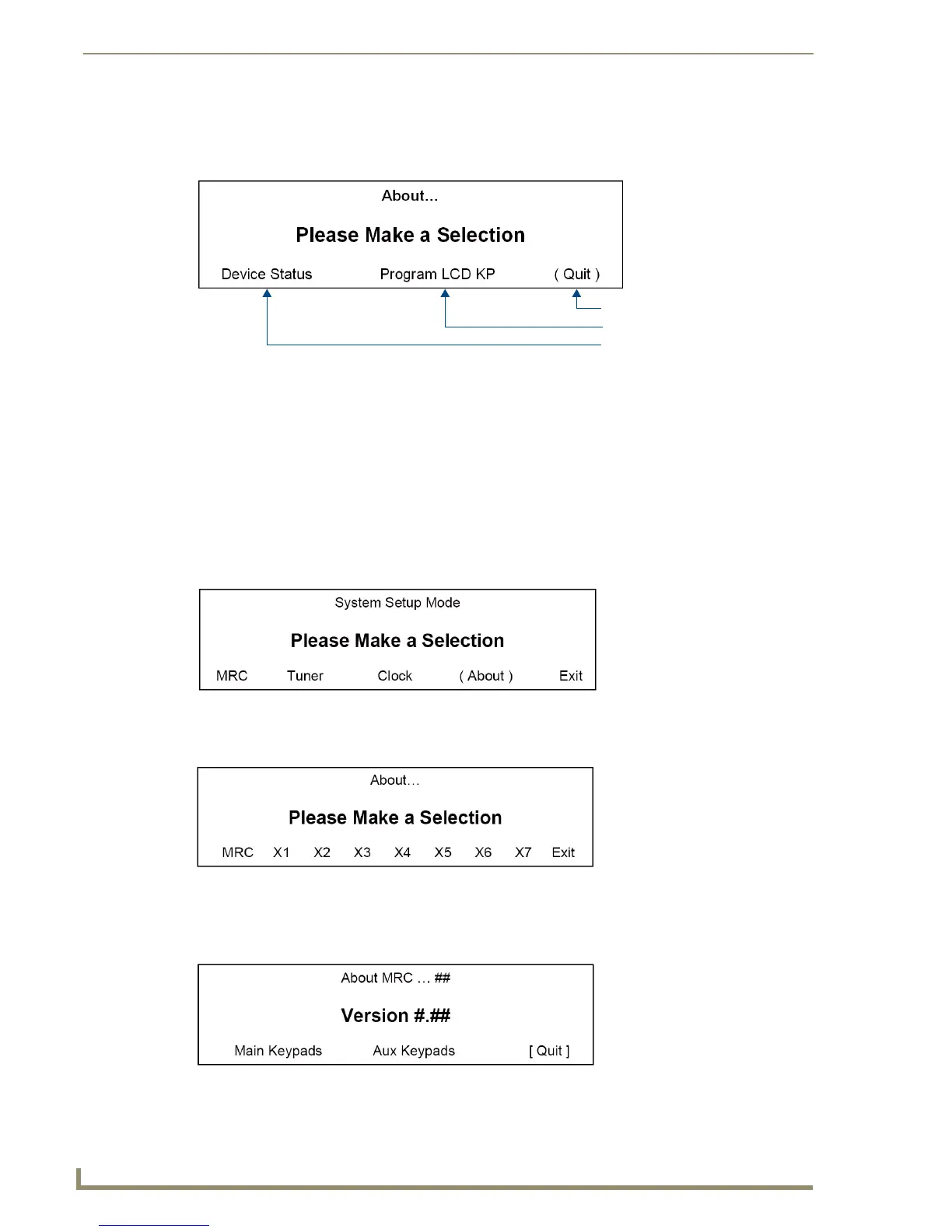Setup and Configuration
48
Tango Series Audio Controllers
About Options screen
Select About from the Main Menu screen (FIG. 24) to display the About Options screen (FIG. 51):
Device Status
The Device Status menu displays the software version for the following components (where applicable):
Multi Room Controller (MRC)
Expansion Units 1 – 7 (X1 – X7)
All Main Keypads & Aux Keypads connected to the main Controller
All Main Keypads & Aux Keypads connected to each Zone Expander
1. From the System Setup Mode screen, select About (FIG. 52):
2. The following screen is displayed (FIG. 53):
3. Select MRC to view the software version of the Main Controller and keypads. The following screen
is displayed (FIG. 54):
FIG. 51 About options screen
FIG. 52 System Setup Mode - About
FIG. 53 About - Make a Selection
FIG. 54 About MRC #
To the Reprogram LCD Keypad scre
To the Device Status screen
Return to the previous screen
