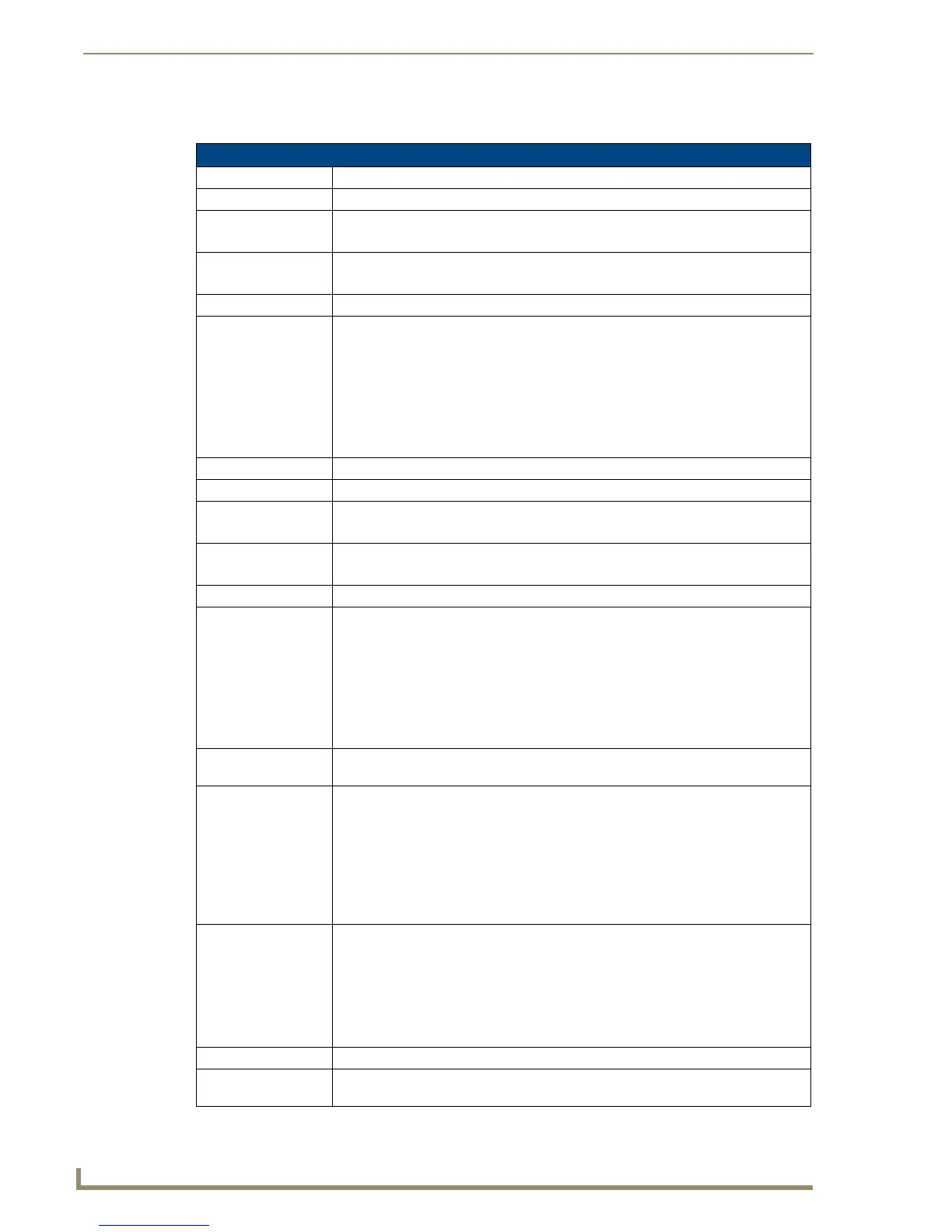Appendix B - Commands / Messages
62
Tango Series Audio Controllers
Tango Audio Controller Status Messages
Controller Status Messages
ERR Error
ACK Acknowledge Status
PON Power On Status
Note: Not used
POFF Power Off Status
Note: Not used
MVERx Firmware Version Status, where ‘x’ is the current firmware version (4 digits)
MCFr,s,z,c Configuration Status, where:
•‘r’ is the number of rooms connected, valid values are 2-64
•‘s’ is the number of sources connected, valid values are 4,6,8
•‘z’ is the number of groups available, valid values are 1 or ‘r’/2
•‘c’ is the clock available status, where:
0: no clock installed
1: clock module is present
ERR Error
ACK Acknowledge Status
PON Power On Status
Note: Not used
POFF Power Off Status
Note: Not used
MVERx Firmware Version Status, where ‘x’ is the current firmware version (4 digits)
MCFr,s,z,c Configuration Status, where:
•‘r’ is the number of rooms connected, valid values are 2-64
•‘s’ is the number of sources connected, valid values are 4,6,8
•‘z’ is the number of groups available, valid values are 1 or ‘r’/2
•‘c’ is the clock available status, where:
0: no clock installed
1: clock module is present
FNICxx Num IIC Devices Status, where ‘xx’ denotes the number of IIC devices available in the
MRC
FSICx,a,v,p,d IIC Device Status, where:
‘x’ is the IIC device index, valid values range from 1 to the number of IIC devices as
denoted in the ‘Num IIC Devices Status’
•‘a’ is the device ID (3 digits)
•’v’ is the version (4 digits)
•‘p’ is the product ID (4 digits)
•‘d’ is a descriptive string for the device, the string is of variable length
AMXB
<-UUID=v>
<-SDKClass=w>
<-Make=x>
<-Model=y>
<-Revision=z>
AMX Beacon Response, where
•‘v’ = ‘MATRIX-CTRL’
•‘w’ is ‘DCTRL’
•‘x’ is ‘AMX’
•‘
y’ is ‘MI-4’, ‘MI-6’, OR ‘MI-8’ depending on controller hardware
•‘z’ denotes the current firmware version.
BAUD:x Baud Rate Status, where, ‘x’ is the current Baud Rate (4 digits).
MSAAs,b8,b7,b6,b5,
b4,b3,b2,b1
Source All On Status, where s = source (1-8)
