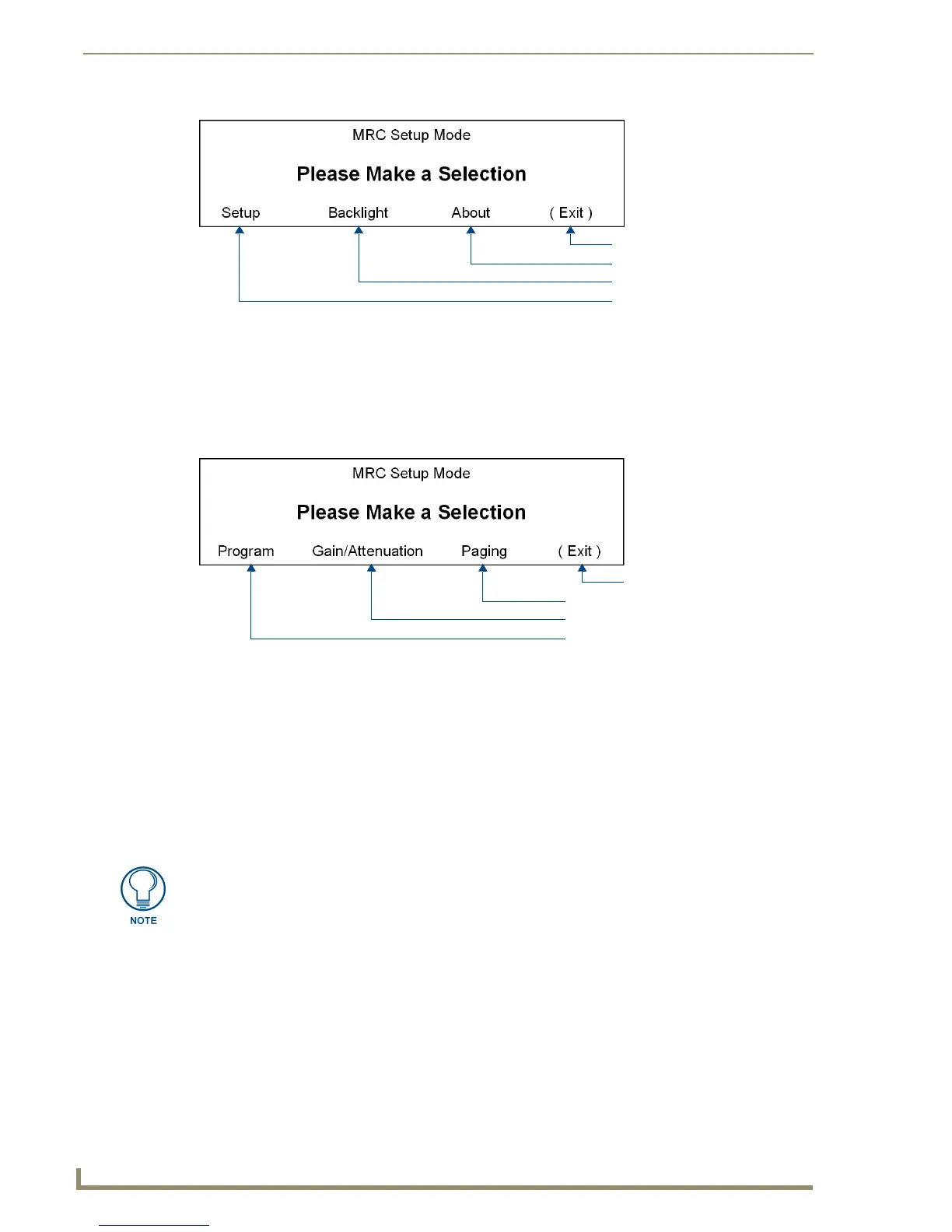Setup and Configuration
38
Tango Series Audio Controllers
Exit - returns to the previous screen.
MRC Setup Mode Options screen
Select Setup in the MRC Setup Mode screen (FIG. 26) to access the MRC Setup Mode Options screen
(FIG. 27).
Program - Access the Program Mode screen, where you can select and program an IR Source
device.
Gain/Attenuation - Access the Gain and Attenuation screens to adjust the Input Attenuation
and Output Gain for each audio source.
Paging - Access the Paging screens to set the screen volume and turn Paging ON/OFF in each
room/zone.
Exit - returns to the previous screen.
FIG. 26 MRC Setup Mode screen options
FIG. 27 MRC Setup Mode Options screen options
Exits this screen
To the About screens
To the Backlight screens
To the MRC Setup Mode screens
Exits this screen
To the MRC Paging screens
To the MRC Gain/Attenuation Mode screen
To the MRC Setup Mode screens
Each source can be leveled to approximately the same level (via the Gain/
Attenuation settings) to insure a smooth transition between source selections.
