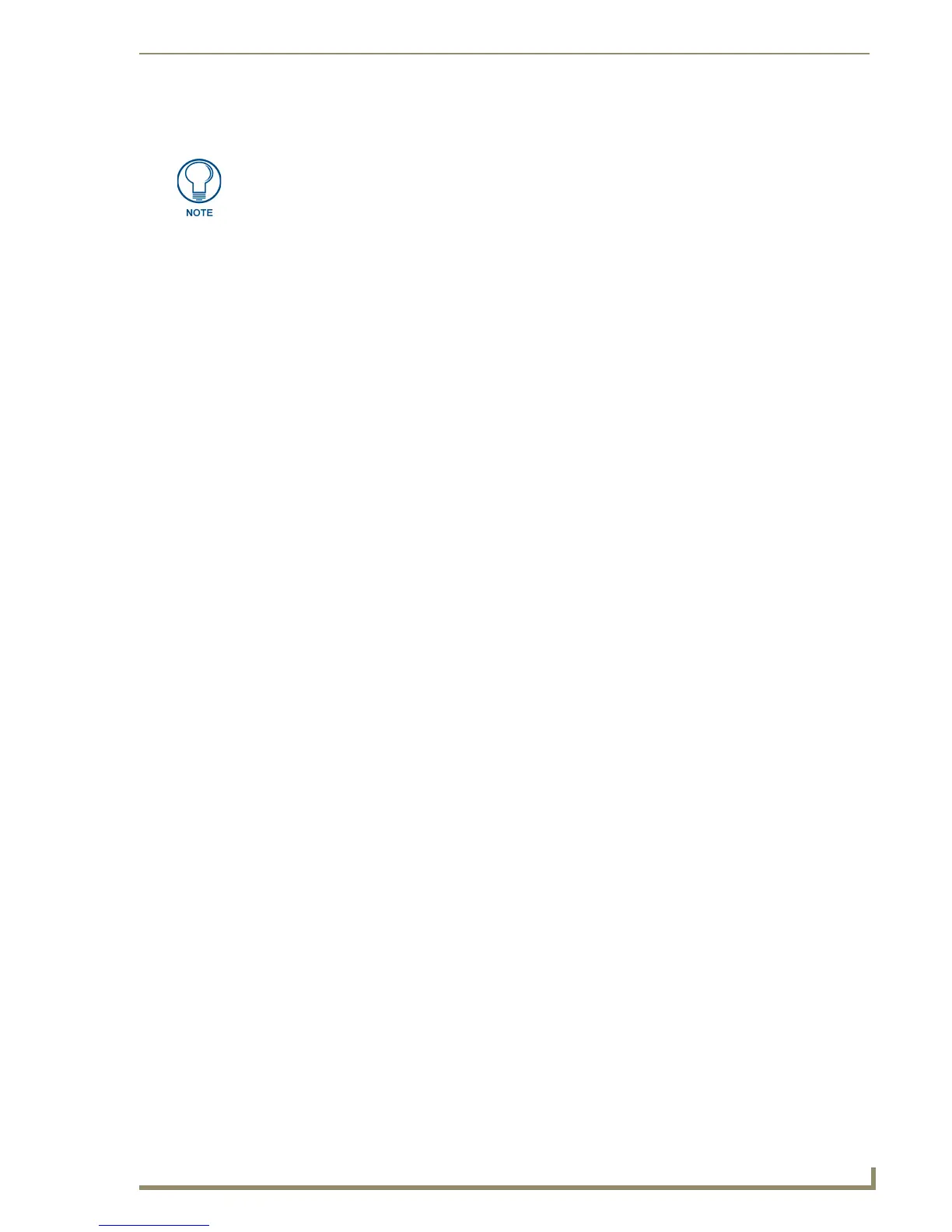Installation
25
ango Series Audio Controllers
IR Transmit Mode
Pressing button 1 toggles the IR transmission mode between 38KHz (default) and 455KHz. The display
indicates the current mode.
Timeout Adjustment
Press button 2 to change the sleep timeout from the default. Each time "2" is pressed, the sleep timeout
raises incrementally. The pre-determined sleep timeouts are:3 seconds, 6 seconds, 9 seconds, and 12
seconds. The display indicates the selected sleep timeout.
Download Mode
Pressing button 3 toggles the Download mode OFF and ON. The Download mode must be ON before
you can download a file to the MIO R-1 AUDIO device. While the Download mode is ON the device
will not go to sleep. A power cycle will return the device to Download OFF.
Debug Mode
Pressing button 4 toggles development mode between ON and OFF. The display indicates the selected
mode. In development mode, the display shows the IR code assigned to buttons when pressed.
This mode is useful to the programmer when determining what IR codes are associated to each mode.
Battery Type
Pressing button 6 toggles the battery type between Normal and Recharge. The display indicates the
selected type. The type of battery in the MIO R-1 AUDIO dictates the battery type you need to set.
LED Awake Brightness
Pressing button 7 toggles the Power LED brightness mode from LOW to MED and then HIGH. The
display indicates the selected mode.
LED Sleep Mode Brightness
Pressing button 8 toggles the Sleep brightness mode from OFF to LOW and then MED. The Sleep
brightness is the state the MIO R-1 AUDIO assumes while in the charging cradle.
Additional Documentation
Refer to the MIO R-1 AUDIO Remote Operation/Reference Guide for additional information on
MIO R-1 AUDIO functionality, including: Privacy Mode, Presets, Zone Grouping, Favorites, Alarm, and
Keypad Lockout.
Metreau MET-6N keypads support 38KHz only. The MIO R-1 AUDIO must be set to
38KHz if used with MET-6N keypads.
