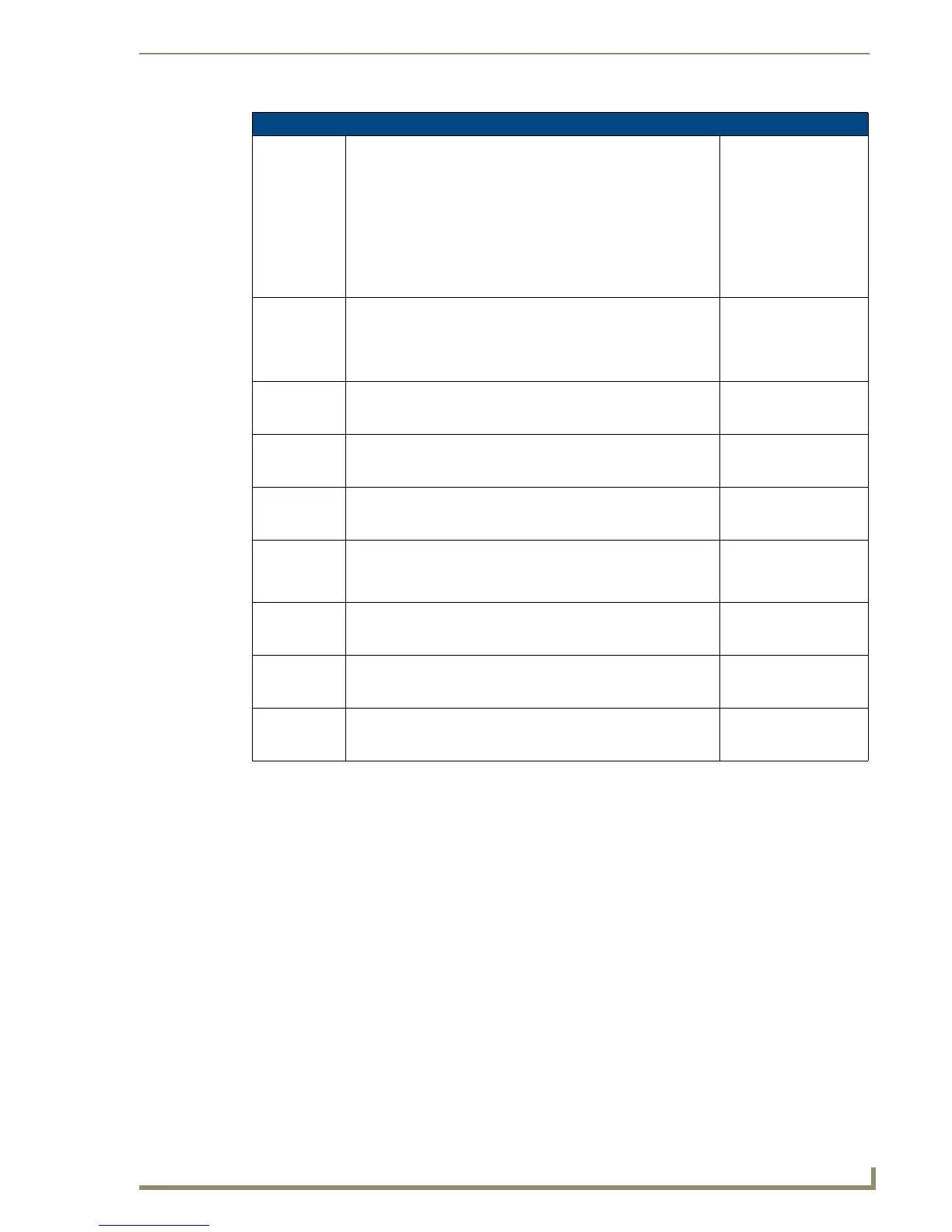Appendix B - Commands / Messages
61
Tango Series Audio Controllers
RS-232 Controller Command Messages (Cont.)
CSALr,s,v,h,m Set the Clock Alarm, where:
•‘r’ is the desired room, (1-64)
•‘s’ is the desired source, (1-8)
•‘v’ is the desired volume, valid values are:
101: Mute
0...55: 0...-55 dB
•‘h’ is the desired hour, (0-23)
•‘m’ is the desired minute, (0-59)
Alarm Status
- or -
ERR
CCALr Clear the Clock Alarm, where ‘r’ is the desired room. Valid values
are:
• 0: clear the alarm for all rooms
• 1-64: clear the alarm for the specified room
Alarm Status
- or -
ACK
- or -
ERR
CGALr Get the Clock Alarm, where
‘r’ is the desired room (1-64)
Alarm Status
- or -
ERR
MV++r Increment Volume, where:
‘rr’ is the desired room, (1-64)
Volume Status
- or -
ERR
MV--r Decrement Volume, where:
‘r’ is the desired room, (1-64)
Volume Status
- or -
ERR
SGSTx,y Get General Sirius Status, where:
•‘x’ = Sirius number (1-2)
•‘y’ = status selection (0-7)
Sirius Radio Status
- or -
ERR
SGID Get Sirius Radio ID, where
‘x’ = Sirius number (1-2)
Sirius Radio ID Status
- or -
ERR
SGCIx Get Sirius Channel Information, where
‘x’ = Sirius number (1-2)
Sirius Channel Status
- or -
ERR
SGCTx Get Sirius Category Information, where
‘x’ = Sirius number (1-2)
Sirius Category Status
- or -
ERR